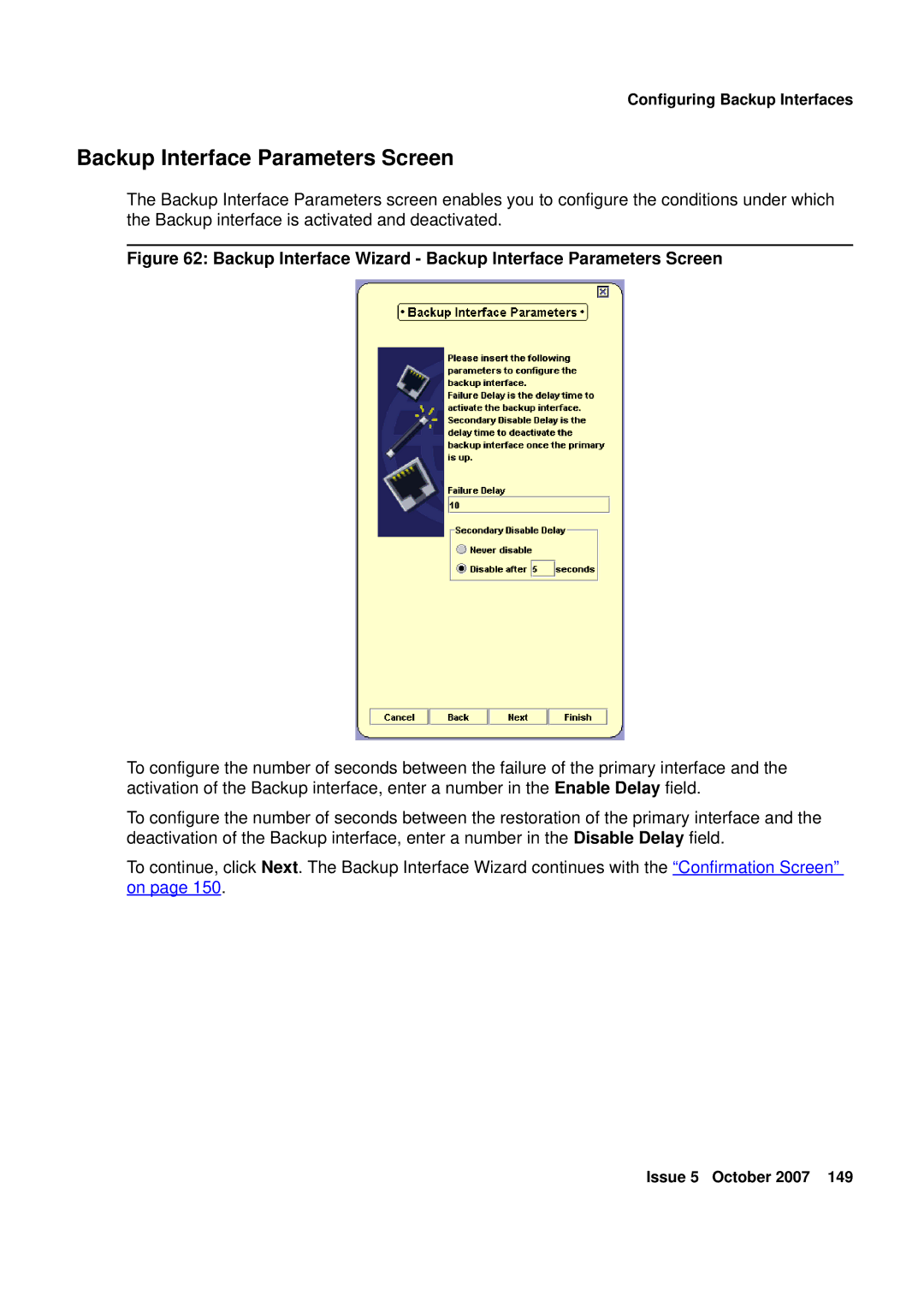Configuring Backup Interfaces
Backup Interface Parameters Screen
The Backup Interface Parameters screen enables you to configure the conditions under which the Backup interface is activated and deactivated.
Figure 62: Backup Interface Wizard - Backup Interface Parameters Screen
To configure the number of seconds between the failure of the primary interface and the activation of the Backup interface, enter a number in the Enable Delay field.
To configure the number of seconds between the restoration of the primary interface and the deactivation of the Backup interface, enter a number in the Disable Delay field.
To continue, click Next. The Backup Interface Wizard continues with the “Confirmation Screen” on page 150.
Issue 5 October 2007 149