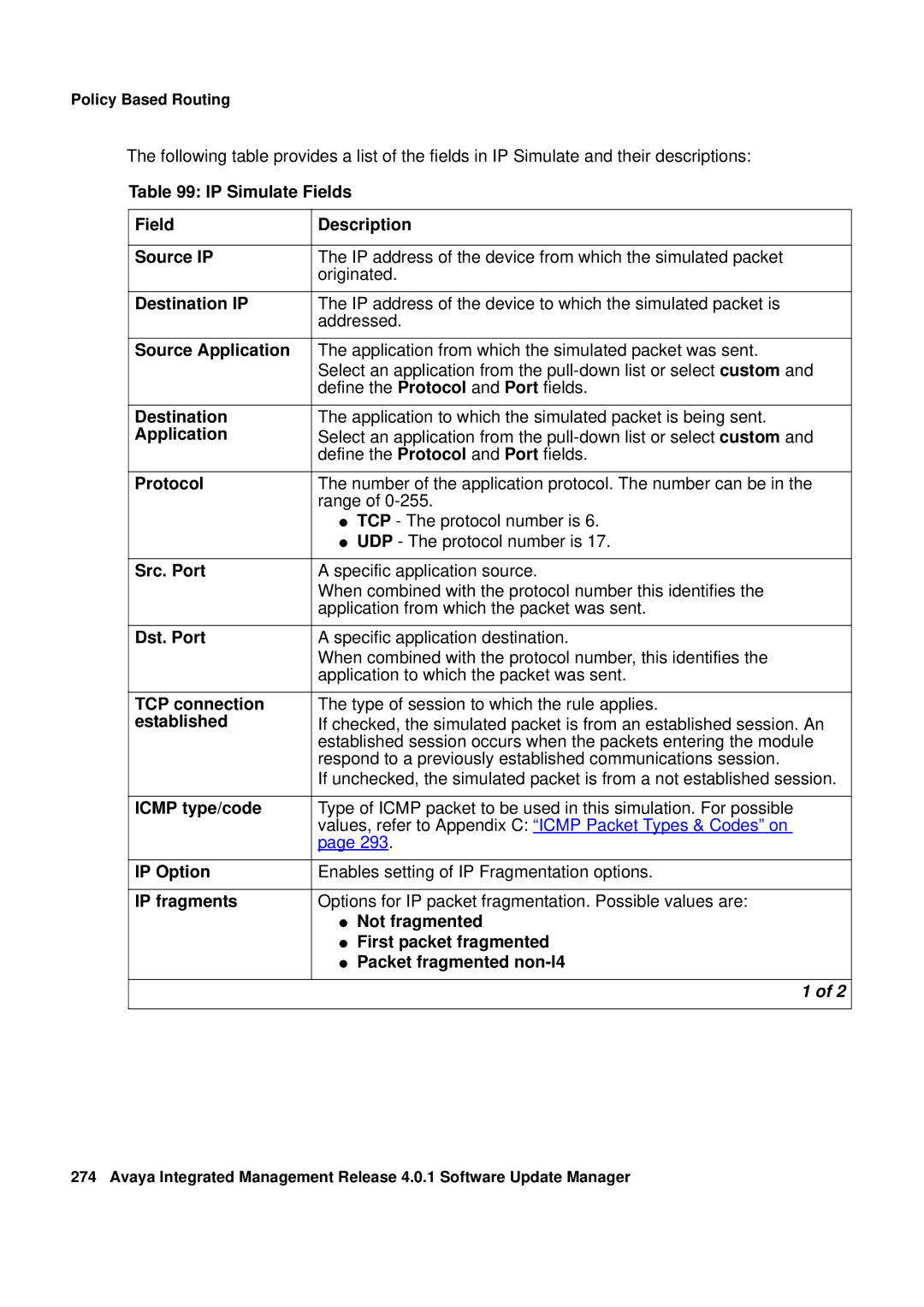Policy Based Routing
The following table provides a list of the fields in IP Simulate and their descriptions:
Table 99: IP Simulate Fields
Field | Description |
|
|
Source IP | The IP address of the device from which the simulated packet |
| originated. |
|
|
Destination IP | The IP address of the device to which the simulated packet is |
| addressed. |
|
|
Source Application | The application from which the simulated packet was sent. |
| Select an application from the |
| define the Protocol and Port fields. |
Destination | The application to which the simulated packet is being sent. |
Application | Select an application from the |
| define the Protocol and Port fields. |
|
|
Protocol | The number of the application protocol. The number can be in the |
| range of |
| ● TCP - The protocol number is 6. |
| ● UDP - The protocol number is 17. |
|
|
Src. Port | A specific application source. |
| When combined with the protocol number this identifies the |
| application from which the packet was sent. |
|
|
Dst. Port | A specific application destination. |
| When combined with the protocol number, this identifies the |
| application to which the packet was sent. |
|
|
TCP connection | The type of session to which the rule applies. |
established | If checked, the simulated packet is from an established session. An |
| established session occurs when the packets entering the module |
| respond to a previously established communications session. |
| If unchecked, the simulated packet is from a not established session. |
|
|
ICMP type/code | Type of ICMP packet to be used in this simulation. For possible |
| values, refer to Appendix C: “ICMP Packet Types & Codes” on |
| page 293. |
|
|
IP Option | Enables setting of IP Fragmentation options. |
|
|
IP fragments | Options for IP packet fragmentation. Possible values are: |
| ● Not fragmented |
| ● First packet fragmented |
| ● Packet fragmented |
|
|
| 1 of 2 |
|
|
274 Avaya Integrated Management Release 4.0.1 Software Update Manager