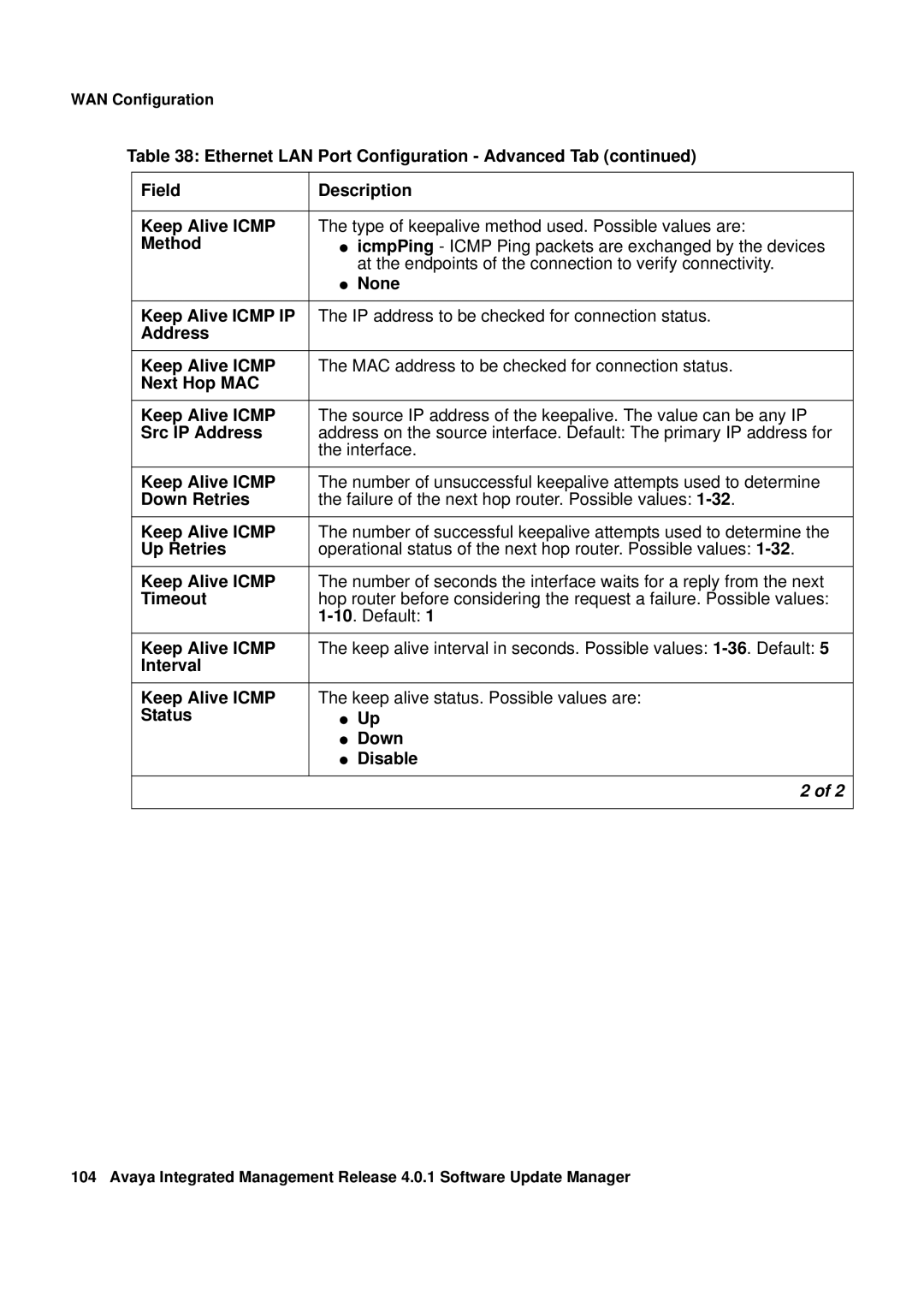WAN Configuration
Table 38: Ethernet LAN Port Configuration - Advanced Tab (continued)
Field | Description |
|
|
Keep Alive ICMP | The type of keepalive method used. Possible values are: |
Method | ● icmpPing - ICMP Ping packets are exchanged by the devices |
| at the endpoints of the connection to verify connectivity. |
| ● None |
|
|
Keep Alive ICMP IP | The IP address to be checked for connection status. |
Address |
|
|
|
Keep Alive ICMP | The MAC address to be checked for connection status. |
Next Hop MAC |
|
Keep Alive ICMP | The source IP address of the keepalive. The value can be any IP |
Src IP Address | address on the source interface. Default: The primary IP address for |
| the interface. |
|
|
Keep Alive ICMP | The number of unsuccessful keepalive attempts used to determine |
Down Retries | the failure of the next hop router. Possible values: |
Keep Alive ICMP | The number of successful keepalive attempts used to determine the |
Up Retries | operational status of the next hop router. Possible values: |
|
|
Keep Alive ICMP | The number of seconds the interface waits for a reply from the next |
Timeout | hop router before considering the request a failure. Possible values: |
| |
Keep Alive ICMP | The keep alive interval in seconds. Possible values: |
Interval |
|
|
|
Keep Alive ICMP | The keep alive status. Possible values are: |
Status | ● Up |
| ● Down |
| ● Disable |
|
|
| 2 of 2 |
|
|
104 Avaya Integrated Management Release 4.0.1 Software Update Manager