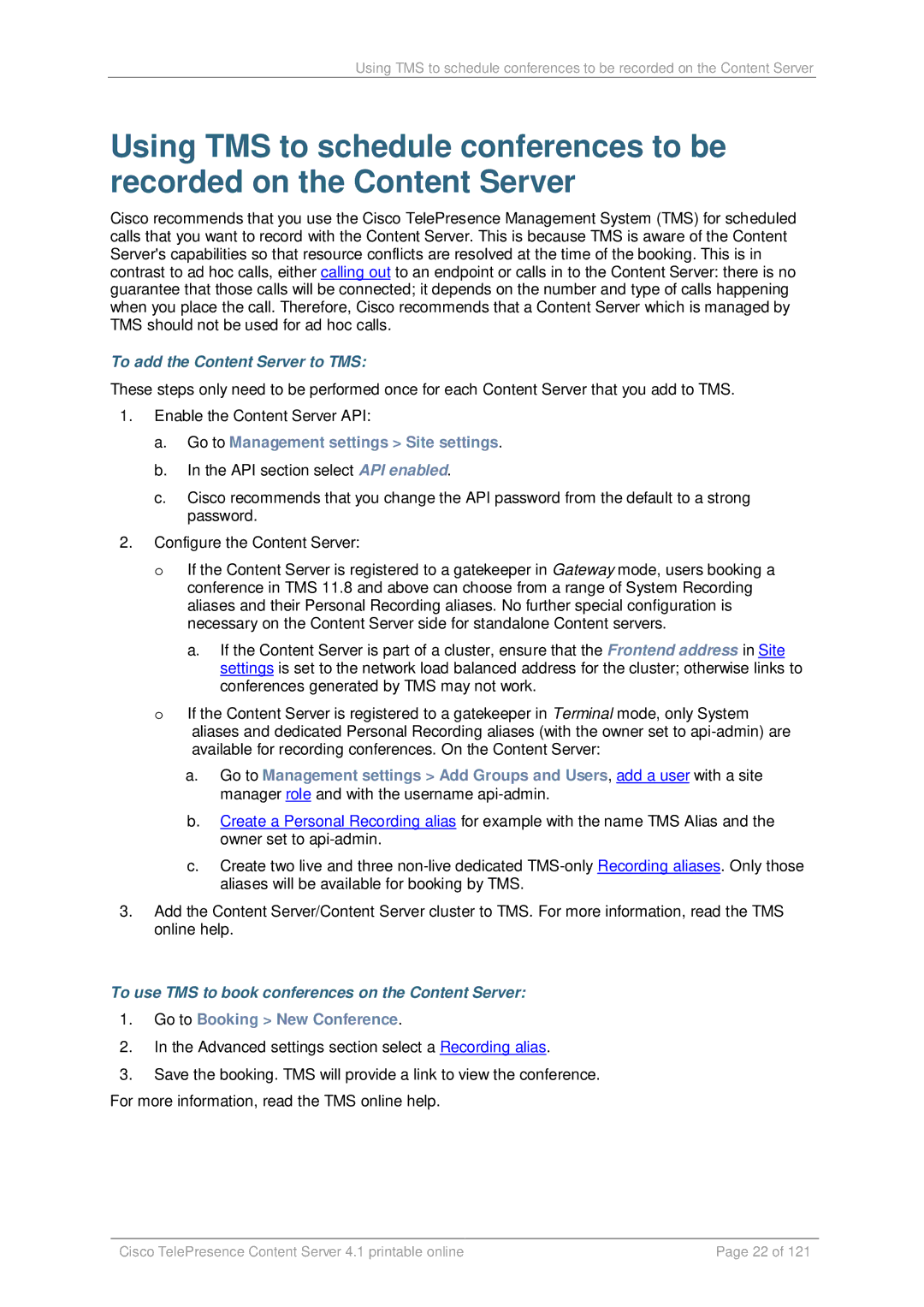Using TMS to schedule conferences to be recorded on the Content Server
Using TMS to schedule conferences to be recorded on the Content Server
Cisco recommends that you use the Cisco TelePresence Management System (TMS) for scheduled calls that you want to record with the Content Server. This is because TMS is aware of the Content Server's capabilities so that resource conflicts are resolved at the time of the booking. This is in contrast to ad hoc calls, either calling out to an endpoint or calls in to the Content Server: there is no guarantee that those calls will be connected; it depends on the number and type of calls happening when you place the call. Therefore, Cisco recommends that a Content Server which is managed by TMS should not be used for ad hoc calls.
To add the Content Server to TMS:
These steps only need to be performed once for each Content Server that you add to TMS.
1.Enable the Content Server API:
a.Go to Management settings > Site settings.
b.In the API section select API enabled.
c.Cisco recommends that you change the API password from the default to a strong password.
2.Configure the Content Server:
oIf the Content Server is registered to a gatekeeper in Gateway mode, users booking a conference in TMS 11.8 and above can choose from a range of System Recording aliases and their Personal Recording aliases. No further special configuration is necessary on the Content Server side for standalone Content servers.
a.If the Content Server is part of a cluster, ensure that the Frontend address in Site settings is set to the network load balanced address for the cluster; otherwise links to conferences generated by TMS may not work.
oIf the Content Server is registered to a gatekeeper in Terminal mode, only System aliases and dedicated Personal Recording aliases (with the owner set to
a.Go to Management settings > Add Groups and Users, add a user with a site manager role and with the username
b.Create a Personal Recording alias for example with the name TMS Alias and the owner set to
c.Create two live and three
3.Add the Content Server/Content Server cluster to TMS. For more information, read the TMS online help.
To use TMS to book conferences on the Content Server:
1.Go to Booking > New Conference.
2.In the Advanced settings section select a Recording alias.
3.Save the booking. TMS will provide a link to view the conference. For more information, read the TMS online help.
Cisco TelePresence Content Server 4.1 printable online | Page 22 of 121 |