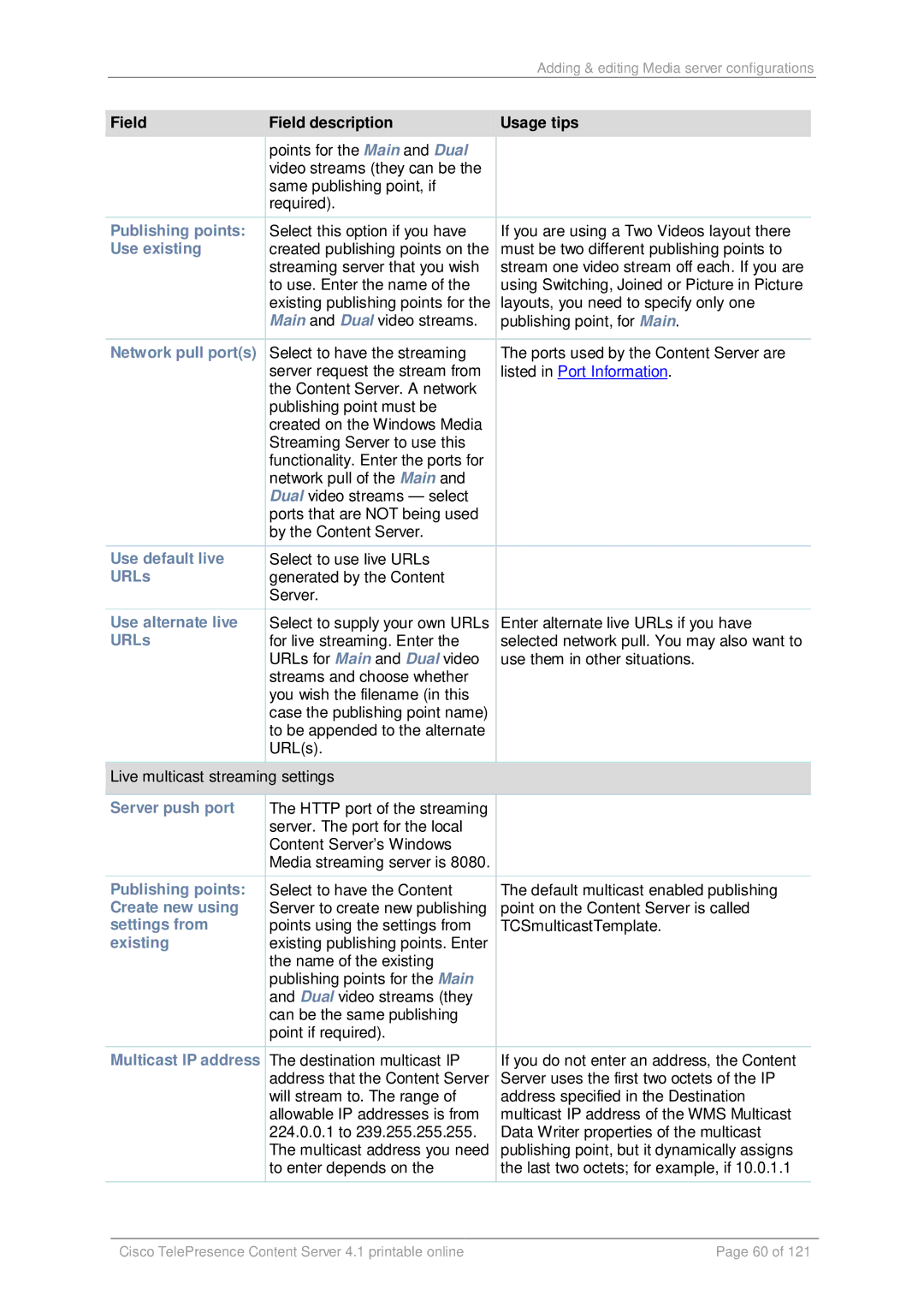|
|
|
| Adding & editing Media server configurations |
| |
|
|
|
|
|
| |
| Field | Field description | Usage tips |
|
| |
|
|
| points for the Main and Dual |
|
|
|
|
|
| video streams (they can be the |
|
|
|
|
|
| same publishing point, if |
|
|
|
|
|
| required). |
|
|
|
|
|
|
|
|
| |
| Publishing points: | Select this option if you have | If you are using a Two Videos layout there |
| ||
| Use existing | created publishing points on the | must be two different publishing points to |
| ||
|
|
| streaming server that you wish | stream one video stream off each. If you are |
| |
|
|
| to use. Enter the name of the | using Switching, Joined or Picture in Picture |
| |
|
|
| existing publishing points for the | layouts, you need to specify only one |
| |
|
|
| Main and Dual video streams. | publishing point, for Main. |
| |
|
|
|
|
|
| |
| Network pull port(s) | Select to have the streaming | The ports used by the Content Server are |
| ||
|
|
| server request the stream from | listed in Port Information. |
| |
|
|
| the Content Server. A network |
|
|
|
|
|
| publishing point must be |
|
|
|
|
|
| created on the Windows Media |
|
|
|
|
|
| Streaming Server to use this |
|
|
|
|
|
| functionality. Enter the ports for |
|
|
|
|
|
| network pull of the Main and |
|
|
|
|
|
| Dual video streams — select |
|
|
|
|
|
| ports that are NOT being used |
|
|
|
|
|
| by the Content Server. |
|
|
|
|
|
|
|
|
| |
| Use default live | Select to use live URLs |
|
|
| |
| URLs | generated by the Content |
|
|
| |
|
|
| Server. |
|
|
|
|
|
|
|
|
| |
| Use alternate live | Select to supply your own URLs | Enter alternate live URLs if you have |
| ||
| URLs | for live streaming. Enter the | selected network pull. You may also want to |
| ||
|
|
| URLs for Main and Dual video | use them in other situations. |
| |
|
|
| streams and choose whether |
|
|
|
|
|
| you wish the filename (in this |
|
|
|
|
|
| case the publishing point name) |
|
|
|
|
|
| to be appended to the alternate |
|
|
|
|
|
| URL(s). |
|
|
|
|
|
|
|
|
| |
| Live multicast streaming settings |
|
|
| ||
|
|
|
|
|
| |
| Server push port | The HTTP port of the streaming |
|
|
| |
|
|
| server. The port for the local |
|
|
|
|
|
| Content Server’s Windows |
|
|
|
|
|
| Media streaming server is 8080. |
|
|
|
| Publishing points: | Select to have the Content | The default multicast enabled publishing |
| ||
| Create new using | Server to create new publishing | point on the Content Server is called |
| ||
| settings from | points using the settings from | TCSmulticastTemplate. |
| ||
| existing | existing publishing points. Enter |
|
|
| |
|
|
| the name of the existing |
|
|
|
|
|
| publishing points for the Main |
|
|
|
|
|
| and Dual video streams (they |
|
|
|
|
|
| can be the same publishing |
|
|
|
|
|
| point if required). |
|
|
|
|
|
|
|
|
| |
| Multicast IP address | The destination multicast IP | If you do not enter an address, the Content |
| ||
|
|
| address that the Content Server | Server uses the first two octets of the IP |
| |
|
|
| will stream to. The range of | address specified in the Destination |
| |
|
|
| allowable IP addresses is from | multicast IP address of the WMS Multicast |
| |
|
|
| 224.0.0.1 to 239.255.255.255. | Data Writer properties of the multicast |
| |
|
|
| The multicast address you need | publishing point, but it dynamically assigns |
| |
|
|
| to enter depends on the | the last two octets; for example, if 10.0.1.1 |
| |
|
|
|
|
|
|
|
|
|
|
|
|
|
|
|
| Cisco TelePresence Content Server 4.1 printable online | Page 60 of 121 |
| ||
Page 60
Image 60