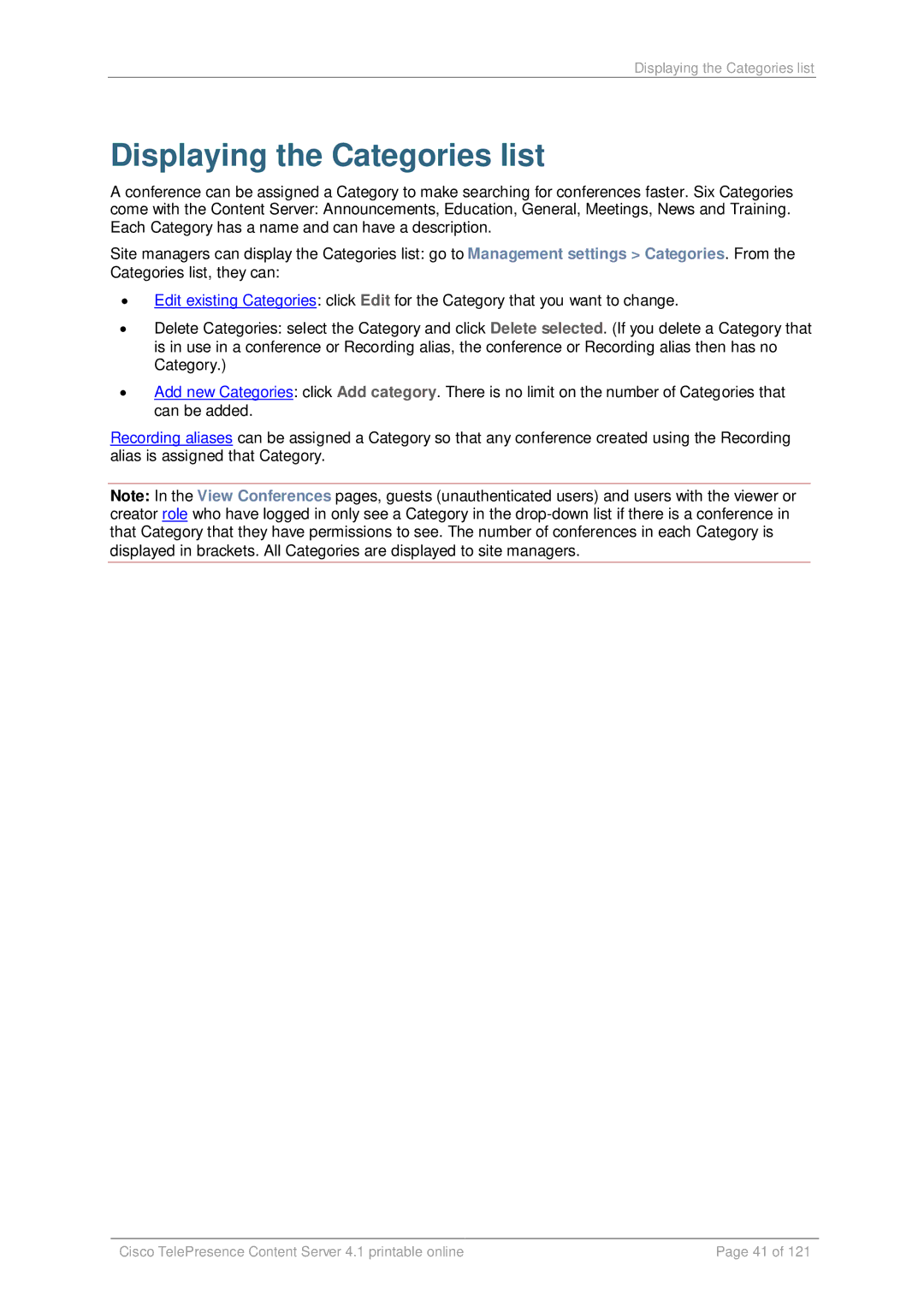Cisco TelePresence Content Server S4.1
Contents
Displaying the cluster overview
Working with the logs
License, copyright and trademark information 118
Logging in to the web interface
Recommended player versions
Supported browsers, plugins & platforms
Supported browsers
Automatically determine internet speed
Editing user preferences
Available
Recheck properties
Players
Recheck properties . If the red
Live conferences list
Understanding the conference lists
Pending queue
Recorded conferences list
Category
Common features
Understanding the conference lists
Watching a conference
Watching a conference in the Content Server web interface
Watching a conference in the Content Server web interface
Using the Content Viewer with Silverlight
To download the conference
Watching a conference on your computer
See Managing conference outputs
Sending a link so others can watch a conference
Watching a conference on a portable device iPod or Zune
Calling out to record
Dial number
Call settings
Advanced
Remote
Speaker
Description
Location
Copyright
Specified in Who can view this
Specified in Who can view this conference
Go to Management settings Site settings
To add the Content Server to TMS
To use TMS to book conferences on the Content Server
Go to Booking New Conference
Site managers can edit all conferences
Editing conferences overview
To edit conference details
Editing conference information & permissions
Guests If Allow guest access is selected
Allow access to all users, including
Allow access to all authenticated users
Who can
Conference available
Conference above
See Who can edit this conference below want
To manage outputs
Managing conference outputs
Podcast
Distributed to
Producer or
ITunes U
Settings
Configuration
Sizes
Bit rates
Devices
Portable
Server configuration for iTunes U to
Server configuration for Podcast
Producer
Outputs to
General
Download for
Outputs for
Distribution to
Content Editor window
Indexing a conference
Click Save and close
Concatenating conferences
Understanding recording configurations
Understanding recording configurations
Storing recordings
Click Alternate Storage NAS Wizard
Log on to your NAS using Windows Remote Desktop Connection
Storing recordings
Displaying the Categories list
To update a Category
Go to Management settings Categories
Adding & editing Categories
To add a new Category
Displaying the Recording alias list
Displaying the Recording alias list
Owner
323 ID
Adding & editing Recording aliases
Go to Conference Setup Recording aliases
To add a new Recording alias
Click Add Recording alias
Alias so that Owners can see
Configuration
Gateway prefix specified in Site
After conference finishes is
Check the Template Outputs to
Guests If Allow guest access is
Allow access to all authenticated
You go to Conference setup
Users If Allow guest access is not
Create conference. Use Check
Check access list to validate
Clicking Check access list or Save adds all
Make recorded
Who can view this conference
Displaying the Template list
Displaying the Template list
Conference outputs
Content Server web
Adding & editing Templates
See Maximum target bit rate below for
Transcode realtime movies is not selected
For Live Media server configuration settings
Select Re-transcode realtime movies to have
Monitor
Devices Outputs to
Interface Outputs to
Displaying the Media server configurations list
Media server configuration Windows Media Streaming Server
Adding & editing Media server configurations
Create new using
Password/password
Settings from
Support live unicast
Use existing
Use default live
Network pull ports
URLs
Filename to URL is selected
Directory
Use default on
Demand URLs
Use alternate on
Server therefore, each unicast client that
Port number for the start
Media server configuration Wowza Media Server for Flash
Application
Demand settings section
Application directory
Write movies to
Display the Live streaming
Media server configuration Real Media Streaming Server
Server type
Broadcast point
Demand URLs generated by
Workflow name
Media server configuration Podcast Producer Server
Get workflows
Media server configuration iTunes U Server
Displaying the Call configurations list
To edit an existing Call configuration
Adding and editing Call configurations
To add a new Call configuration
Select the audio codecs to be Must be enabled for standards
Group & user roles
Access to view conferences
Understanding groups & users
Who can view or edit a conference
For Authentication mode select Local
For Authentication mode select Domain
Understanding groups & users
Displaying the Groups & users list
Displaying the Groups & users list
Display
Aliases
Table for editing groups and users
Adding & updating groups and users
Table for adding groups and users
Speed
Displaying the server overview
To Maintenance Shutdown Restart
Set the System name, H.323 ID and E.164 alias
Server
Installed
Content
Engine
Status
Database
Service
Data source
Media
Browser title
Configuring site settings
Interface see Show in browser title
Gateway prefix and the E.164 gateway
Enter the Gatekeeper address, an
ID and/or an E.164 alias
NAT address
Supply the User name and Password
Address URI, Server address
Enter the SIP display name, SIP
Given a site manager role. Domain
Management Settings Groups
Users and select Add groups or
Add Ldap
Allow access to all users
If the system H.323 ID, E.164 alias, SIP
For Flash
For QuickTime
Flash
Live Real
Registered
Displaying gatekeeper registrations
Current
Alias type
Displaying SIP registrations
Site settings
To export a conference
Exporting and importing conferences
Exporting and downloading a conference
To import a file
Importing a conference
Displaying the cluster overview
Displaying the cluster overview
Content Library logs
Content Engine logs
Working with the logs
Transcode Engine logs
Working with the logs
Backing up
Backing up and restoring the Content Server
Select Back up files and settings and click Next
Select Advanced mode
Configuring a scheduled backup
Select Restore files and settings and click Next
Restoring from a backup
Go to Start Control Panel Add or Remove Programs
Select Microsoft SQL Server 2005 and click Remove
LCD status display and button functions
Shutting down and restarting the Content Server
LCD panel operations
Terminal emulator program operations
Error states
Buttons
Set Data bits to
Terminal emulator session keys
Upgrading the Content Server software
Upgrading the Content Server
Downloading Content Server software releases
To apply security updates
Applying security updates
Using the web interface for Windows Server administration
Using Remote Desktop via the Content Server web interface
Using Windows Remote Desktop Connection
Using Remote Desktop
Go to Maintenance Date/Time
Setting the system date & time
Port used for a Real Media Streaming Server
Ports used by the Content Server
Port information
Ports for streaming from external streaming servers
Ports for streaming from the Content Server
External streaming server and the Real Media
Changing the local administrator account password
Changing the local administrator account password
Go to Management settings Windows server
Click Set administrator password
Restoring the default settings
Restoring to Content Server defaults
Restoring to Content Server defaults
117
Tandberg copyright
License, copyright and trademark information
License for Json
Third party trademark and copyright notices
121