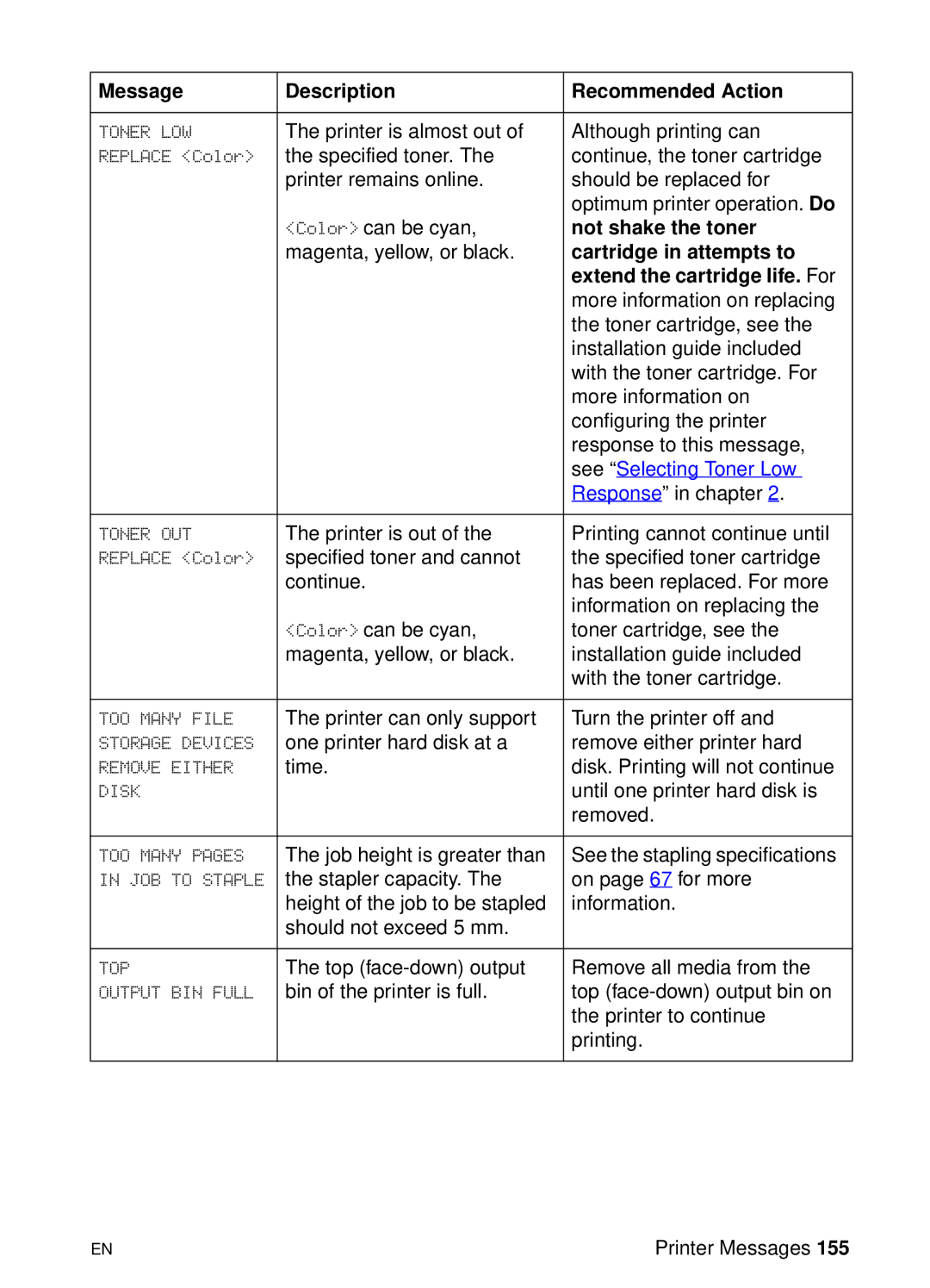Message | Description | Recommended Action |
|
|
|
TONER LOW | The printer is almost out of | Although printing can |
REPLACE <Color> | the specified toner. The | continue, the toner cartridge |
| printer remains online. | should be replaced for |
|
| optimum printer operation. Do |
| <Color> can be cyan, | not shake the toner |
| magenta, yellow, or black. | cartridge in attempts to |
|
| extend the cartridge life. For |
|
| more information on replacing |
|
| the toner cartridge, see the |
|
| installation guide included |
|
| with the toner cartridge. For |
|
| more information on |
|
| configuring the printer |
|
| response to this message, |
|
| see “Selecting Toner Low |
|
| Response” in chapter 2. |
|
|
|
TONER OUT | The printer is out of the | Printing cannot continue until |
REPLACE <Color> | specified toner and cannot | the specified toner cartridge |
| continue. | has been replaced. For more |
|
| information on replacing the |
| <Color> can be cyan, | toner cartridge, see the |
| magenta, yellow, or black. | installation guide included |
|
| with the toner cartridge. |
|
|
|
TOO MANY FILE | The printer can only support | Turn the printer off and |
STORAGE DEVICES | one printer hard disk at a | remove either printer hard |
REMOVE EITHER | time. | disk. Printing will not continue |
DISK |
| until one printer hard disk is |
|
| removed. |
|
|
|
TOO MANY PAGES | The job height is greater than | See the stapling specifications |
IN JOB TO STAPLE | the stapler capacity. The | on page 67 for more |
| height of the job to be stapled | information. |
| should not exceed 5 mm. |
|
|
|
|
TOP | The top | Remove all media from the |
OUTPUT BIN FULL | bin of the printer is full. | top |
|
| the printer to continue |
|
| printing. |
|
|
|
EN | Printer Messages 155 |