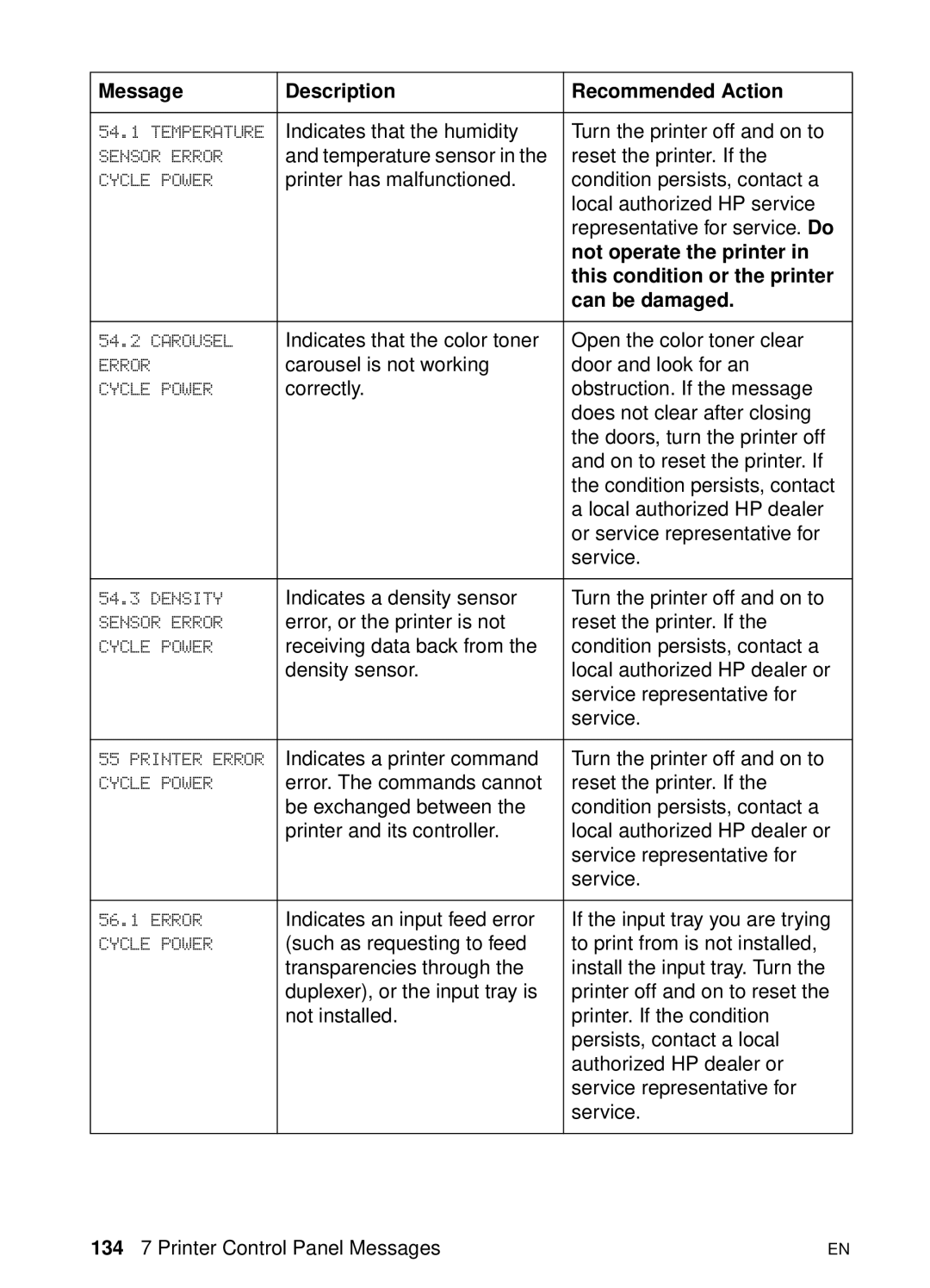Message | Description | Recommended Action |
|
|
|
54.1 TEMPERATURE | Indicates that the humidity | Turn the printer off and on to |
SENSOR ERROR | and temperature sensor in the | reset the printer. If the |
CYCLE POWER | printer has malfunctioned. | condition persists, contact a |
|
| local authorized HP service |
|
| representative for service. Do |
|
| not operate the printer in |
|
| this condition or the printer |
|
| can be damaged. |
|
|
|
54.2 CAROUSEL | Indicates that the color toner | Open the color toner clear |
ERROR | carousel is not working | door and look for an |
CYCLE POWER | correctly. | obstruction. If the message |
|
| does not clear after closing |
|
| the doors, turn the printer off |
|
| and on to reset the printer. If |
|
| the condition persists, contact |
|
| a local authorized HP dealer |
|
| or service representative for |
|
| service. |
|
|
|
54.3 DENSITY | Indicates a density sensor | Turn the printer off and on to |
SENSOR ERROR | error, or the printer is not | reset the printer. If the |
CYCLE POWER | receiving data back from the | condition persists, contact a |
| density sensor. | local authorized HP dealer or |
|
| service representative for |
|
| service. |
|
|
|
55 PRINTER ERROR | Indicates a printer command | Turn the printer off and on to |
CYCLE POWER | error. The commands cannot | reset the printer. If the |
| be exchanged between the | condition persists, contact a |
| printer and its controller. | local authorized HP dealer or |
|
| service representative for |
|
| service. |
|
|
|
56.1 ERROR | Indicates an input feed error | If the input tray you are trying |
CYCLE POWER | (such as requesting to feed | to print from is not installed, |
| transparencies through the | install the input tray. Turn the |
| duplexer), or the input tray is | printer off and on to reset the |
| not installed. | printer. If the condition |
|
| persists, contact a local |
|
| authorized HP dealer or |
|
| service representative for |
|
| service. |
|
|
|
134 7 Printer Control Panel Messages | EN |