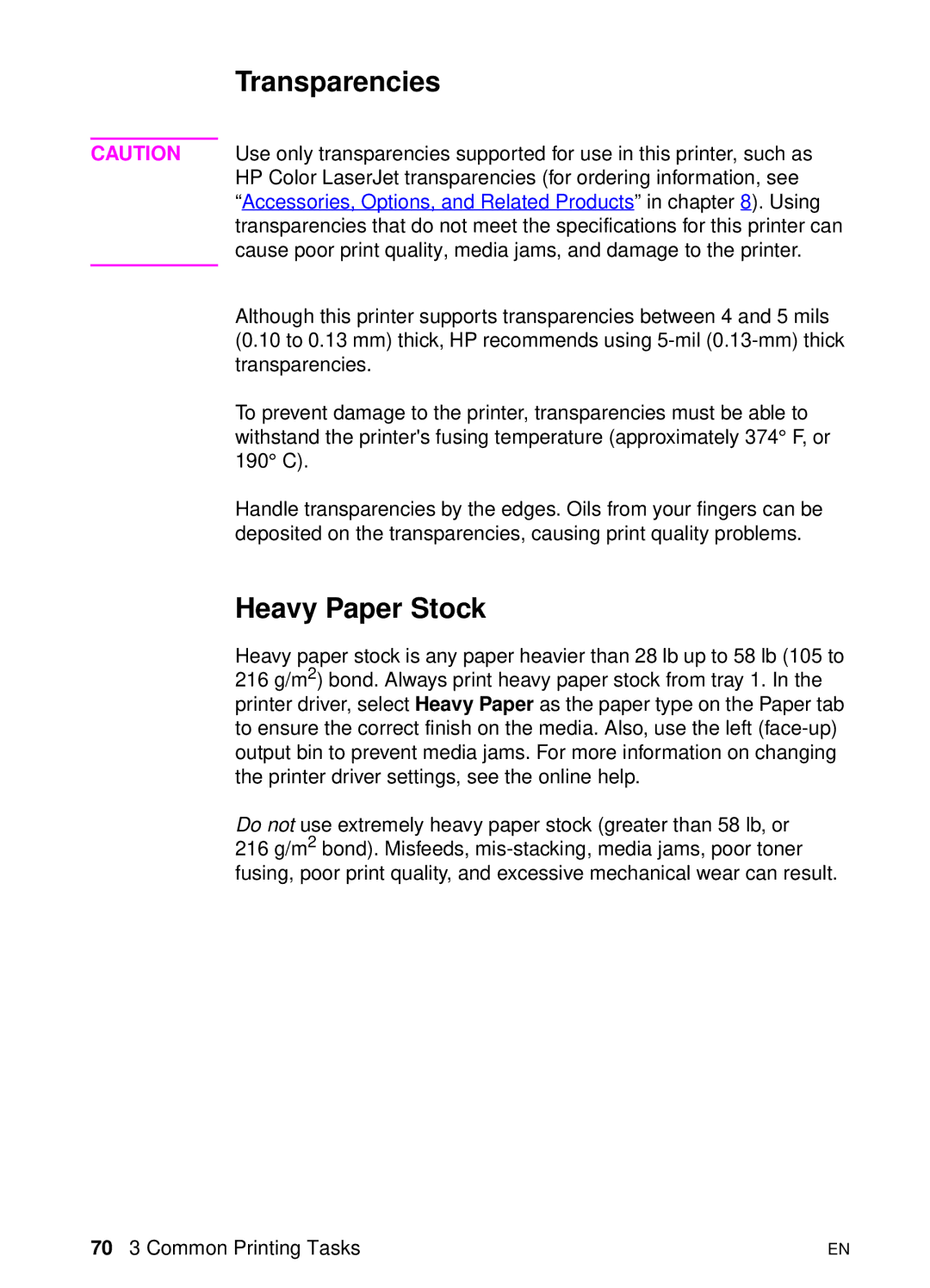Transparencies
CAUTION Use only transparencies supported for use in this printer, such as HP Color LaserJet transparencies (for ordering information, see
“Accessories, Options, and Related Products” in chapter 8). Using transparencies that do not meet the specifications for this printer can cause poor print quality, media jams, and damage to the printer.
Although this printer supports transparencies between 4 and 5 mils (0.10 to 0.13 mm) thick, HP recommends using
To prevent damage to the printer, transparencies must be able to withstand the printer's fusing temperature (approximately 374° F, or 190° C).
Handle transparencies by the edges. Oils from your fingers can be deposited on the transparencies, causing print quality problems.
Heavy Paper Stock
Heavy paper stock is any paper heavier than 28 lb up to 58 lb (105 to 216 g/m2) bond. Always print heavy paper stock from tray 1. In the printer driver, select Heavy Paper as the paper type on the Paper tab to ensure the correct finish on the media. Also, use the left
Do not use extremely heavy paper stock (greater than 58 lb, or
216 g/m2 bond). Misfeeds,
70 3 Common Printing Tasks | EN |