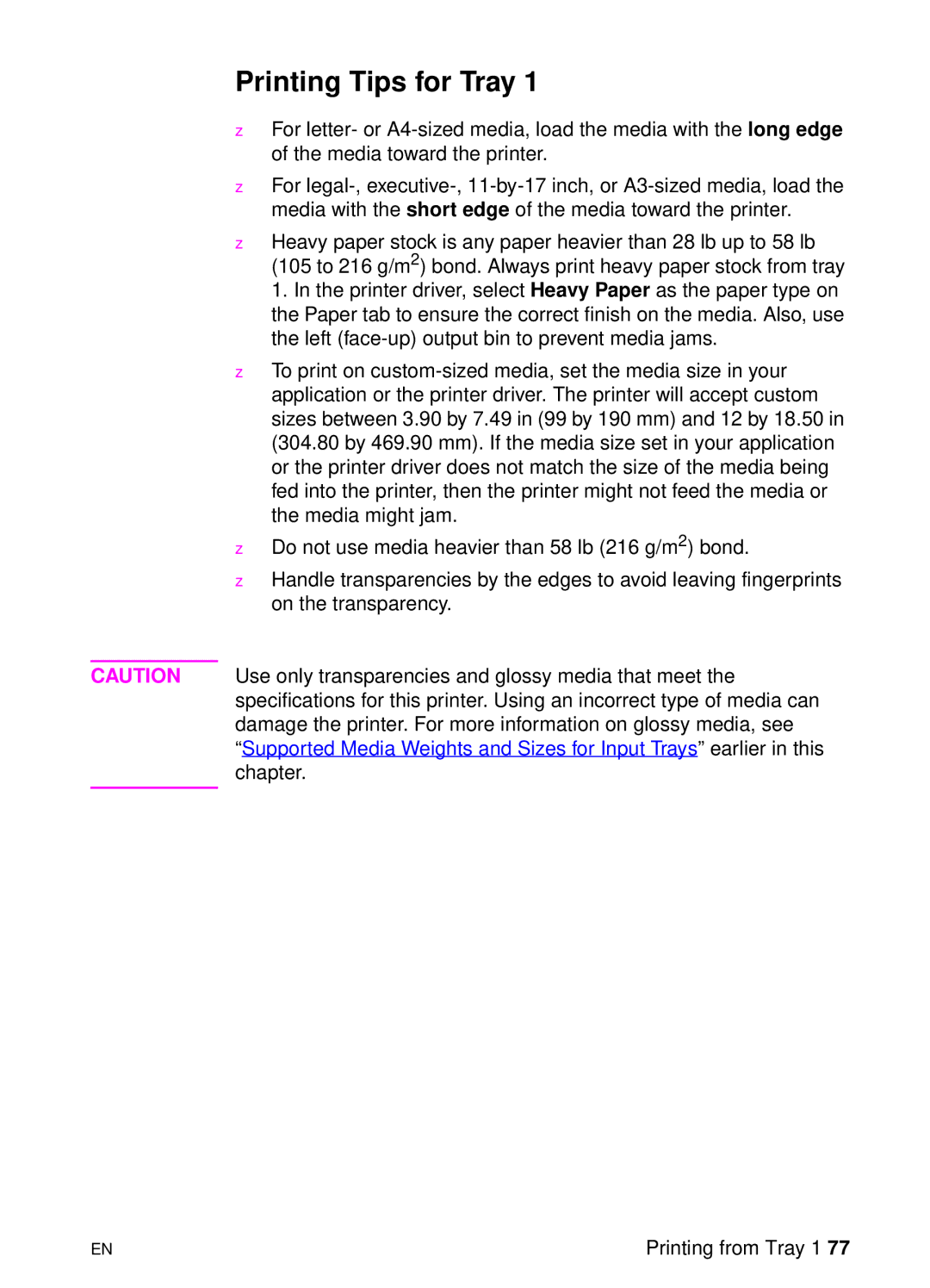Printing Tips for Tray 1
zFor letter- or
zFor
zHeavy paper stock is any paper heavier than 28 lb up to 58 lb (105 to 216 g/m2) bond. Always print heavy paper stock from tray 1. In the printer driver, select Heavy Paper as the paper type on the Paper tab to ensure the correct finish on the media. Also, use the left
zTo print on
zDo not use media heavier than 58 lb (216 g/m2) bond.
zHandle transparencies by the edges to avoid leaving fingerprints on the transparency.
CAUTION Use only transparencies and glossy media that meet the specifications for this printer. Using an incorrect type of media can damage the printer. For more information on glossy media, see
“Supported Media Weights and Sizes for Input Trays” earlier in this chapter.
EN | Printing from Tray 1 77 |