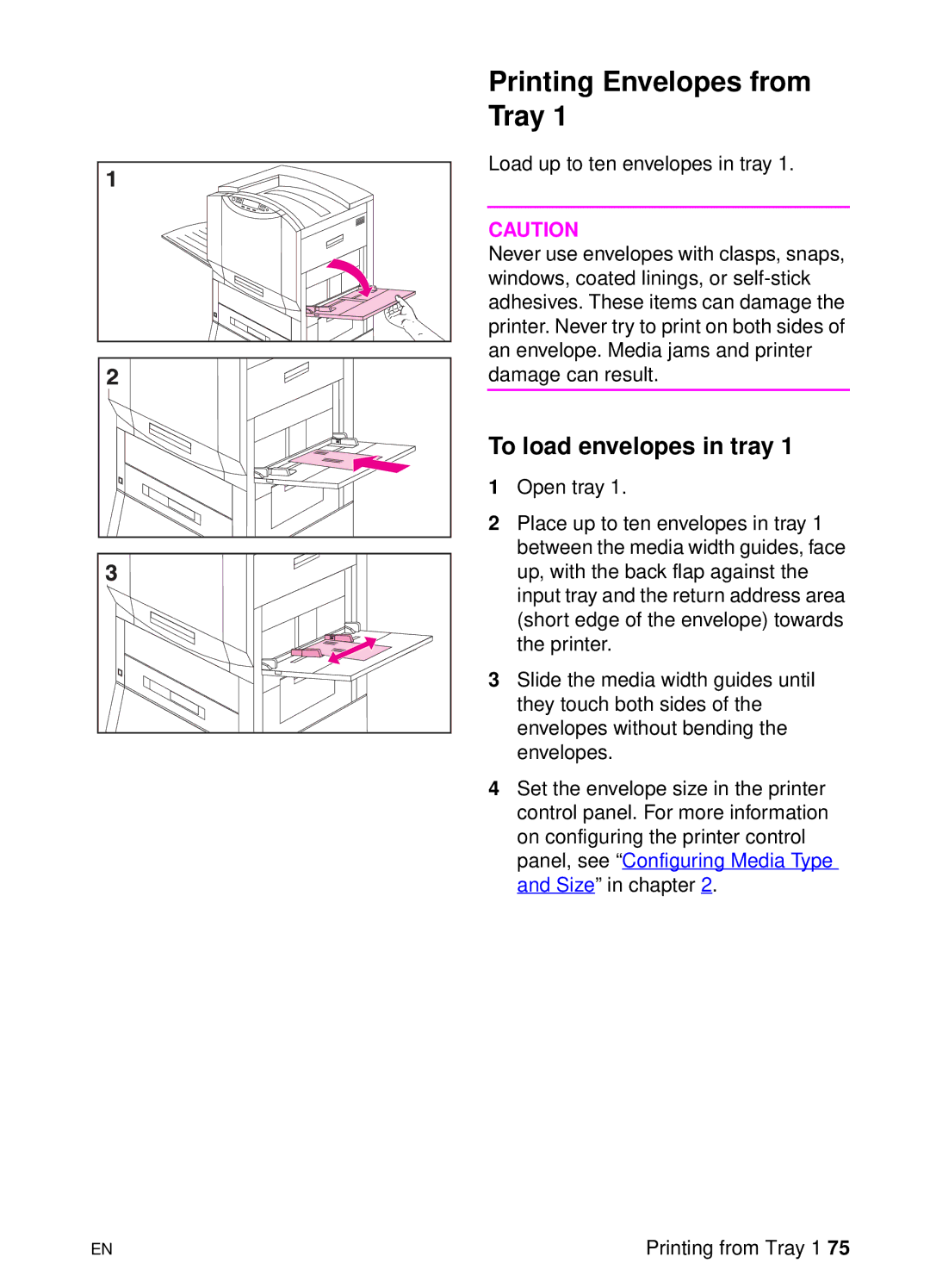Printing Envelopes from Tray 1
Load up to ten envelopes in tray 1.
CAUTION
Never use envelopes with clasps, snaps, windows, coated linings, or
To load envelopes in tray 1
1Open tray 1.
2Place up to ten envelopes in tray 1 between the media width guides, face up, with the back flap against the input tray and the return address area (short edge of the envelope) towards the printer.
3Slide the media width guides until they touch both sides of the envelopes without bending the envelopes.
4Set the envelope size in the printer control panel. For more information on configuring the printer control panel, see “Configuring Media Type and Size” in chapter 2.
EN | Printing from Tray 1 75 |