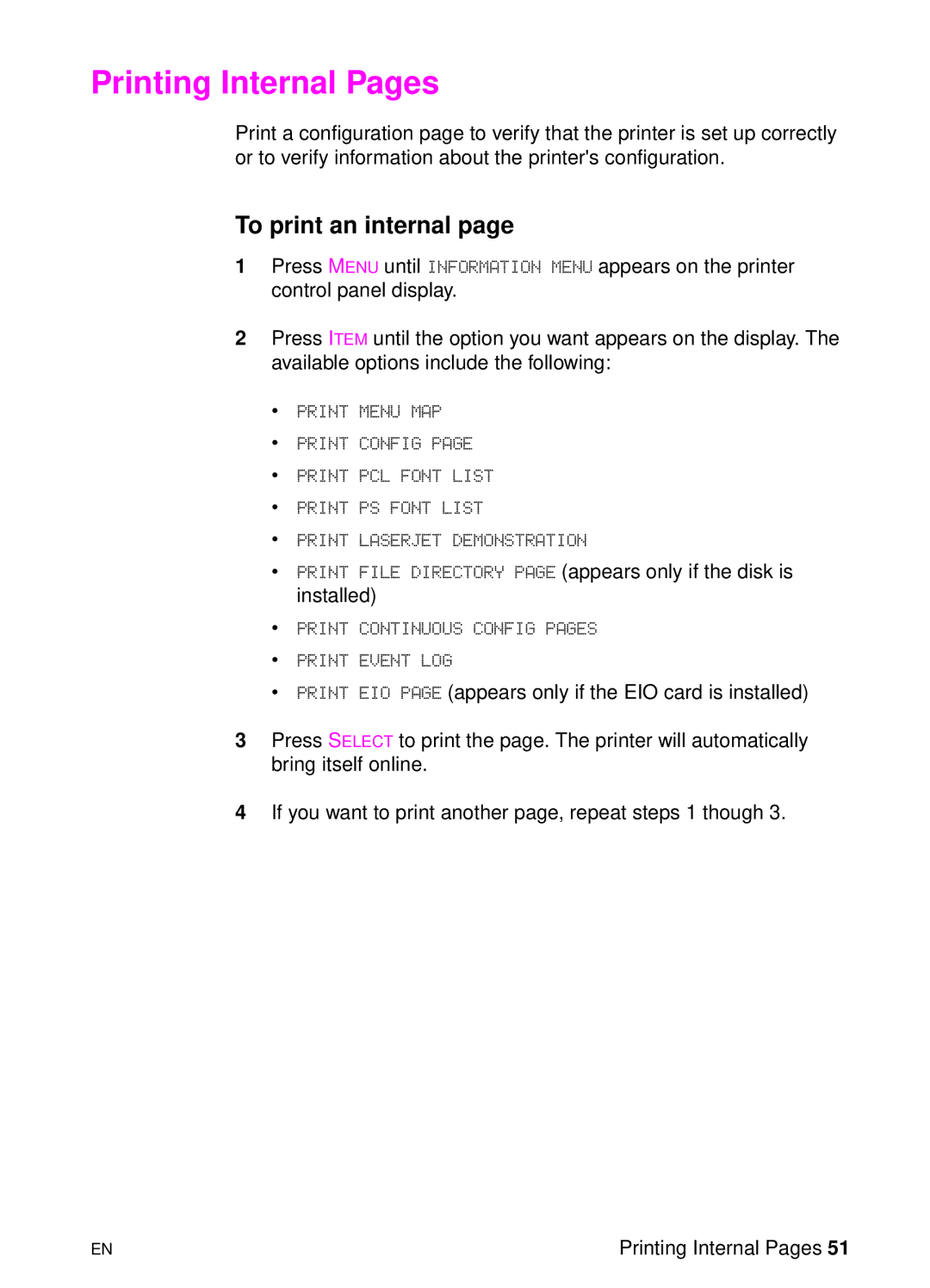Printing Internal Pages
Print a configuration page to verify that the printer is set up correctly or to verify information about the printer's configuration.
To print an internal page
1Press MENU until INFORMATION MENU appears on the printer control panel display.
2Press ITEM until the option you want appears on the display. The available options include the following:
•PRINT MENU MAP
•PRINT CONFIG PAGE
•PRINT PCL FONT LIST
•PRINT PS FONT LIST
•PRINT LASERJET DEMONSTRATION
•PRINT FILE DIRECTORY PAGE (appears only if the disk is installed)
•PRINT CONTINUOUS CONFIG PAGES
•PRINT EVENT LOG
•PRINT EIO PAGE (appears only if the EIO card is installed)
3Press SELECT to print the page. The printer will automatically bring itself online.
4If you want to print another page, repeat steps 1 though 3.
EN | Printing Internal Pages 51 |