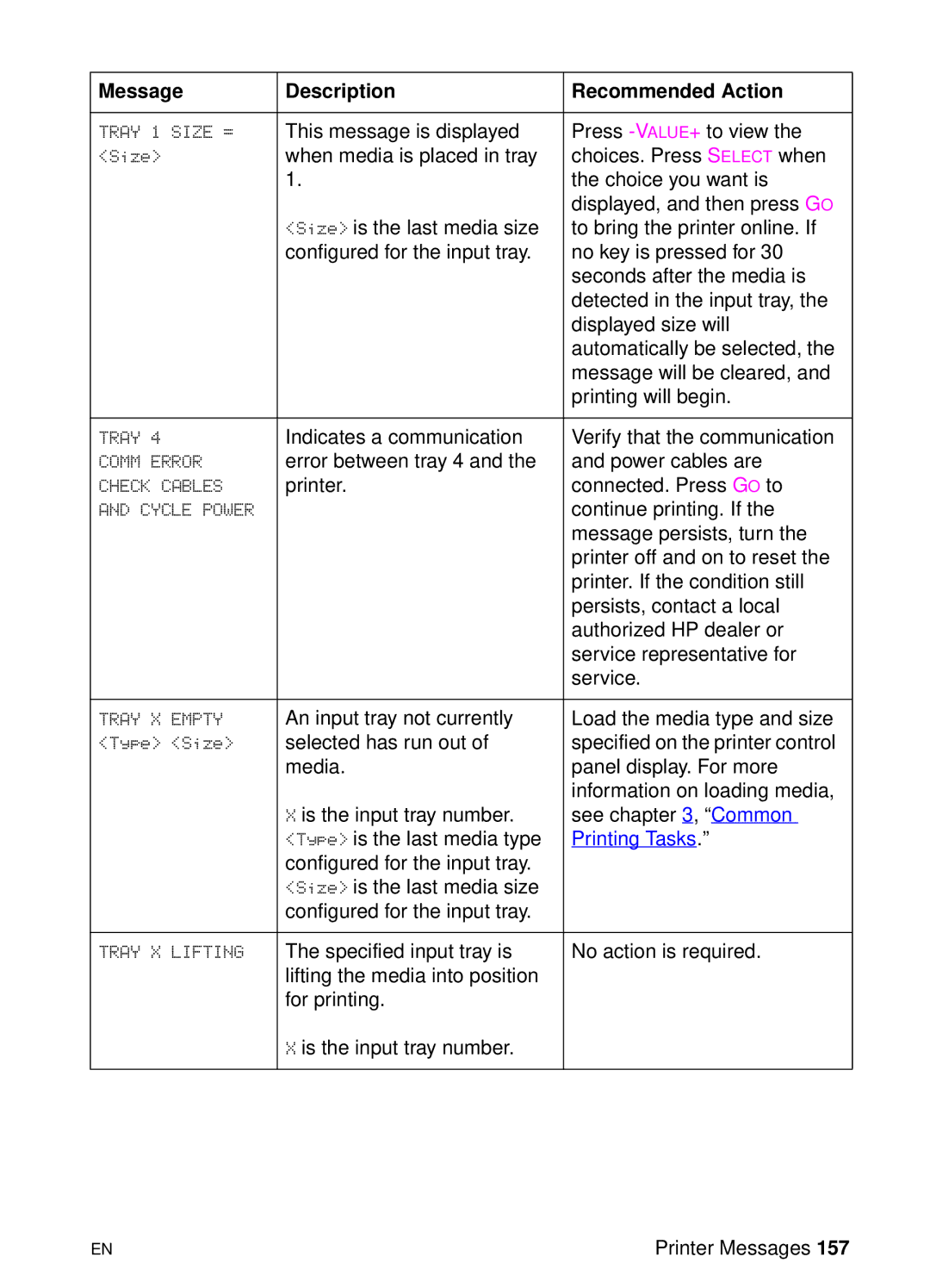Message | Description | Recommended Action |
|
|
|
TRAY 1 SIZE = | This message is displayed | Press |
<Size> | when media is placed in tray | choices. Press SELECT when |
| 1. | the choice you want is |
|
| displayed, and then press GO |
| <Size> is the last media size | to bring the printer online. If |
| configured for the input tray. | no key is pressed for 30 |
|
| seconds after the media is |
|
| detected in the input tray, the |
|
| displayed size will |
|
| automatically be selected, the |
|
| message will be cleared, and |
|
| printing will begin. |
|
|
|
TRAY 4 | Indicates a communication | Verify that the communication |
COMM ERROR | error between tray 4 and the | and power cables are |
CHECK CABLES | printer. | connected. Press GO to |
AND CYCLE POWER |
| continue printing. If the |
|
| message persists, turn the |
|
| printer off and on to reset the |
|
| printer. If the condition still |
|
| persists, contact a local |
|
| authorized HP dealer or |
|
| service representative for |
|
| service. |
|
|
|
TRAY X EMPTY | An input tray not currently | Load the media type and size |
<Type> <Size> | selected has run out of | specified on the printer control |
| media. | panel display. For more |
|
| information on loading media, |
| X is the input tray number. | see chapter 3, “Common |
| <Type> is the last media type | Printing Tasks.” |
| configured for the input tray. |
|
| <Size> is the last media size |
|
| configured for the input tray. |
|
|
|
|
TRAY X LIFTING | The specified input tray is | No action is required. |
| lifting the media into position |
|
| for printing. |
|
| X is the input tray number. |
|
|
|
|
EN | Printer Messages 157 |