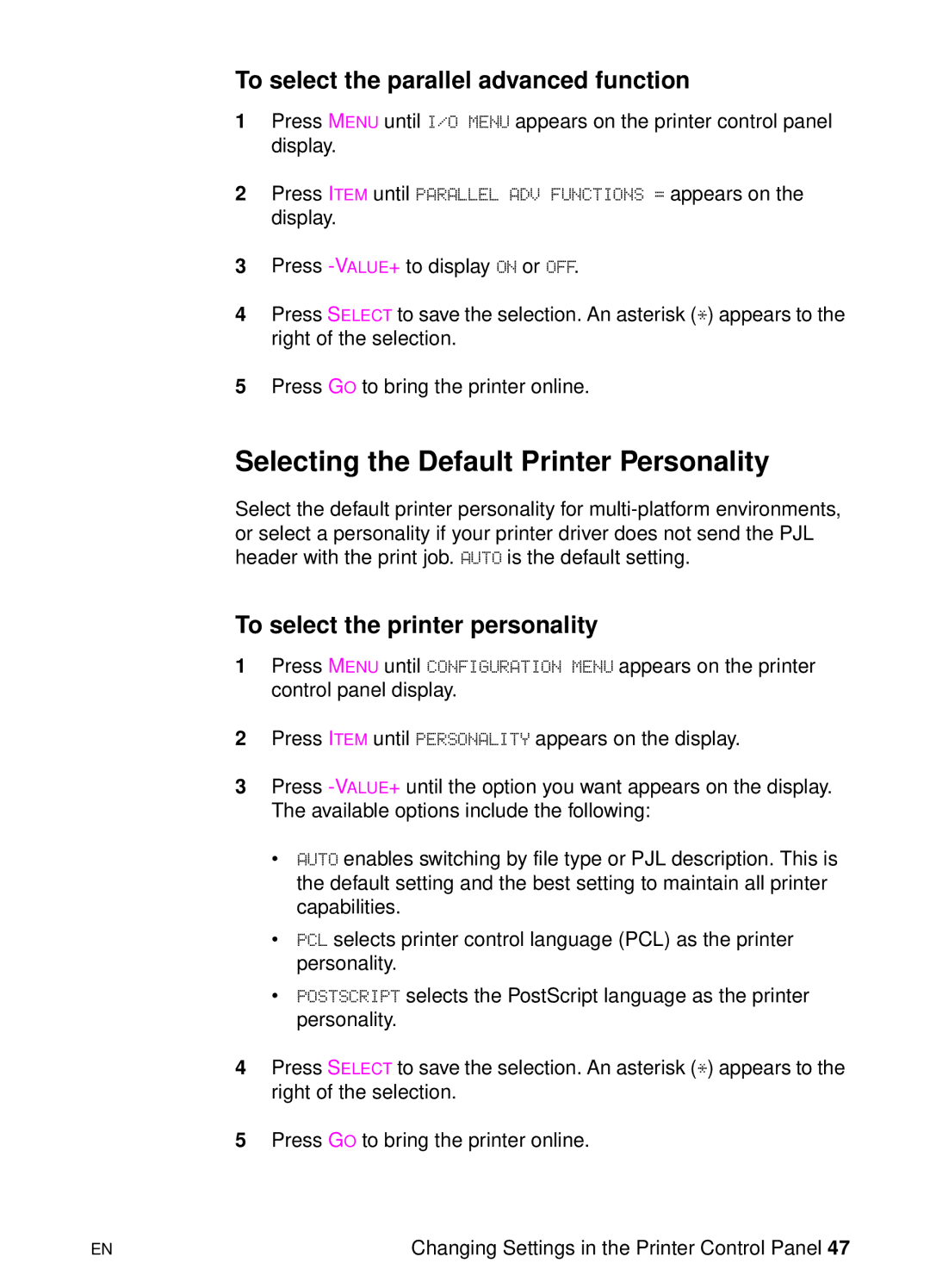To select the parallel advanced function
1Press MENU until I/O MENU appears on the printer control panel display.
2Press ITEM until PARALLEL ADV FUNCTIONS = appears on the display.
3Press
4Press SELECT to save the selection. An asterisk (*) appears to the right of the selection.
5Press GO to bring the printer online.
Selecting the Default Printer Personality
Select the default printer personality for
To select the printer personality
1Press MENU until CONFIGURATION MENU appears on the printer control panel display.
2Press ITEM until PERSONALITY appears on the display.
3Press
•AUTO enables switching by file type or PJL description. This is the default setting and the best setting to maintain all printer capabilities.
•PCL selects printer control language (PCL) as the printer personality.
•POSTSCRIPT selects the PostScript language as the printer personality.
4Press SELECT to save the selection. An asterisk (*) appears to the right of the selection.
5Press GO to bring the printer online.
EN | Changing Settings in the Printer Control Panel 47 |