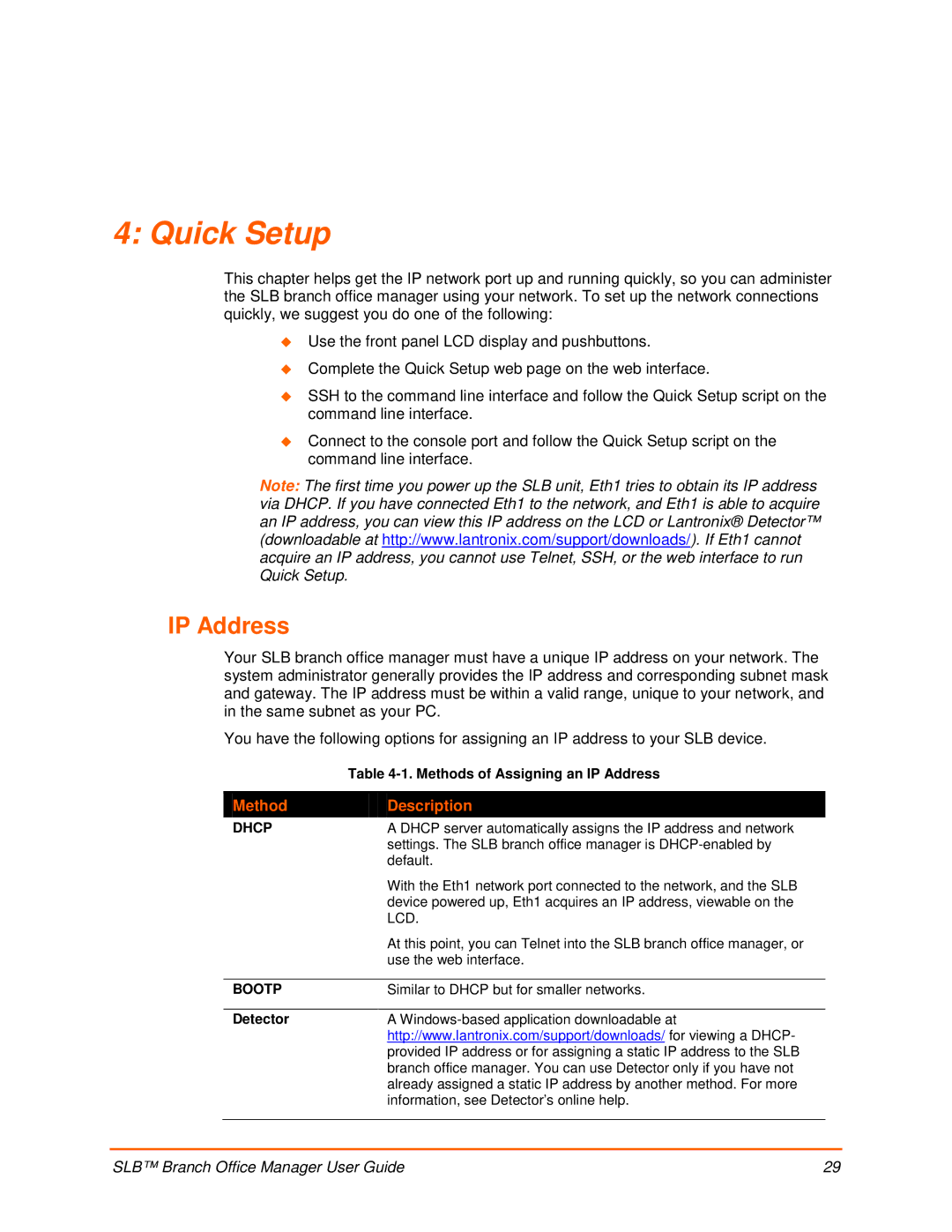Part Number 900-510 Revision C October
SLB Branch Office Manager User Guide
Technical Support
Lantronix, Inc Corporate Headquarters
Technology Drive Irvine, CA 92618, USA Toll Free Phone Fax
October
September
May
Table of Contents
IP Address Method #1 Using the Front Panel Display
Typical Installations
Command Line Interface
IP Filter Commands Routing
Power Outlets
Device Ports Settings
Typical Setup Scenarios for the SLB Device
NFS and SMB/CIFS
Local and Remote Users Local/Remote User Settings
Connection Configuration
Audit Log Diagnostics
NIS
Application Examples 206
Introduction to Commands
Security Practice Factors Affecting Security
Accessing the Bootloader Bootload Commands
206
213
Purpose and Audience
About This Guide
Chapter Summaries
Remaining chapters in this guide include
Operation
Additional Documentation
Overview
Features
Meets Needs of Branch Offices
Types of Business
Benefits
Typical Equipment
SLB088412-01
Models
SLB088411-01
SLB 8 Front
System Features
Power Outlet Control
Access Control
Configuration Options
Protocols Supported
Application Example
SLB hardware includes the following
Hardware Features
Device Port Connections
Serial Connections
PC Card Interface
Network Connections
What’s in the Box
Installation
Product Information Label
Technical Specifications
To install the SLB branch office manager in a rack
Physical Installation
Connecting to a Network Port
Connecting to a Device Port
Connecting a Terminal
To connect to a device port
Connecting Devices to Power Outlets
Connecting to a Power Source
To connect a terminal
To avoid the possibility of noise due to arcing
To connect devices to the unmanaged Ethernet switch
Typical Installations
Connecting Devices to the 8-Port Ethernet Switch
SLB Installation Using the Integrated Ethernet Switch
IP Address
Quick Setup
Methods of Assigning an IP Address
Detector
Front Panel LCD Display and Pushbuttons
Method #1 Using the Front Panel Display
Before You Begin
Navigating
Entering the Settings
To enter setup information
Quick Setup
Restoring Factory Defaults
Method #2 Quick Setup on the Web
To use the LCD display to restore factory default settings
To complete the Quick Setup
Network Settings
Date & Time Settings
To save your entries, click the Apply button
Administrator Settings
Sysadmin Password/ Retype
To complete the command line interface Quick Setup script
Method #3 Quick Setup on the Command Line Interface
Configure Eth1
Enter the following information at the prompts
Password
Sysadmin
Specifying
Date/Time
To logout, type logout at the prompt and press Enter
Next Step
Web Interface
Web and Command Line Interfaces
Logout Button Tabs Options
Port, Switch, and Power Outlet Bar
Apply Button
Port Number Bar Icons Help Button
Web Page Help
Logging
Logging off
To log in to the SLB command line interface
Command Line Interface
To log out of the SLB command line interface
Logging out
Actions and Category Options
Command Syntax
Commands have the following format
Tips
Command Line Help
For general command line Help, type
General CLI Commands
Requirements
Basic Parameters
To enter settings for one or both network ports
Eth1 and Eth2 Settings
Eth 1 and/or Eth
Settings
Eth 1 and/or Eth2
IPv6 Address
Gateway
Hostname & Name Servers
Ethernet Counters
Network Commands
Viewing IP Filters
IP Filter
To enable IP filters
Configuring IP Filters
Administrator can add, edit, delete, and map IP filters
Enabling IP Filters
To add an IP filter
Rule Parameters
Ruleset Name
Example FILTER-2
Mapping a Rule Set
Updating an IP Filter
Deleting an IP Filter
To map a rule set to a network interface
IP Filter Commands
To delete a mapping
To set IP filter mapping
Routing
To configure routing settings
Dynamic Routing
Static Routing
To configure static or dynamic routing
Equivalent Routing Commands
System Logging and Other Services
Services
To configure SSH, Telnet, and Logging settings
SSH/Telnet/Logging
System Logging
Enter the following settings
Telnet
To save, click the Apply button
Audit Log
Phone Home
Enable Traps
Enable Agent
Version
Communities
V3 Read-Only User
SNMP, SSH, Telnet, and Logging Commands
V3 Read-Write User
Range is 1-500 Kbytes
Services
To view current services
NFS and SMB/CIFS
To configure NFS and SMB/CIFS
Enter the following for up to three directories
NFS Mounts
SMB/CIFS Share
To view NFS share settings
NFS and SMB/CIFS Commands
To mount a remote NFS share
To unmount a remote NFS share
Secure Lantronix Network
To view SMB/CIFS settings
Services
Services
Manually Entered IP Address List provides a list of IP
Secure Lantronix
Network Search
To set the local date, time, and time zone
Secure Lantronix Network Commands
Date and Time
Change
Enable NTP
Synchronize via
Date and Time Commands
To view the local date, time, and time zone
To view NTP settings
Connection Methods
Device Ports
Device Status
Global Port Settings
Permissions
Starting Telnet Port
To set up Telnet, SSH, and TCP port numbering
Telnet/SSH/TCP in Port Numbers
Click the Apply button to save the settings
Global Commands
To configure a specific port
To set limits on direct connections
To configure settings for all or a group of device ports
Device Ports Settings
To view global settings for device ports
To open the Device Ports Settings
Device Ports
To enter device port settings
IP Settings
Data Settings
Modem Settings
Hardware Signal Triggers
Modem Settings Text Mode
Modem Settings PPP Mode
Port Status and Counters
Restart Delay
SLP Login User ID for logging into the SLP power manager
To enter SLP commands
Password for logging into the SLP power manager
SLP Status/Info
Device Port Sensorsoft Device
SLP Commands
To configure a single port or a group of ports
Device Port Commands
Device Ports
To view the settings for one or more device ports
Device Commands
To view a list of all device port names
To view the modes and states of one or more device ports
To connect to a device port to monitor it
Interacting with a Device Port
Slp infeedstatus
Device Ports Logging
To escape from the connect listen command, press any key
Local Logging
Endpoint is one
Email/SNMP Notification
NFS File Logging
PC Card Logging
To set logging parameters
Sylog Logging
Local Logging
Email/SNMP Traps
NFS File Logging
To configure logging settings for one or more device ports
Logging Commands
PC Card Logging
Syslog Logging
To set console port parameters
Console Port
To clear the local log for a device port
Connecting
Console Port Commands
Change the following as desired
Click the Apply button to save the changes
To configure console port settings
Power Outlets
To view console port settings
To configure a power outlet
View or enter the following information for each outlet
To configure and control power outlets
Power Outlet Commands
To view power outlet settings
Host Lists
Host List Id view
Host Parameters
Host List Name
Retry Count
Escape Sequence
To view or update a host list
To delete a host list
Host List Commands
To display the members of a host list
To add a new host entry to a list or edit an existing entry
To move a host entry to a new position in the host list
PC Cards
To set up PC Card storage in the SLB device
Enter the following settings for the selected PC Card
Storage Settings
Unmount
Format
Filesystem
To enter modem settings for a PC Card
State
Enter or view the following
D2 &c1 E1 Q0
Data Settings
GSM Global System for Mobile communication
Isdn Settings
GSM/GPRS Settings
PPP Mode
Text Mode
Service
IP Settings
Telnet Port
Range
To unmount a Compact Flash card
To view a directory listing of a Compact Flash card
To format a Compact Flash card
To rename a file on a Compact Flash card
Removes a file on a Compact Flash card
PC Card Modem Commands
To configure a currently loaded PC Card modem
SLB Branch Office Manager User Guide 124
Connections
Terminal Server
Typical Setup Scenarios for the SLB Device
Remote Access Server
Console Server
Reverse Terminal Server
Multiport Device Server
SLB Branch Office Manager User Guide 128
Data Flow
Connection Configuration
To create a connection
Trigger
SSH Out Options
To view, update, or disconnect a current connection
Connection Commands
Where SSH flags is one or more of user Login Name
To configure initial timeout for outgoing connections
To monitor a device port
To view connections and their IDs
To terminate a bidirectional or unidirectional connection
To display details for a single connection
To display global connections
Example
User Authentication
Directory Access
Ldap Lightweight
NIS Network
Information
To set ordering of authentication methods
Authentication Commands
Local and Remote Users
To enable local and/or remote users
To set password requirements for local users
Local User Passwords
Local/Remote User Settings
To add, edit, or delete a user
To add a user
Listen Ports
Enter the following information for the user
Data Ports
Clear Port
Outlets Enable for
Access
At Login
Password Change
Full Administrative
Users plus Networking , Date/Time , Reboot & Shutdown
Web Access
Configuration
Shortcut To add a user based on an existing user
To change the sysadmin password
To edit a local user
To delete a local user
To set whether a complex login password is required
Local Users Commands
To enable or disable authentication of local users
To set a login password for the local user
Remote User Commands
Local User Rights Commands
To view settings for all users or a local user
To block lock out a users ability to log
To remove a remote user
To view settings for all remote users
Click the User Authentication tab and select the NIS option
NIS Domain
Enable NIS
Broadcast for NIS
NIS Master Server
Clear Port Buffers
Access Outlets
Select or clear the checkboxes for the following rights
Shutdown
NIS Commands
To set group and permissions for NIS users
To set a default custom menu for NIS users
To view NIS settings
Enable Ldap
Retype Password
Bind Password
Base
Bind Name
Reports Web Access
Selects Reboot & Shutdown
To set a default custom menu for Ldap users
Ldap Commands
To view Ldap settings
To set user group and permissions for Ldap users
Radius
Radius Server #1
Enable Radius
Server #1 Port
1812 Server #1 Secret
SLB Branch Office Manager User Guide 156
Radius Commands
To view Radius settings
To set a default custom menu for Radius users
Kerberos
To set user group and permissions for Radius users
Realm
Enable Kerberos
Use Ldap
KDC IP Address
KDC Port
SLB Branch Office Manager User Guide 161
To set user group and permissions for Kerberos users
Kerberos Commands
To set a default custom menu for Kerberos users
TACACS+
To view Kerberos settings
Secret
Enable TACACS+
TACACS+ Servers
SLB Branch Office Manager User Guide 165
To set a default custom menu for TACACS+ users
TACACS+ Commands
To view TACACS+ settings
SSH Keys
Exported Keys
Imported Keys
Host & User Associated with Key
Imported Keys SSH
Exported Keys SSH Out
Host & Login for Import
To view, reset, or import SSH RSA1, RSA, And DSA host keys
Host and Login for Export
To view or delete a key
Export via
View or enter the following
Reset to Default
Host Key
Import Host Key
To import an SSH key
SSH Commands
To delete a key
To reset defaults for all or selected host keys
To export a key
Custom User Menus
Custom User Menu Commands
To display SSH keys that have been imported
To display SSH keys that have been exported
To set the optional title for a menu
To assign a custom user menu to a local or remote user
Example
SLB Branch Office Manager User Guide 177
SLB Branch Office Manager User Guide 178
To configure settings
Maintenance and Operation
SLB Maintenance
Welcome Banner
General
SLB Firmware
Configuration Management
Boot Banks
To manage configuration files
Firmware & Configurations SSL Certificate
Firmware & Configurations Web Sessions
To view, reset, import, or change an SSL Certificate
To view or terminate current web sessions
Certificate
If desired, enter the following
Import SSL
Certificate Filename
IGoogle Gadgets
To set up an SLB iGoogle gadget
To reboot the SLB device
Administrative Commands
To add welcome, login, and logout banners
To prepare the SLB branch office manager to be powered off
To configure the timeout for web sessions
To enable or disable iGoogle Gadget web content
To view current timeout and all active web sessions
To update SLB firmware to a new revision
To restore the SLB device to factory default settings
To view keypad settings
To view FTP settings
System Logs
SLB Branch Office Manager User Guide 191
Select to Lantronix Tech Support
To clear one or all of the system logs
System Log Command
Audit Log
Diagnostics
ARP Table
Select Diagnostics
Netstat
Host Lookup
Send Packet
SLB Branch Office Manager User Guide 197
To display a report of network connections
Diagnostic Commands
To resolve a host name into an IP address
To verify that the host is up and running
To display all network traffic, applying optional filters
Status/Reports
To generate and send Ethernet packets
View Report
View Report
SLB Branch Office Manager User Guide 201
Events
Status Commands
There is no default
Trigger is one
Events Commands
Response is one
Snmp Trap OID
To view events
To update event definitions
To delete an event
Application Examples
SLB Branch Office Manager Configuration
Telnet/SSH to a Remote Device
Change the baud to 57600 and disable flow control
Reboot the SUN server
Dial-in Text Mode to a Remote Device
Connect to the device port
View messages from the SUN server console
Connect
Connect to the SUN Unix server using the direct command
Local Serial Connection to Network Device via Telnet
SLB Branch Office Manager User Guide 211
Introduction to Commands
Command Reference
Command Reference
Admin banner login
Administrative Commands
Admin banner logout
Admin banner show
Admin config factorydefaults
Admin config delete
Admin config restore
Admin config save
Admin firmware bootbank
Admin config show
Admin firmware copybank
Admin firmware show
Admin ftp server
Admin ftp password
Admin ftp show
Admin keypad
Admin quicksetup
Admin lcd reset
Admin reboot
Admin shutdown
Admin web certificate reset
Admin web certificate
Admin web certificate show
Admin web gadget
Authentication Commands
Audit Log Commands
Show auth
Kerberos Commands
Show user
Set kerberos
Displays Kerberos settings
Ldap Commands
Default is
Show kerberos
Displays Ldap settings
Local Users Commands
Show ldap
Set localusers addedit
Set localusers maxloginattempts
Set local users complexpasswords
Set localusers allowreuse
Set localusers state
Set localusers periodlockout
Set localusers password
Set localusers periodwarning
Set localusers reusehistory
Displays NIS settings
NIS Commands
Set nis
Show nis
Displays Radius settings
Radius Commands
Set radius
Set radius server
User Permissions Commands
TACACS+ Commands
Set tacacs+
Show tacacs+
Set localusers unlock
Set localusers lock
Set localusers permissions
Set remoteusers addedit
Set remoteusers delete
Set remoteusers listonlyauth
Show remoteusers
Set nisldapradiuskerberostacacs+ group
Set cli
CLI Commands
Set cli terminallines
Displays the rights of the currently logged-in user
Show cli
Connection Commands
Set history
Show history
Connect direct
Connect listen deviceport
Connect global outgoingtimeout
Connect terminate
Connect unidirection
Show connections
Console Port Commands
Show connections connid
Set consoleport
Show consoleport
Custom User Menu Commands
Set localusers
Set menu add
Set menu delete
Date and Time Commands
Set nisldapradiuskerberostacacs+ custommenu
Show menu
Set command
Device Commands
Show datetime
Set ntp
Set deviceport port
Device Port Commands
Script that initializes a modem
Show deviceport names
Set deviceport global
Show deviceport global
Diagnostic Commands
Diag netstat
Diag internals
Diag nettrace
Diag lookup
Xferdatasize Size In Kbytes to Transfer Default is 1 Kbyte
End Device Commands
Displays system information for the SLP power manager
Diag traceroute
Admin events add
Events Commands
Admin events delete
Admin events edit
Admin events show
Host List Commands
Set hostlist addedit Host List Name
Set hostlist addedit Host List Name entry
Show hostlist
Set hostlist delete
Set ipfilter state
Set ipfilter mapping
Sets IP filter rules
Logging Commands
Show locallog
Network Commands
Set locallog clear
Set network
Set network gateway
Set network dns
Set network host
Set network port
NFS and SMB/CIFS Commands
Set nfs unmount
Set cifs password
Set cifs
Show cifs
PC Card Storage Commands
Pccard modem
PC Card Modem Commands
Set power alarmthreshold
Power Commands
Set power outlet
Example
Set power switchingdelay
Routing Commands
Show power
Set routing
Set services
Services Commands
Show services
SLB Network Commands
Displays current services
Set slcnetwork
Show slcnetwork
SSH Key Commands
Set sshkey all export
Set sshkey delete
Show sshkey export
Set sshkey server reset
Set sshkey server import
Show sshkey import
Status Commands
Show sshkey server
Displays host keys public key only
Show sysconfig
System Log Commands
Show sysstatus
Show syslog
Clears one or all of the system logs
Show syslog clear
Accessing the Bootloader
Bootloader
Bootload Commands
User Commands
Prints bootloader variables
Administrator Commands
Displays information about the current user
Sends a ping request to the network host
Factors Affecting Security
Security Considerations
Security Practice
Safety Precautions
Safety Information
Port Connections
Fuses
Rack
Adapters and Pinouts
RJ45
RJ45 DB25 Female
DB9 Male
Use PN 200.2070A adapter with a PCs serial port
RJ45 DB9 Female
DSR CTS
Gnd
Protocol Glossary
Radius Remote Authentication Dial-In User Service
PAP Password Authentication Protocol
NMS Network Management System
NTP Network Time Protocol
Telnet
TACACS+ Terminal Access Controller Access Control System
Manufacturer’s Name & Address
Compliance Information
Product Names SLB Branch Office Manager SLB Series
FCC Notice U.S. Only Industry Canada Notice Canada Only
Additional Agency Approvals and Certifications
RoHS Compliance
RoHS Notice
Manufacturer’s Contact