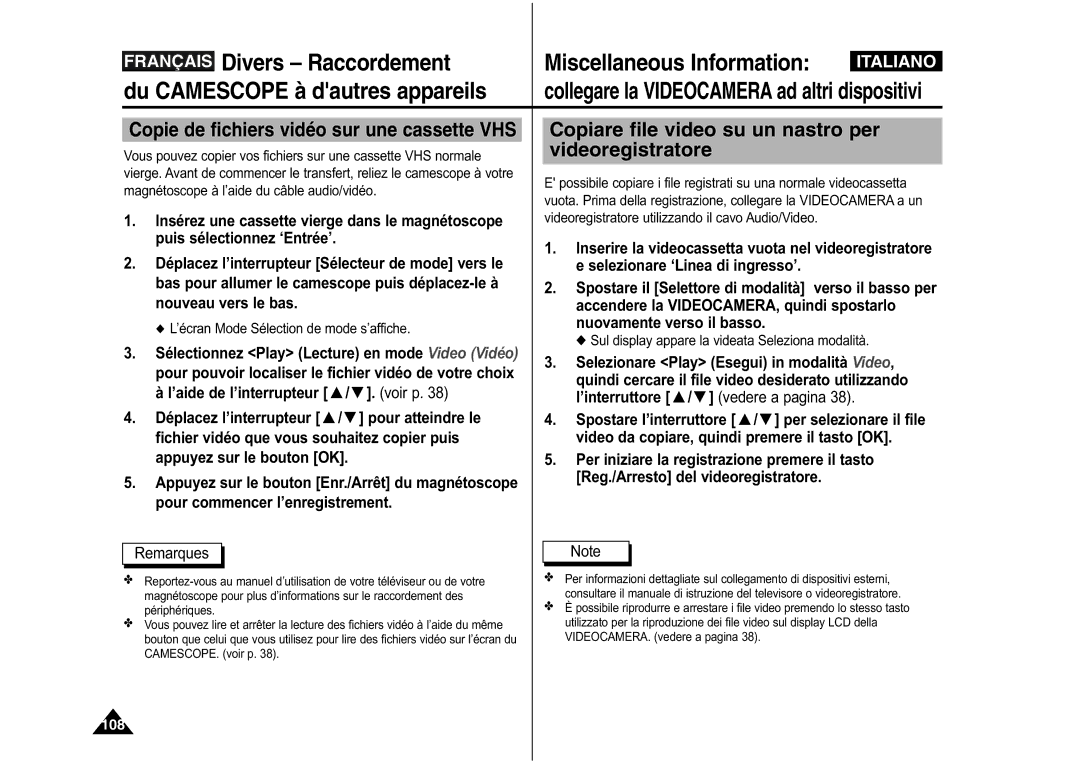Electronics
AD68-00814N
VP-M102/M105/M110
Sommaire Sommario
Getting Started Guida introduttiva
Sommaire Sommario
Mode Photo ModalitàPhoto ModeFoto
Mode Enregistreur vocal Modalità Registratore vocale
Divers
Entretien
Avertissements et consignes de sécurité
Avvertenze e norme di sicurezza
Remarques concernant le camescope
Avvertenze riguardanti il Copyright
Avvertenze riguardanti la formazione di condensa
Vérifiez que la batterie est insérée correctement
Avvertenze riguardanti i marchi
Précautions relatives aux réparations
Remarques concernant l’écran LCD
Avvertenze riguardanti la manutenzione
Avvertenze riguardanti il display a cristalli liquidi
Caractéristiques Funzioni
Conoscere la Videocamera
Accessori forniti in dotazione con la Videocamera
Accessoires fournis avec le camescope
Vue arrière gauche Vista posteriore e sinistra
Nom des pièces Nomenclatura delle parti
Built-in MIC LCD Monitor
Built-in Speaker
Lens Light
Battery insertion part Battery eject button
Flash Cavalletto Jack auricolari
Earphones and AV Input/Output Jack
Mode Enregistrement de vidéo
Video Play Mode
Nom des pièces Ecran LCD
Nomenclatura delle parti Display LCD
Photo View Mode
Photo Capture Mode
Mode Prise de photo
Mode Visionnage de photo
Voice Record Mode
MP3 Play Mode
Voice Play Mode
Batterie Uso del gruppo batterie
Installare/estrarre il gruppo batterie
Insertion/Ejection de la batterie
Manutenzione del gruppo batterie
Entretien de la batterie
Come usare il gruppo batterie
Batterie
Durée de charge en fonction du type de batterie
Affichage du niveau de charge de la batterie
Tempo di ricarica in base al tipo di batteria
Collegare il jack al caricatore
Charge de la batterie RIcarica del gruppo batterie
Inserire l’alimentatore CA nella
Presa
Couleur de la diode
Premiers pas Guida introduttiva
Il colore del LED
Fonction de réinitialisation du matériel
Préparation du Camescope Operazioni preliminari
Exemple vous souhaitez sélectionner le mode Photo
Utilisation des différentes touches de fonction
Touches de fonction Uso del tasto Funzione
Uso delle varie funzioni del tasto
Utilisation des touches Retour et Menu
Quando si preme il tasto Display
Bouton Display Uso del tasto Display
Appuyez sur le bouton Display
Premere il tasto Display
Déplacez l’interrupteur / pour sélectionner
Réglages de l’écran LCD Regolazione del display LCD
Arborescence des dossiers et des fichiers
Struttura delle cartelle e dei file
Tempo di registrazione video
Durée maximale d’enregistrement vidéo
Durée maximale d’un enregistrement vocal
Nombre de photos
Numero di immagini fisse catturabili
Tempo di registrazione vocale
Insérez le Memory Stick voir p
Choix du type de mémoire Selezione del tipo di memoria
Inserimento della Memory Stick
Spostare il Selettore di modalità verso il
Insertion d’un Memory Stick Inserimento della Memory Stick
Memory Stick Uso della Memory Stick
Ejection d’un Memory Stick
Selezione di modalità e menu
Sélection des modes et des menus
Mode Vidéo
EnregistrementRegistrazione
Mode Vidéo -Enregistrement Modalità Video Registrazione
Zoom
Zoom in avanti e zoom indietro
Lecture sur l’écran LCD Riproduzione sul display LCD
Mode Vidéo -Lecture Modalità Video Riproduzione
Premere il tasto per diminuire il volume di ascolto
Réglage du volume sonore
Regolazione dell’audio
Appuyez sur le bouton pour diminuer le son
Suppression de fichiers vidéo Cancellare file video
Mode Vidéo -Options liées aux fichiers
Modalità Video Selezione delle opzioni dei file
Remarque
Quindi premere il tasto OK
Verrouillage de fichiers vidéo Proteggere i file video
Selezionare il file video da copiare
Copie de fichiers vidéo Copiare file video
Premere l’interruttore / per
Selezionare Copy To Copia su
Option PB lecture Impostare l’opzione PB
Cancel Annulla Annulla l’impostazione Opzione PB
Premere il tasto Menu e spostare l’interruttore
Premere il tasto OK dopo avere selezionato Play Esegui
Modalità Video Impostazione delle varie funzioni
Qualité des fichiers vidéo
Selezionato Settings Impostazioni
Impostare la qualità dei file video
Selezionare Quality Qualità, quindi
Mise au point manuelle
Mise au point Regolare la messa a fuoco
Messa a fuoco manuale
Impostare lo stabilizzatore digitale delle immagini
EIS stabilisateur électronique dimage
Balance des blancs Impostare il bilanciamento del bianco
Premere il tasto Menu per terminare l’impostazione
Impostare l’esposizione automatica programmata
Remarques
Premere il tasto Menu per terminare ’impostazione
Effets spéciaux Impostare gli effetti digitali
Dell’immagine, in modo da riempire l’intera cornice
Zoom numérique Impostare lo zoom digitale
’immagine può risultare meno dettagliata e
Leggermente sgranata
Mode Photo
Prise d’images Riprendere le immagini
Mode Photo Prise Modalità Foto ripresa
Pour sélectionner le mode Photo
Déplacez l’interrupteur Sélecteur de mode
Vers le bas pour allumer le camescope puis
Déplacez-le à nouveau vers le bas. Zoom Out
Visionnage des fichiers photo sur l’écran LCD
Mode Photo Visionnage Modalità Foto visualizzazione
Premere il tasto OK per visualizzare la foto desiderata
Delete Cancella , quindi premere il tasto
Cancellazione di file di immagine
Suppression de fichiers photo
Tasto OK
Verrouillage de fichiers photo Proteggere le immagini
Quindi spostarlo nuovamente verso il
Basso per accendere la Videocamera
Selezionare la modalità Photo Foto
Stampare
Copiare una immagine
Copie de fichiers photo
Selezionare l’immagine da copiare
OK dopo avere selezionato Settings
Impostare le dimensioni delle immagini
Selezionare Size Dimensione, quindi
’interruttore / . Premere il tasto
La torche vidéo Impostare il flash torch
Mode Photo Réglage des diverses fonctions
Fuoco automatica
Mise au point
VIDEOCAMERA, quindi spostarlo
Vedere a pagina
Nuovamente verso il basso
Balance des blancs
Impostare l’esposizione automatica programmata
Selezionare BLC CCL, quindi premere il
Dopo avere selezionato Settings
Off Inattivo Annullare la funzione di
Attivo Attivare la funzione di
Memo
MP3/Mode Enregistreur vocal
Explorateur de fichiers
Débranchement du câble USB
Copie de fichiers musicaux vers le camescope
Scollegamento del cavo USB
Collegare la Videocamera a un PC mediante un cavo USB
Lecture de fichiers musicaux Riprodurre file musicali
Mode MP3 Lecture Modalità MP3 Riproduzione
Utilisation de
Uso dell’interruttore
Modalità MP3 selezione
Mode MP3 Options de lecture
Delle opzioni di riproduzione
Lecture répétée Impostare la funzione di ripetizione
Selezionare Delete Cancella , quindi
Suppression de fichiers musicaux Cancellare file musicali
Delle opzioni dei file
Premere il tasto OK
Quindi spostarlo nuovamente verso il
Spostare il Selettore di modalità verso
Basso
Selezionare la modalità MP3, quindi
Selected Selezionato Copiare il file musicale selezionato
Delle opzioni dei file
Registrazione
Modalità Registratore vocale
Enregistrement de voix Registrazione vocale
Riproduzione
Mode Enregistreur vocal Lecture
Lecture de fichiers vocaux Riprodurre file vocali
Premere il tasto OK per riprodurre il file vocale
Mode Enregistreur vocal Options
Suppression de fichiers vocaux Cancellare i file vocali
Selezione delle opzioni dei file
Liées aux fichiers
Selezionare la modalità Voice Recorder
Verrouillage de fichiers vocaux Proteggere i file vocali
Quando appare la videata Registrazione
Vocale, premere il tasto Menu
Copie de fichiers vocaux Copiare i file vocali
Mode Voice Recorder Enregistreur vocal puis
Cancellare. Premere il tasto OK
Cancellare i file o le cartelle
Explorateur de fichiers Gestione dei file
Selezionare la cartella o il file da
Verrouillage des fichiers Proteggere i file
Da copiare. Premere il tasto OK
Selezionare la cartella che contiene il file
Selezionato Copy To Copia su
Affichage d’informations sur les fichiers
Videocamera
Réglages de l’écran LCD
Réglages du Camescope
Regolare il display LCD
Impostazione della Videocamera
Couleurs de l’écran LCD Regolare il colore del display LCD
Réglage de l’heure Impostare l’ora
Réglage de la date et de l’heure
Regolare la data e l’ora
Réglage de la date
Regolare la data e l’ora
Impostare la data
De la datepuis appuyez sur le
Sélectionner Date Format Format
Sélectionner le format souhaité puis
Appuyezsur le bouton OK
Impostare il formato dell’ora
Format de l’heure
Sélectionner Time Format Format
De l’heure puis appuyez sur le
Impostare il sistema
Réglages système
Extinction automatique Impostare lo spegnimento automatico
Selezionare Demo, quindi premere il
Setting the Demo Function Impostare la funzione Demo
Selezionar l’impostazione desiderata
Premere il tasto Indietro per erminare
Mode Démarrage Impostare la modalità di avviamento
Selezionare System Sistema, quindi
Fonction N de fichier Impostare il numero dei file
Selezionare File No. Num. file, quindi
Premere il tasto Indietro per terminare
Signal sonore Impostare il suono bip
Affichage de la version
Impostare la Memoria
Réglages de la mémoire
Choix du type de stockage Selezionare il tipo di memoria
Premere il tasto Indietro per terminare l’impostazione
Appuyez sur le bouton OK pour formater
Formatage de la mémoire Formattare la memoria
Appuyez sur le bouton Back pour terminer le réglage
Premere il tasto OK per avviare la formattazione
Affichage de l’espace mémoire Viewing Memory Space
Français Réglages du Camescope
Mode USB
Usare la modalità USB
Memorizzare i file su dispositivi esterni
Débit de la connexion USB en fonction du système
Configuration système Ambiente del sistema
Verrà visualizzata automaticamente la videata del menu USB
Utilisation en tant que Web camescope
Le nombre de copies voulu puis appuyez sur le
Raccordement du Camescope à une imprimante
Raccordement du Camescope à dautres
Divers
Raccordez le câble entrée/sortie
De mode vers le bas pour
AV à la prise entrée/sortie AV du
Raccordez le câble vidéo/audio à
Du Camescope à dautres appareils
Divers Raccordement Miscellaneous Information
Collegare la Videocamera al VCR
Videoregistratore
Copiare file video su un nastro per
Insérez une cassette vierge dans le magnétoscope
109
Installare i programmi
Divers Installation des logiciels
Installation d’Image Mixer Installare Image Mixer
Informazioni varie
Per utilizzare ImageMixer, riavviare il PC
Macintosh
112
Installare il driver Windows98SE solo per Windows98SE
Divers Installation des logiciels Installare i programmi
Camescope à dautres appareils
Divers Raccordement du Informazioni varie
Débranchement du câble USB Scollegare il cavo USB
Stampare le immagini
Divers Impression des photos
Impression PictBridge
Stampare mediante la funzione PictBridge
Impression de photos à partir de fichiers Dpof
Stampare le immagini con file Fosd
Stampare file Fosd dalla Memory Stick
Manutenzione
Quando si ripone la VIDEOCAMERA, seguire questa procedure
Entretien Nettoyage et
Entretien du Camescope
Entretien du Camescope
Entretien Nettoyage et Manutenzione
Nettoyage du boîtier
Pile interne rechargeable
Manutenzione
Entretien Nettoyage et
Usare la Videocamera all’estero
Auto-diagnostic Display di auto diagnosi
Dépannage Risoluzione dei problemi
Dépannage
Menus Uso del menu
Settings
USB Mode
Spécifications techniques
125
Bianciamento del bianco
Index Indice
127
Pour toute information ou tout
Pour la France uniquement