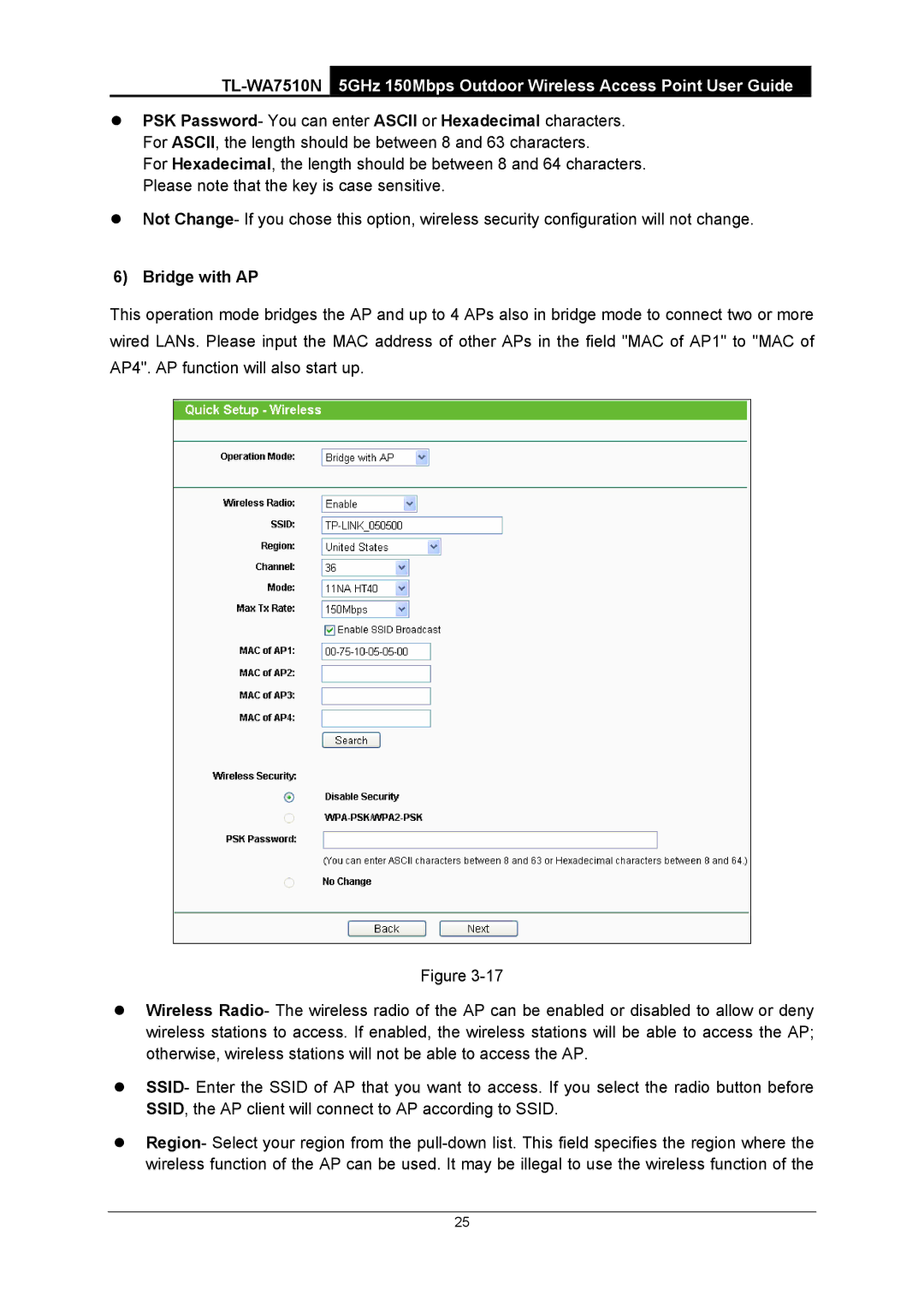zPSK Password- You can enter ASCII or Hexadecimal characters. For ASCII, the length should be between 8 and 63 characters.
For Hexadecimal, the length should be between 8 and 64 characters. Please note that the key is case sensitive.
zNot Change- If you chose this option, wireless security configuration will not change.
6)Bridge with AP
This operation mode bridges the AP and up to 4 APs also in bridge mode to connect two or more wired LANs. Please input the MAC address of other APs in the field "MAC of AP1" to "MAC of AP4". AP function will also start up.
Figure
zWireless Radio- The wireless radio of the AP can be enabled or disabled to allow or deny wireless stations to access. If enabled, the wireless stations will be able to access the AP; otherwise, wireless stations will not be able to access the AP.
zSSID- Enter the SSID of AP that you want to access. If you select the radio button before SSID, the AP client will connect to AP according to SSID.
zRegion- Select your region from the
25