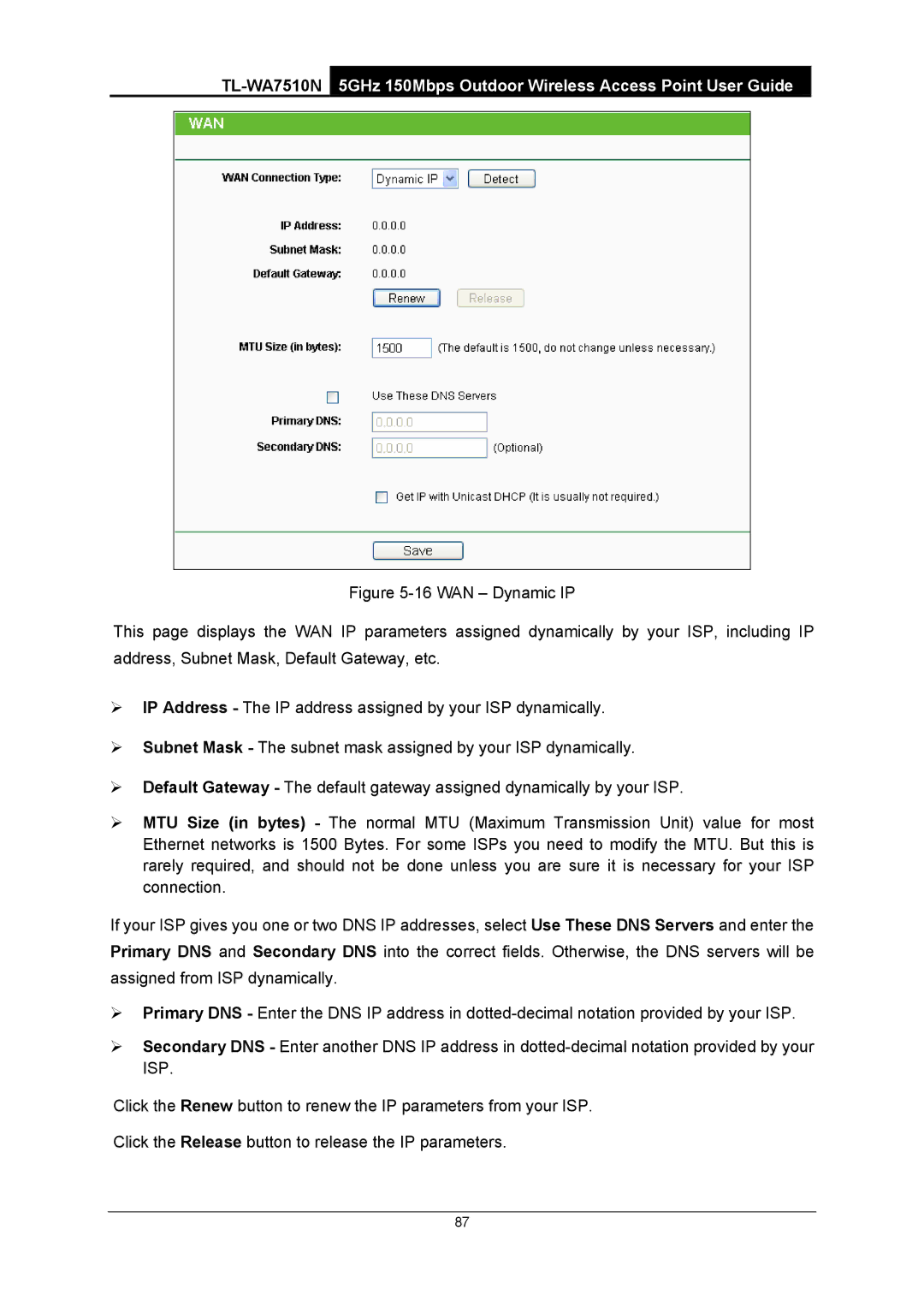Figure 5-16 WAN – Dynamic IP
This page displays the WAN IP parameters assigned dynamically by your ISP, including IP address, Subnet Mask, Default Gateway, etc.
¾IP Address - The IP address assigned by your ISP dynamically.
¾Subnet Mask - The subnet mask assigned by your ISP dynamically.
¾Default Gateway - The default gateway assigned dynamically by your ISP.
¾MTU Size (in bytes) - The normal MTU (Maximum Transmission Unit) value for most Ethernet networks is 1500 Bytes. For some ISPs you need to modify the MTU. But this is rarely required, and should not be done unless you are sure it is necessary for your ISP connection.
If your ISP gives you one or two DNS IP addresses, select Use These DNS Servers and enter the Primary DNS and Secondary DNS into the correct fields. Otherwise, the DNS servers will be assigned from ISP dynamically.
¾Primary DNS - Enter the DNS IP address in dotted-decimal notation provided by your ISP.
¾Secondary DNS - Enter another DNS IP address in dotted-decimal notation provided by your ISP.
Click the Renew button to renew the IP parameters from your ISP.
Click the Release button to release the IP parameters.
87