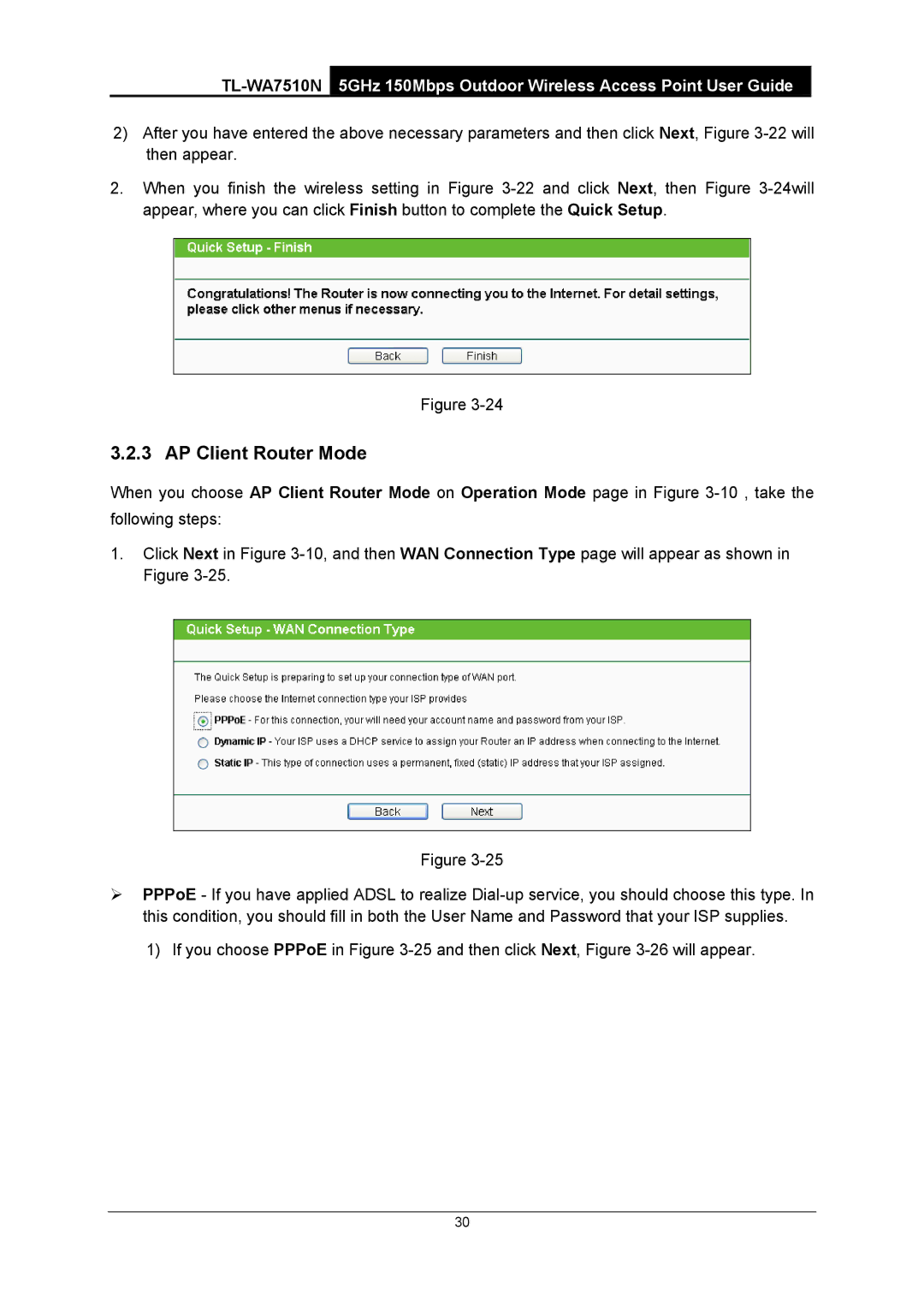TL-WA7510N5GHz 150Mbps Outdoor Wireless Access Point User Guide
2)After you have entered the above necessary parameters and then click Next, Figure 3-22will then appear.
2.When you finish the wireless setting in Figure 3-22and click Next, then Figure 3-24will appear, where you can click Finish button to complete the Quick Setup.
Figure 3-24
3.2.3 AP Client Router Mode
When you choose AP Client Router Mode on Operation Mode page in Figure 3-10 , take the following steps:
1.Click Next in Figure 3-10,and then WAN Connection Type page will appear as shown in Figure 3-25.
Figure 3-25
¾PPPoE - If you have applied ADSL to realize Dial-up service, you should choose this type. In this condition, you should fill in both the User Name and Password that your ISP supplies.
1)If you choose PPPoE in Figure 3-25and then click Next, Figure 3-26will appear.