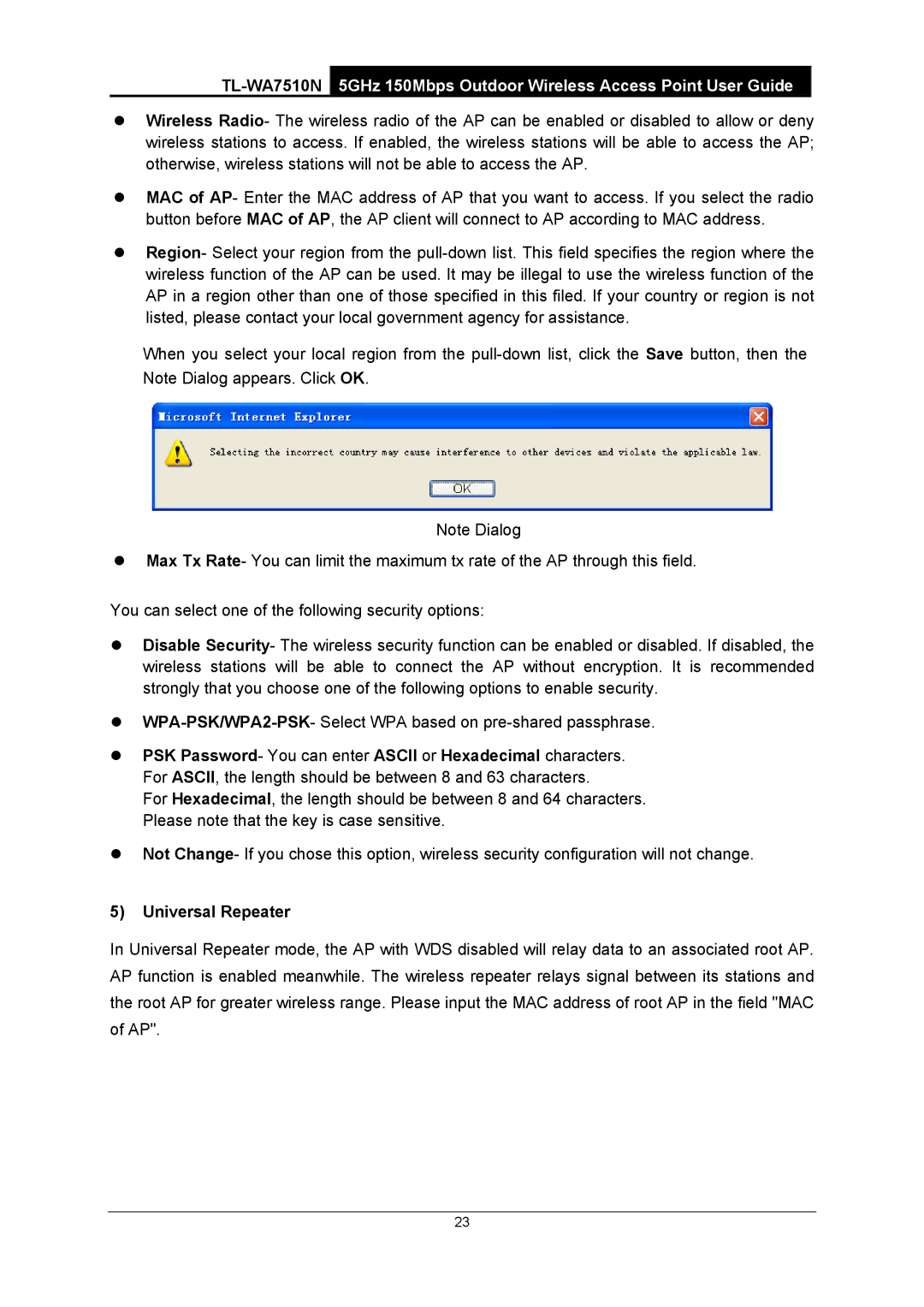zWireless Radio- The wireless radio of the AP can be enabled or disabled to allow or deny wireless stations to access. If enabled, the wireless stations will be able to access the AP; otherwise, wireless stations will not be able to access the AP.
zMAC of AP- Enter the MAC address of AP that you want to access. If you select the radio button before MAC of AP, the AP client will connect to AP according to MAC address.
zRegion- Select your region from the
When you select your local region from the
Note Dialog
zMax Tx Rate- You can limit the maximum tx rate of the AP through this field.
You can select one of the following security options:
zDisable Security- The wireless security function can be enabled or disabled. If disabled, the wireless stations will be able to connect the AP without encryption. It is recommended strongly that you choose one of the following options to enable security.
z
zPSK Password- You can enter ASCII or Hexadecimal characters. For ASCII, the length should be between 8 and 63 characters.
For Hexadecimal, the length should be between 8 and 64 characters. Please note that the key is case sensitive.
zNot Change- If you chose this option, wireless security configuration will not change.
5)Universal Repeater
In Universal Repeater mode, the AP with WDS disabled will relay data to an associated root AP. AP function is enabled meanwhile. The wireless repeater relays signal between its stations and the root AP for greater wireless range. Please input the MAC address of root AP in the field "MAC of AP".
23