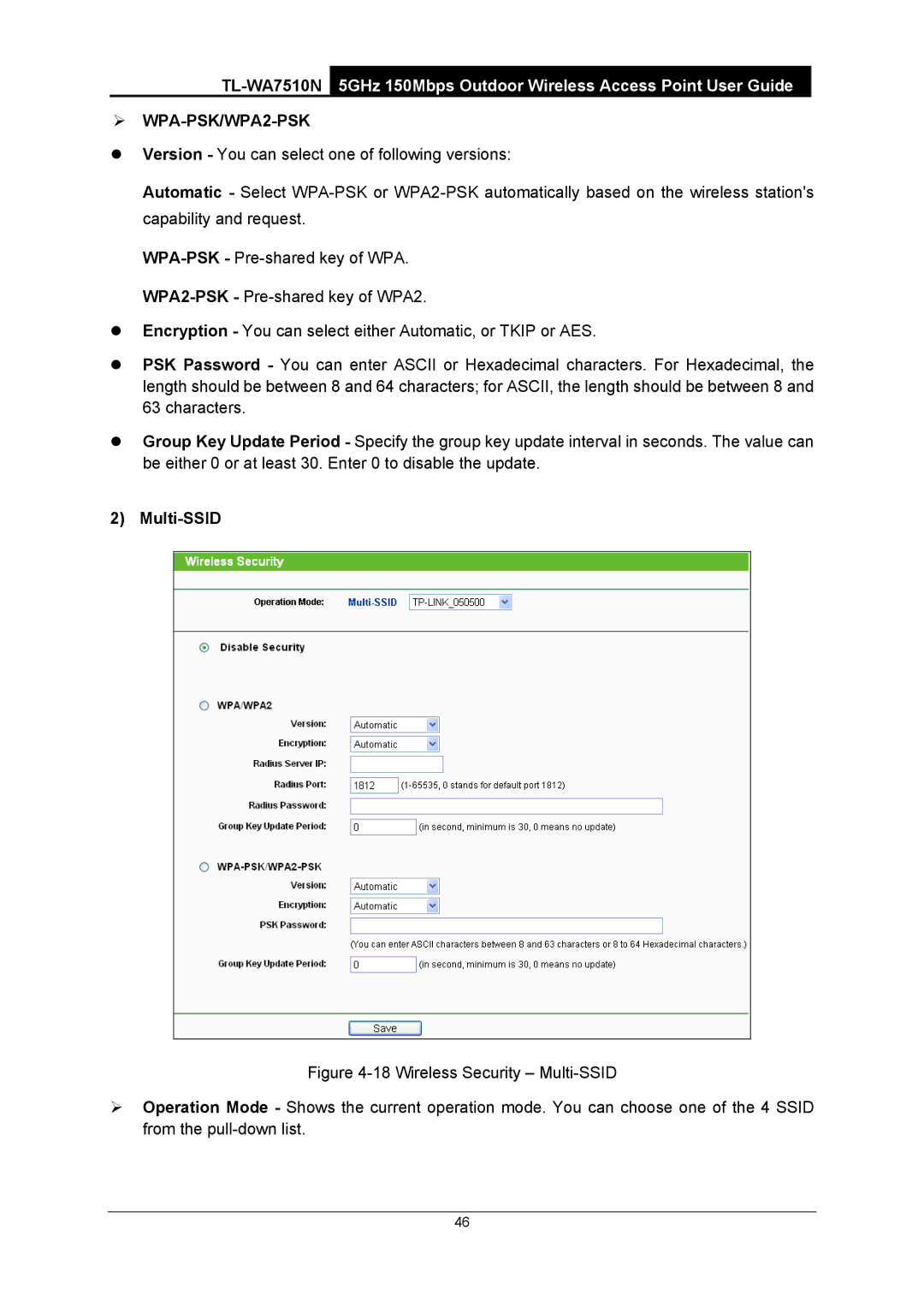¾WPA-PSK/WPA2-PSK
zVersion - You can select one of following versions:
Automatic - Select
zEncryption - You can select either Automatic, or TKIP or AES.
zPSK Password - You can enter ASCII or Hexadecimal characters. For Hexadecimal, the length should be between 8 and 64 characters; for ASCII, the length should be between 8 and 63 characters.
zGroup Key Update Period - Specify the group key update interval in seconds. The value can be either 0 or at least 30. Enter 0 to disable the update.
2) Multi-SSID
Figure 4-18 Wireless Security – Multi-SSID
¾Operation Mode - Shows the current operation mode. You can choose one of the 4 SSID from the pull-down list.
46