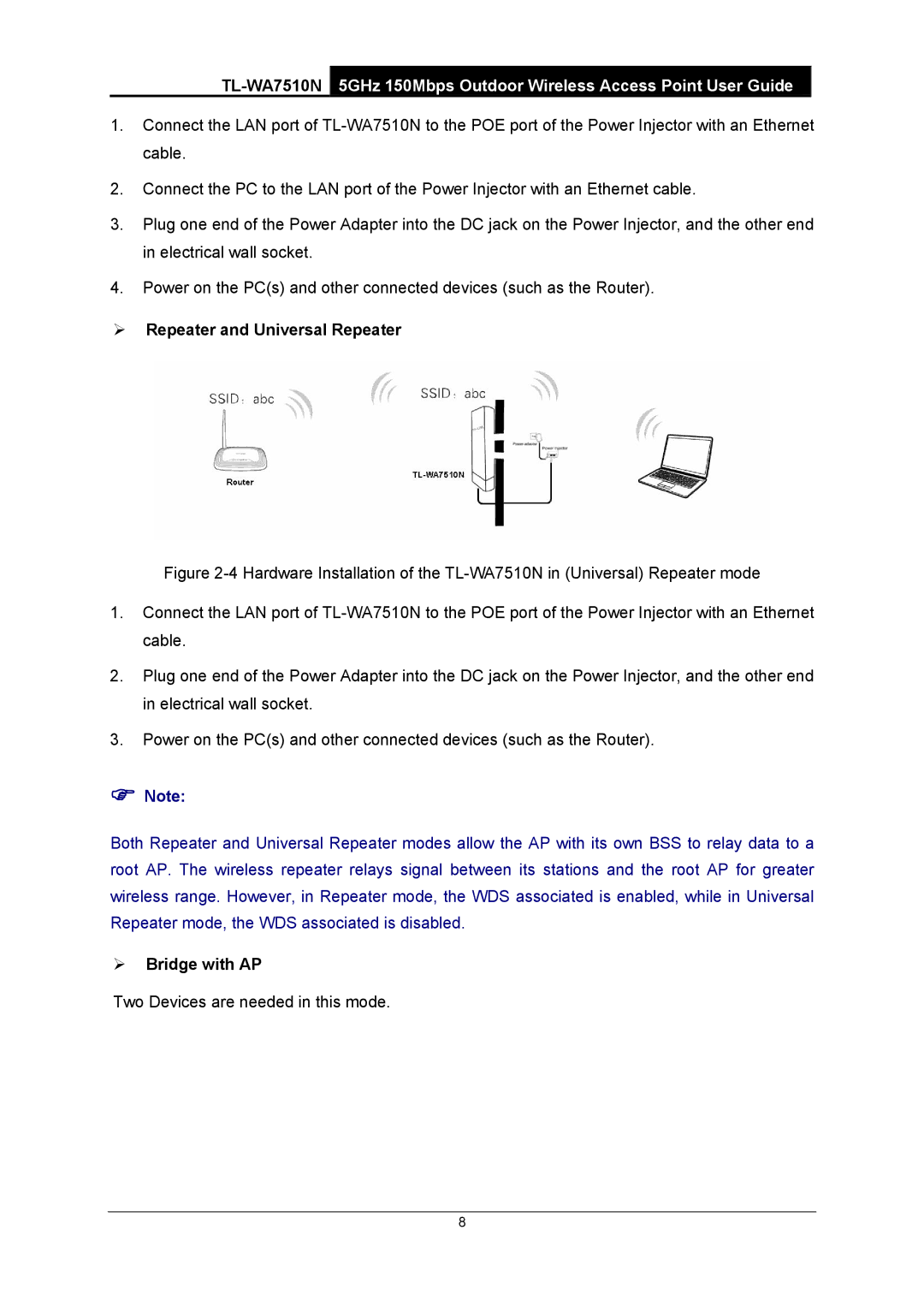1.Connect the LAN port of
2.Connect the PC to the LAN port of the Power Injector with an Ethernet cable.
3.Plug one end of the Power Adapter into the DC jack on the Power Injector, and the other end in electrical wall socket.
4.Power on the PC(s) and other connected devices (such as the Router).
¾Repeater and Universal Repeater
Figure 2-4 Hardware Installation of the TL-WA7510N in (Universal) Repeater mode
1.Connect the LAN port of TL-WA7510N to the POE port of the Power Injector with an Ethernet cable.
2.Plug one end of the Power Adapter into the DC jack on the Power Injector, and the other end in electrical wall socket.
3.Power on the PC(s) and other connected devices (such as the Router).
)Note:
Both Repeater and Universal Repeater modes allow the AP with its own BSS to relay data to a root AP. The wireless repeater relays signal between its stations and the root AP for greater wireless range. However, in Repeater mode, the WDS associated is enabled, while in Universal Repeater mode, the WDS associated is disabled.
¾Bridge with AP
Two Devices are needed in this mode.
8