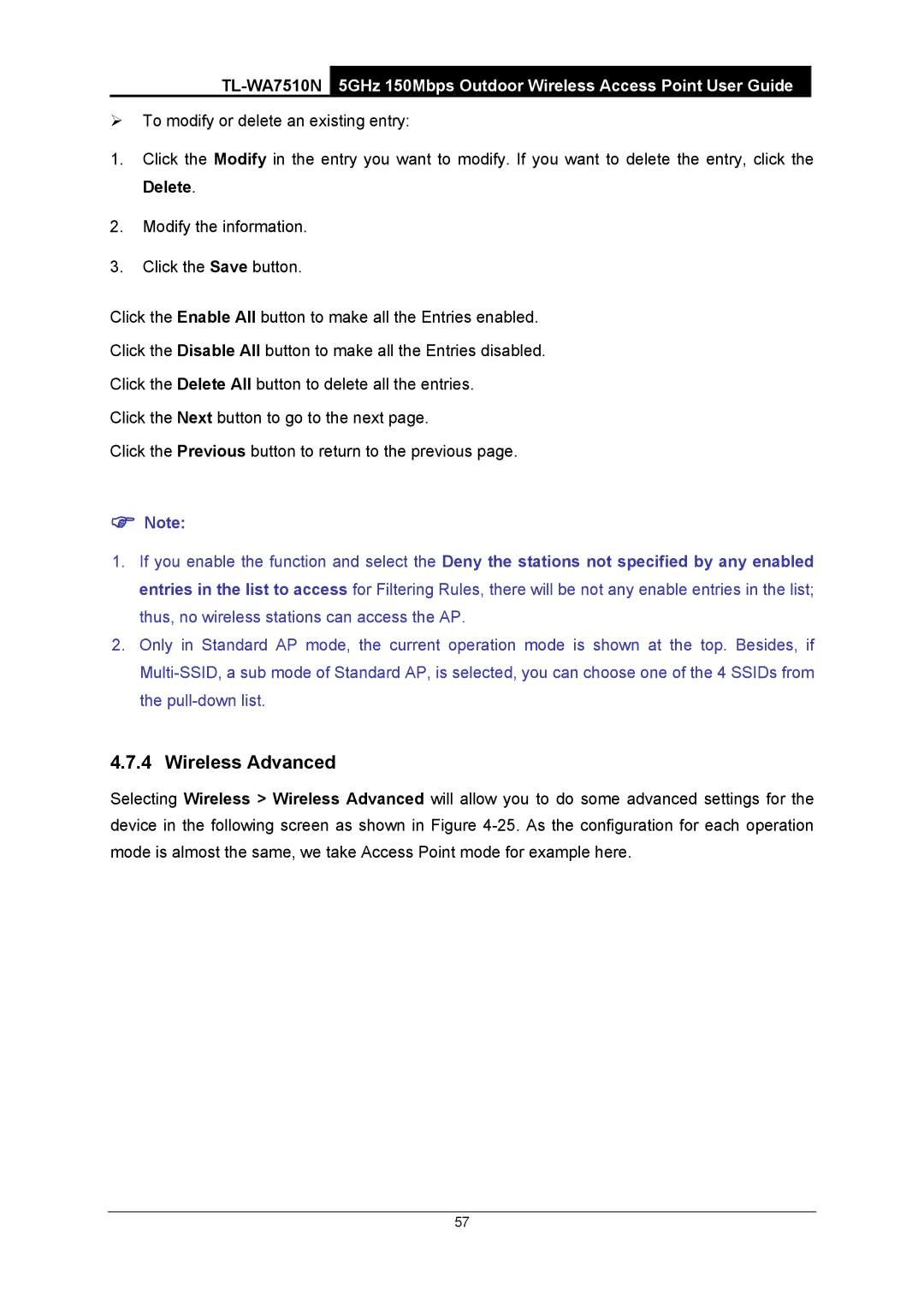¾To modify or delete an existing entry:
1.Click the Modify in the entry you want to modify. If you want to delete the entry, click the Delete.
2.Modify the information.
3.Click the Save button.
Click the Enable All button to make all the Entries enabled.
Click the Disable All button to make all the Entries disabled.
Click the Delete All button to delete all the entries.
Click the Next button to go to the next page.
Click the Previous button to return to the previous page.
)Note:
1.If you enable the function and select the Deny the stations not specified by any enabled entries in the list to access for Filtering Rules, there will be not any enable entries in the list; thus, no wireless stations can access the AP.
2.Only in Standard AP mode, the current operation mode is shown at the top. Besides, if
4.7.4 Wireless Advanced
Selecting Wireless > Wireless Advanced will allow you to do some advanced settings for the device in the following screen as shown in Figure
57