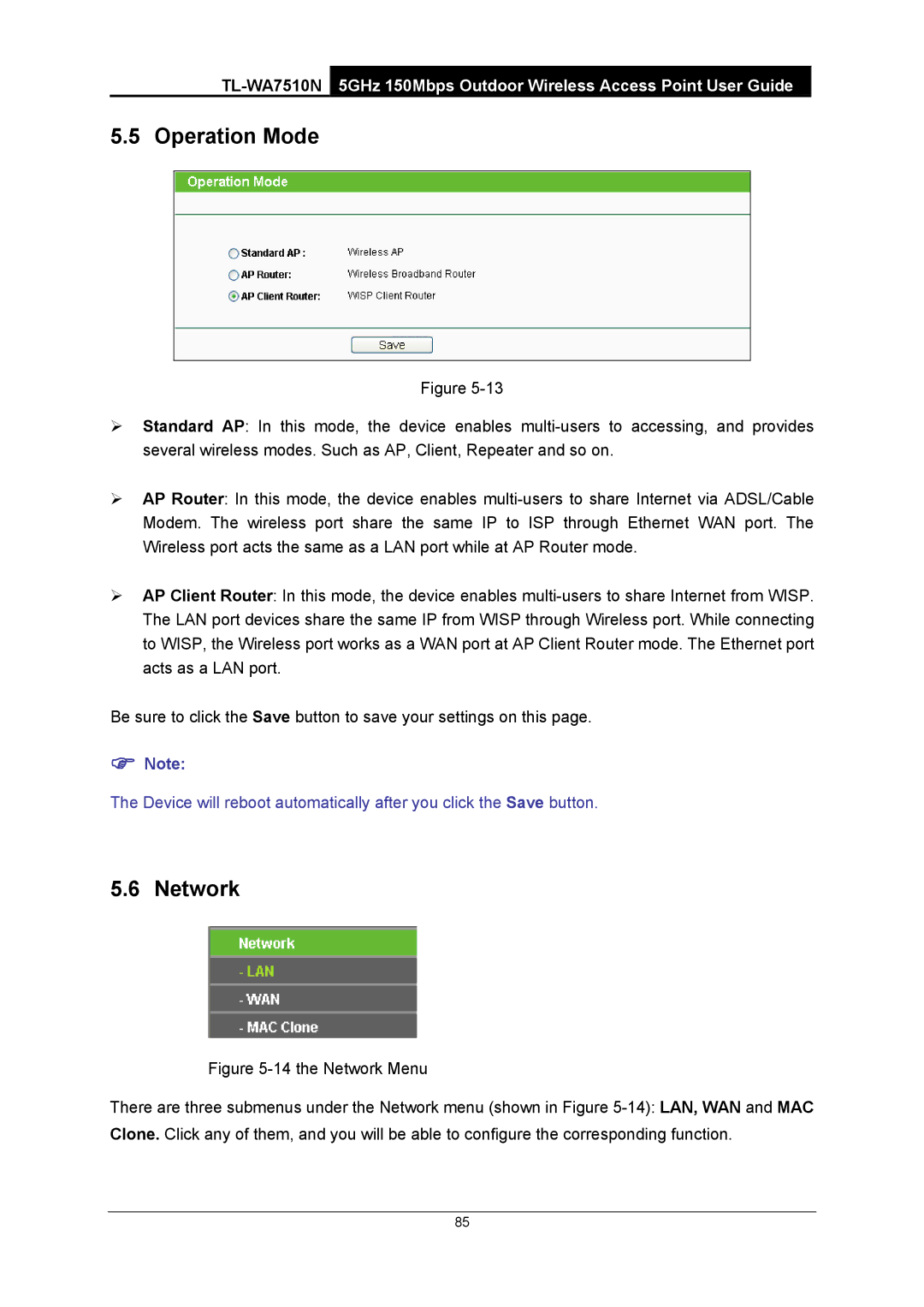5.5 Operation Mode
Figure
¾Standard AP: In this mode, the device enables
¾AP Router: In this mode, the device enables
¾AP Client Router: In this mode, the device enables
Be sure to click the Save button to save your settings on this page.
)Note:
The Device will reboot automatically after you click the Save button.
5.6 Network
Figure 5-14 the Network Menu
There are three submenus under the Network menu (shown in Figure 5-14): LAN, WAN and MAC Clone. Click any of them, and you will be able to configure the corresponding function.
85