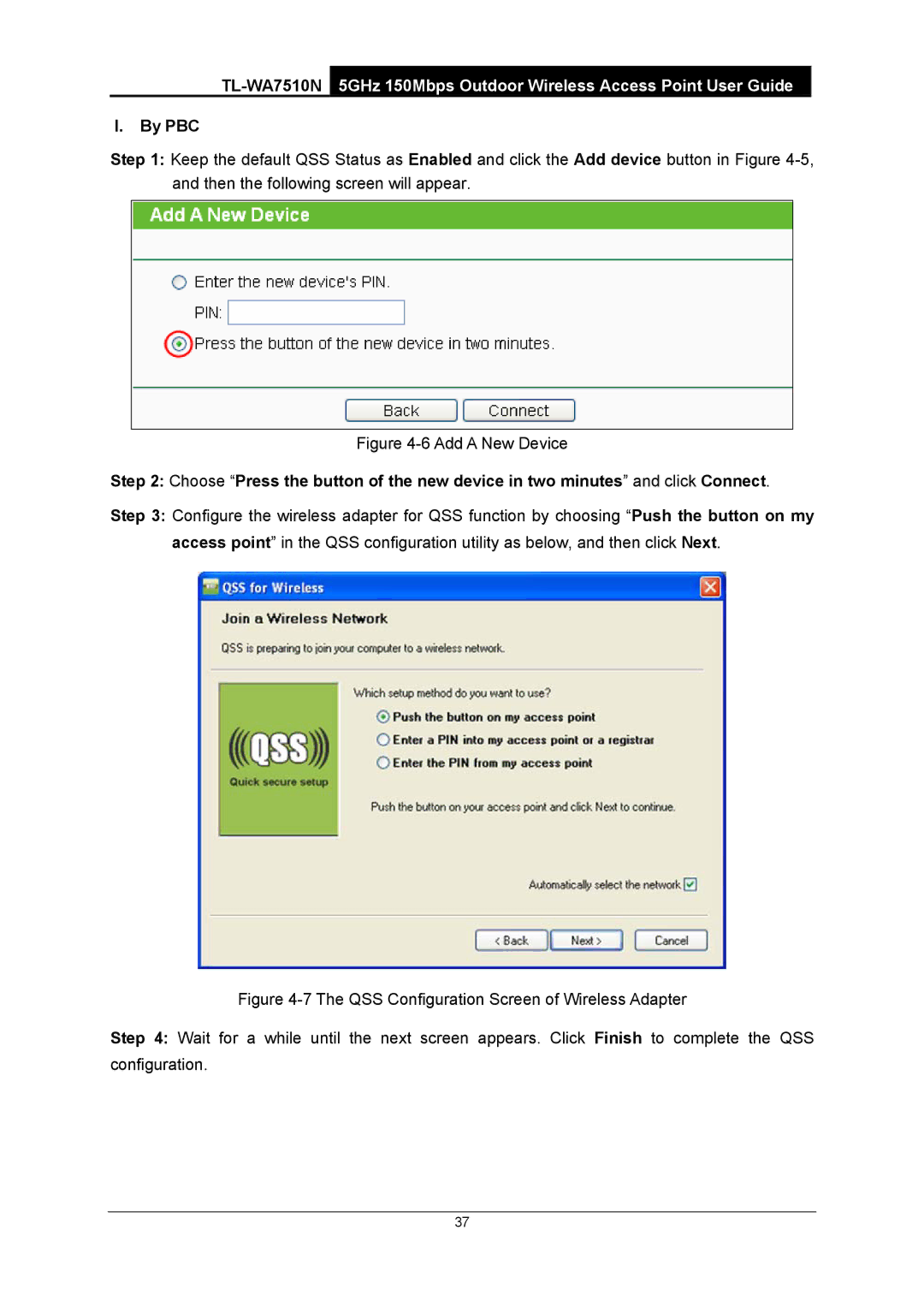I.By PBC
Step 1: Keep the default QSS Status as Enabled and click the Add device button in Figure
Figure 4-6 Add A New Device
Step 2: Choose “Press the button of the new device in two minutes” and click Connect.
Step 3: Configure the wireless adapter for QSS function by choosing “Push the button on my access point” in the QSS configuration utility as below, and then click Next.
Figure 4-7 The QSS Configuration Screen of Wireless Adapter
Step 4: Wait for a while until the next screen appears. Click Finish to complete the QSS configuration.
37