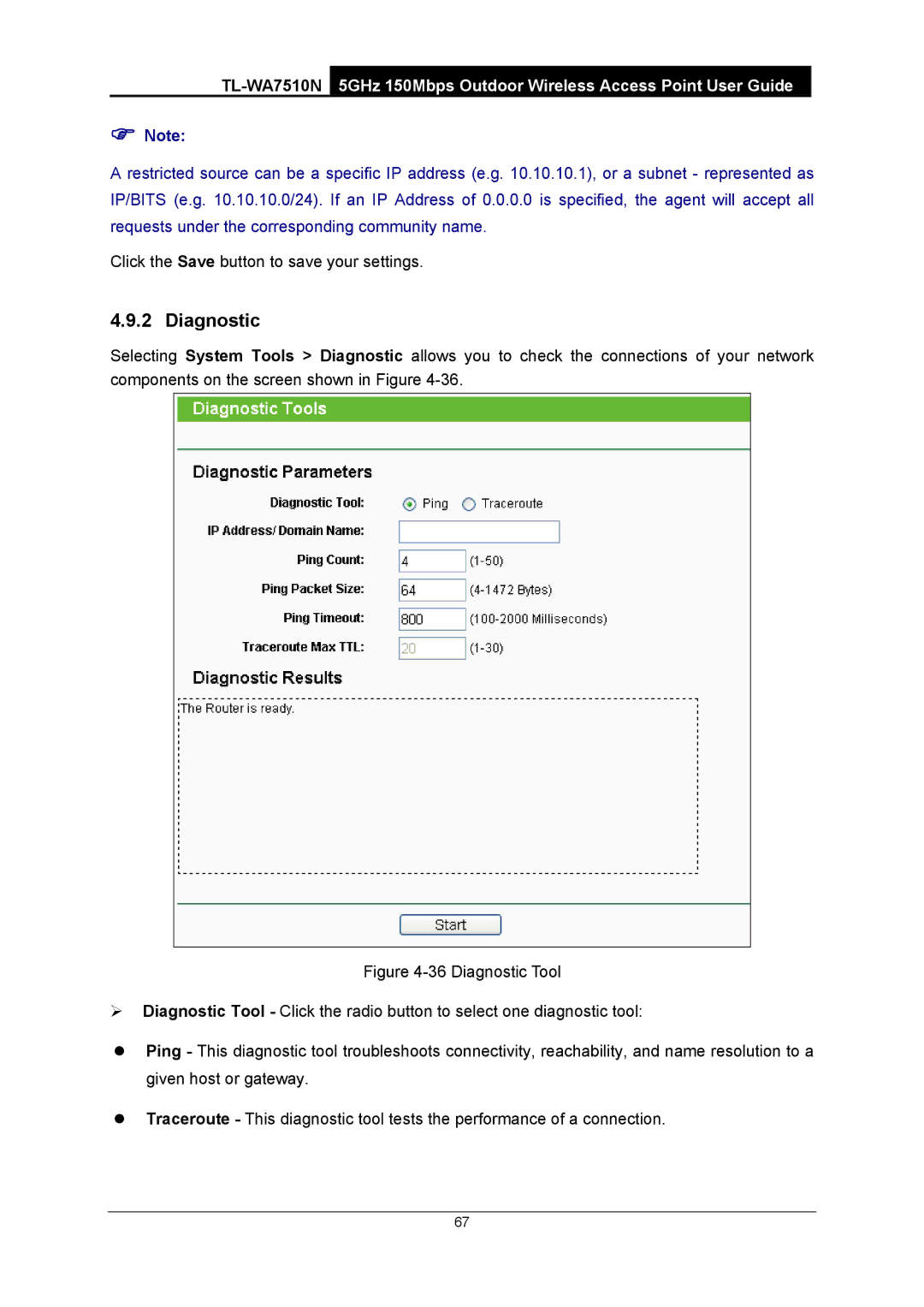)Note:
A restricted source can be a specific IP address (e.g. 10.10.10.1), or a subnet - represented as IP/BITS (e.g. 10.10.10.0/24). If an IP Address of 0.0.0.0 is specified, the agent will accept all requests under the corresponding community name.
Click the Save button to save your settings.
4.9.2 Diagnostic
Selecting System Tools > Diagnostic allows you to check the connections of your network components on the screen shown in Figure
Figure 4-36 Diagnostic Tool
¾Diagnostic Tool - Click the radio button to select one diagnostic tool:
zPing - This diagnostic tool troubleshoots connectivity, reachability, and name resolution to a given host or gateway.
zTraceroute - This diagnostic tool tests the performance of a connection.
67