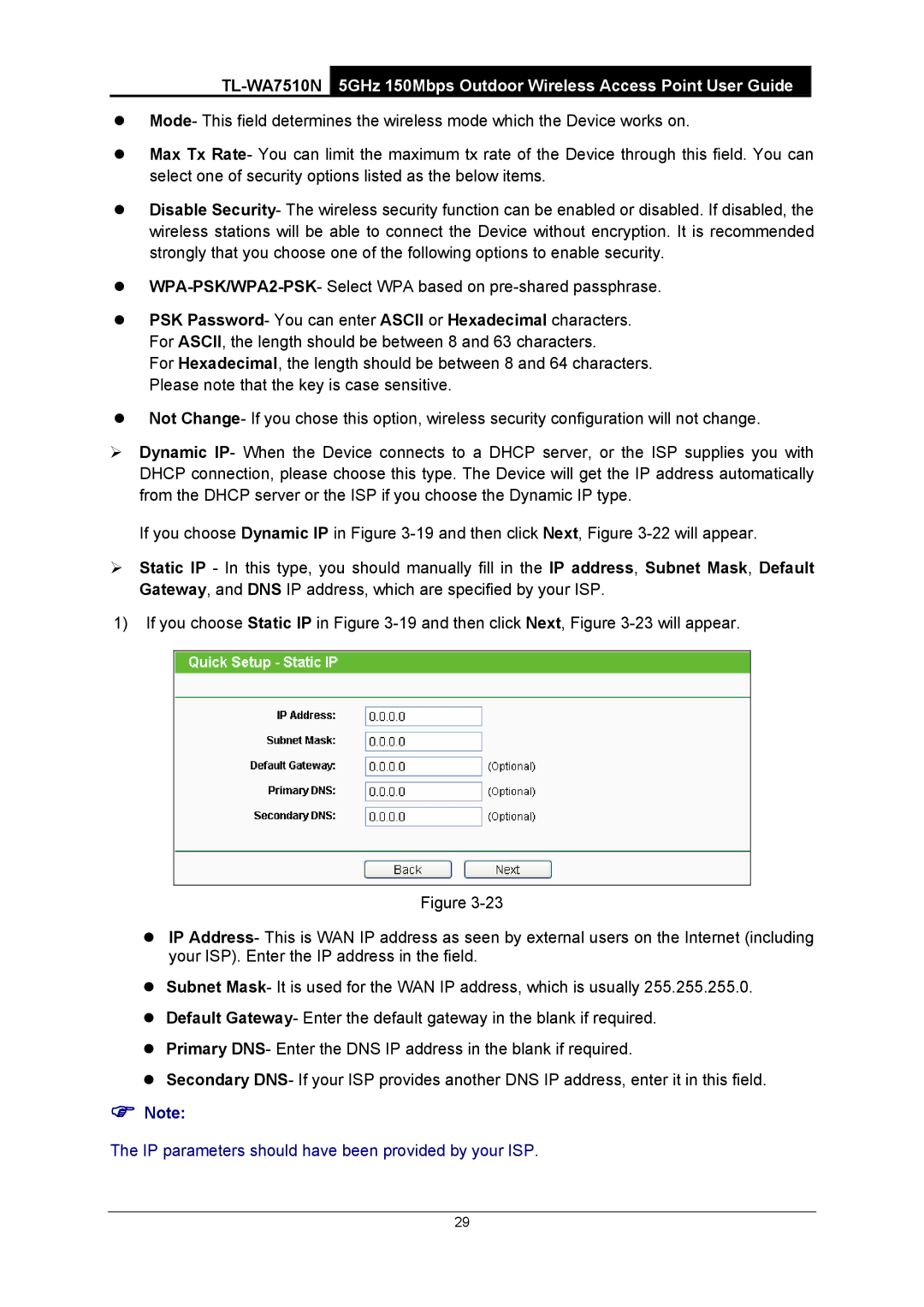zMode- This field determines the wireless mode which the Device works on.
zMax Tx Rate- You can limit the maximum tx rate of the Device through this field. You can select one of security options listed as the below items.
zDisable Security- The wireless security function can be enabled or disabled. If disabled, the wireless stations will be able to connect the Device without encryption. It is recommended strongly that you choose one of the following options to enable security.
z
zPSK Password- You can enter ASCII or Hexadecimal characters. For ASCII, the length should be between 8 and 63 characters.
For Hexadecimal, the length should be between 8 and 64 characters. Please note that the key is case sensitive.
zNot Change- If you chose this option, wireless security configuration will not change.
¾Dynamic IP- When the Device connects to a DHCP server, or the ISP supplies you with DHCP connection, please choose this type. The Device will get the IP address automatically from the DHCP server or the ISP if you choose the Dynamic IP type.
If you choose Dynamic IP in Figure
¾Static IP - In this type, you should manually fill in the IP address, Subnet Mask, Default Gateway, and DNS IP address, which are specified by your ISP.
1)If you choose Static IP in Figure
Figure
zIP Address- This is WAN IP address as seen by external users on the Internet (including your ISP). Enter the IP address in the field.
zSubnet Mask- It is used for the WAN IP address, which is usually 255.255.255.0.
zDefault Gateway- Enter the default gateway in the blank if required.
zPrimary DNS- Enter the DNS IP address in the blank if required.
zSecondary DNS- If your ISP provides another DNS IP address, enter it in this field.
)Note:
The IP parameters should have been provided by your ISP.
29