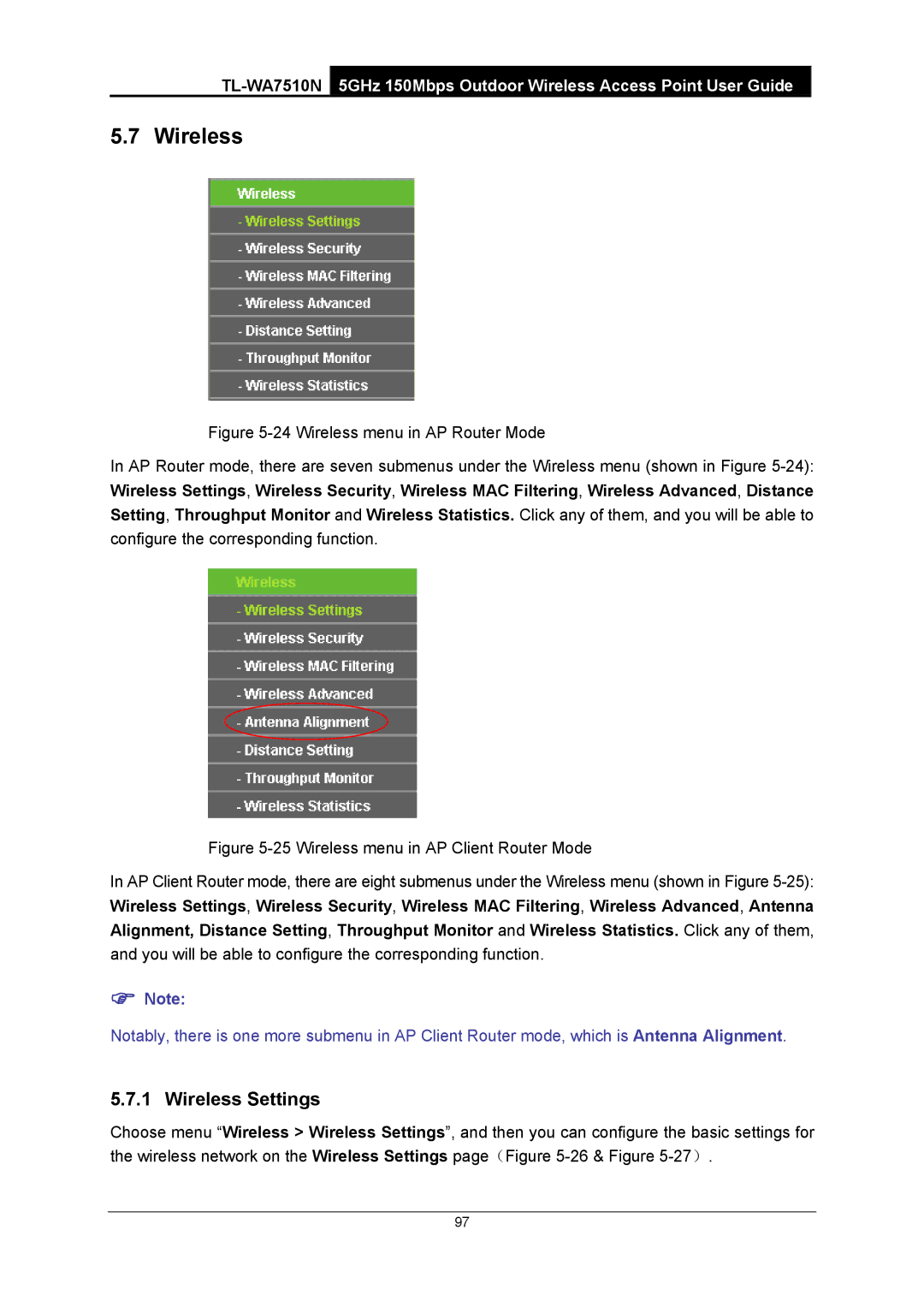5.7 Wireless
Figure 5-24 Wireless menu in AP Router Mode
In AP Router mode, there are seven submenus under the Wireless menu (shown in Figure 5-24): Wireless Settings, Wireless Security, Wireless MAC Filtering, Wireless Advanced, Distance Setting, Throughput Monitor and Wireless Statistics. Click any of them, and you will be able to configure the corresponding function.
Figure 5-25 Wireless menu in AP Client Router Mode
In AP Client Router mode, there are eight submenus under the Wireless menu (shown in Figure 5-25): Wireless Settings, Wireless Security, Wireless MAC Filtering, Wireless Advanced, Antenna Alignment, Distance Setting, Throughput Monitor and Wireless Statistics. Click any of them, and you will be able to configure the corresponding function.
)Note:
Notably, there is one more submenu in AP Client Router mode, which is Antenna Alignment.
5.7.1 Wireless Settings
Choose menu “Wireless > Wireless Settings”, and then you can configure the basic settings for the wireless network on the Wireless Settings page(Figure
97