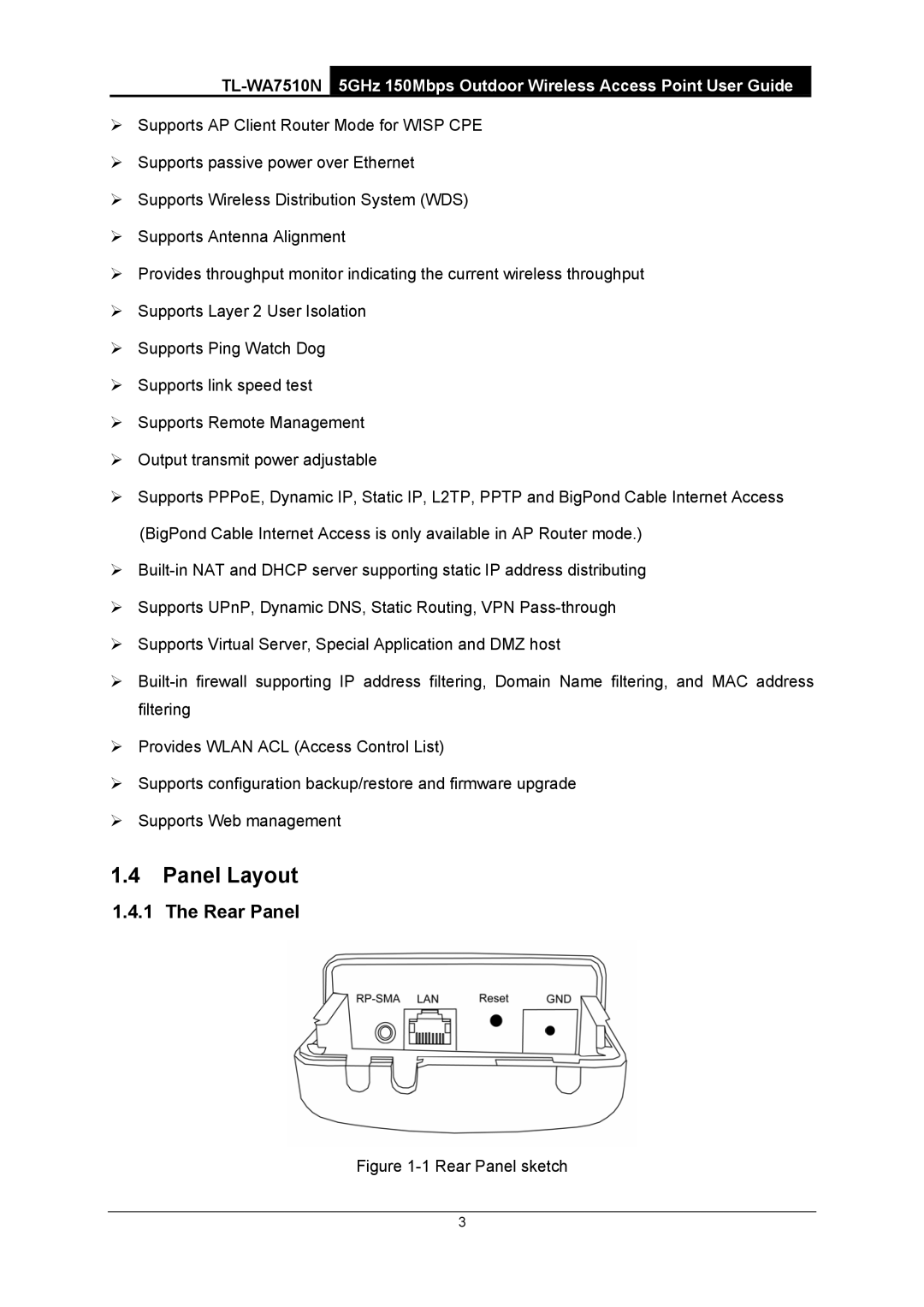¾Supports AP Client Router Mode for WISP CPE
¾Supports passive power over Ethernet
¾Supports Wireless Distribution System (WDS)
¾Supports Antenna Alignment
¾Provides throughput monitor indicating the current wireless throughput
¾Supports Layer 2 User Isolation
¾Supports Ping Watch Dog
¾Supports link speed test
¾Supports Remote Management
¾Output transmit power adjustable
¾Supports PPPoE, Dynamic IP, Static IP, L2TP, PPTP and BigPond Cable Internet Access (BigPond Cable Internet Access is only available in AP Router mode.)
¾
¾Supports UPnP, Dynamic DNS, Static Routing, VPN
¾Supports Virtual Server, Special Application and DMZ host
¾
¾Provides WLAN ACL (Access Control List)
¾Supports configuration backup/restore and firmware upgrade
¾Supports Web management
1.4Panel Layout
1.4.1The Rear Panel
Figure 1-1 Rear Panel sketch
3