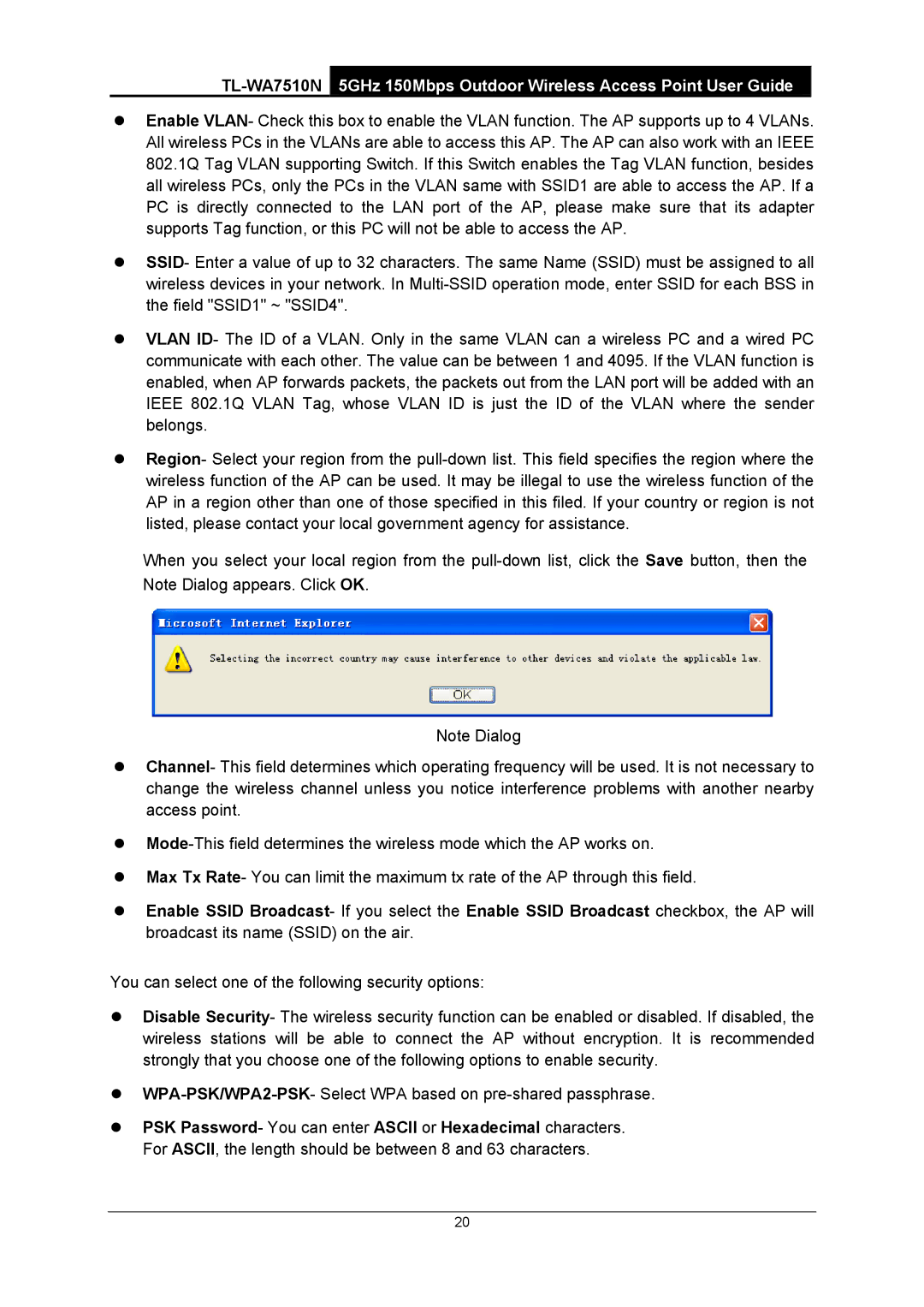zEnable VLAN- Check this box to enable the VLAN function. The AP supports up to 4 VLANs. All wireless PCs in the VLANs are able to access this AP. The AP can also work with an IEEE 802.1Q Tag VLAN supporting Switch. If this Switch enables the Tag VLAN function, besides all wireless PCs, only the PCs in the VLAN same with SSID1 are able to access the AP. If a PC is directly connected to the LAN port of the AP, please make sure that its adapter supports Tag function, or this PC will not be able to access the AP.
zSSID- Enter a value of up to 32 characters. The same Name (SSID) must be assigned to all wireless devices in your network. In
zVLAN ID- The ID of a VLAN. Only in the same VLAN can a wireless PC and a wired PC communicate with each other. The value can be between 1 and 4095. If the VLAN function is enabled, when AP forwards packets, the packets out from the LAN port will be added with an IEEE 802.1Q VLAN Tag, whose VLAN ID is just the ID of the VLAN where the sender belongs.
zRegion- Select your region from the
When you select your local region from the
Note Dialog
zChannel- This field determines which operating frequency will be used. It is not necessary to change the wireless channel unless you notice interference problems with another nearby access point.
z
zMax Tx Rate- You can limit the maximum tx rate of the AP through this field.
zEnable SSID Broadcast- If you select the Enable SSID Broadcast checkbox, the AP will broadcast its name (SSID) on the air.
You can select one of the following security options:
zDisable Security- The wireless security function can be enabled or disabled. If disabled, the wireless stations will be able to connect the AP without encryption. It is recommended strongly that you choose one of the following options to enable security.
z
zPSK Password- You can enter ASCII or Hexadecimal characters. For ASCII, the length should be between 8 and 63 characters.
20