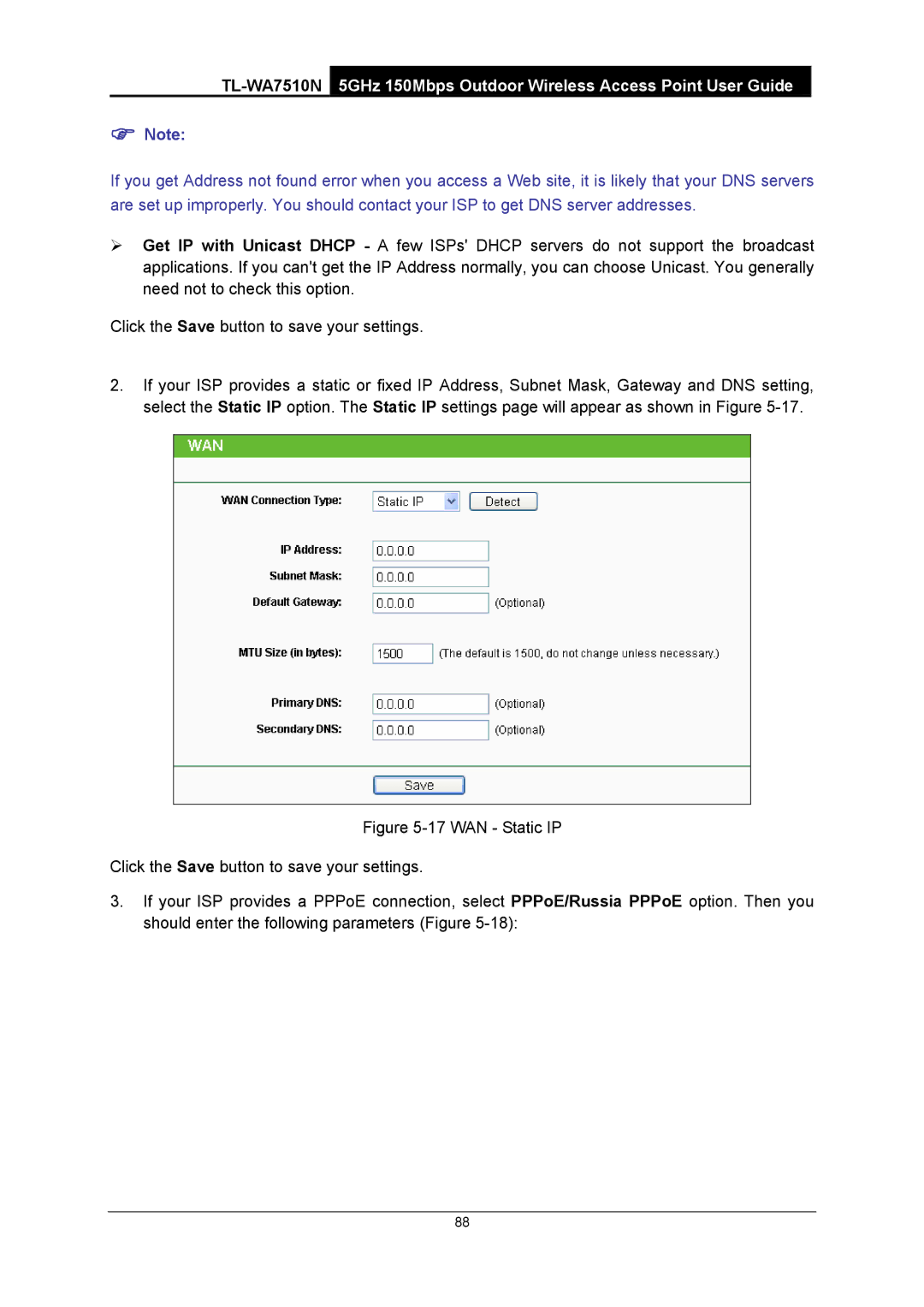)Note:
If you get Address not found error when you access a Web site, it is likely that your DNS servers are set up improperly. You should contact your ISP to get DNS server addresses.
¾Get IP with Unicast DHCP - A few ISPs' DHCP servers do not support the broadcast applications. If you can't get the IP Address normally, you can choose Unicast. You generally need not to check this option.
Click the Save button to save your settings.
2.If your ISP provides a static or fixed IP Address, Subnet Mask, Gateway and DNS setting, select the Static IP option. The Static IP settings page will appear as shown in Figure
Figure 5-17 WAN - Static IP
Click the Save button to save your settings.
3.If your ISP provides a PPPoE connection, select PPPoE/Russia PPPoE option. Then you should enter the following parameters (Figure 5-18):
88