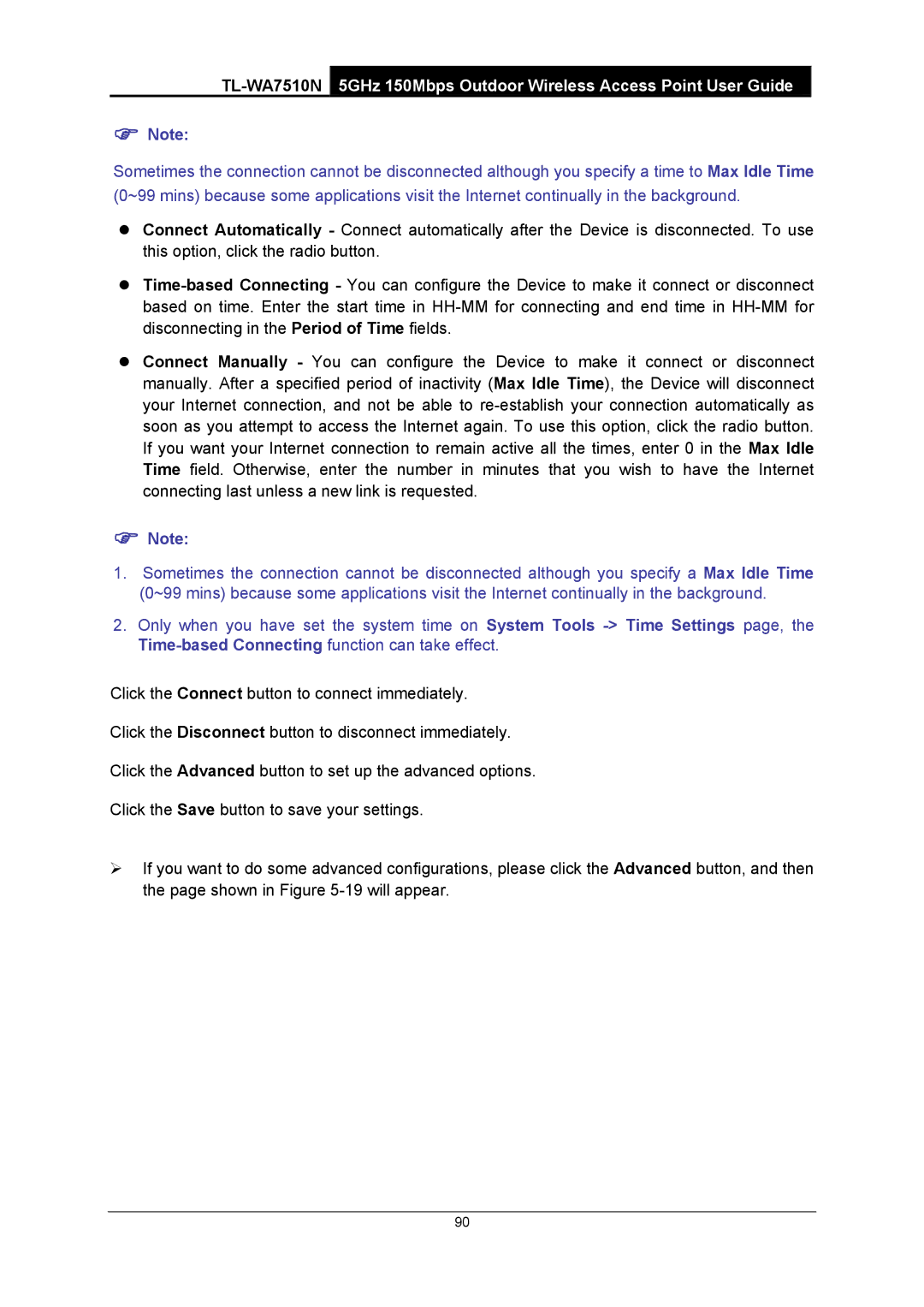)Note:
Sometimes the connection cannot be disconnected although you specify a time to Max Idle Time (0~99 mins) because some applications visit the Internet continually in the background.
zConnect Automatically - Connect automatically after the Device is disconnected. To use this option, click the radio button.
z
zConnect Manually - You can configure the Device to make it connect or disconnect manually. After a specified period of inactivity (Max Idle Time), the Device will disconnect your Internet connection, and not be able to
)Note:
1.Sometimes the connection cannot be disconnected although you specify a Max Idle Time (0~99 mins) because some applications visit the Internet continually in the background.
2.Only when you have set the system time on System Tools
Click the Connect button to connect immediately.
Click the Disconnect button to disconnect immediately.
Click the Advanced button to set up the advanced options.
Click the Save button to save your settings.
¾If you want to do some advanced configurations, please click the Advanced button, and then the page shown in Figure
90