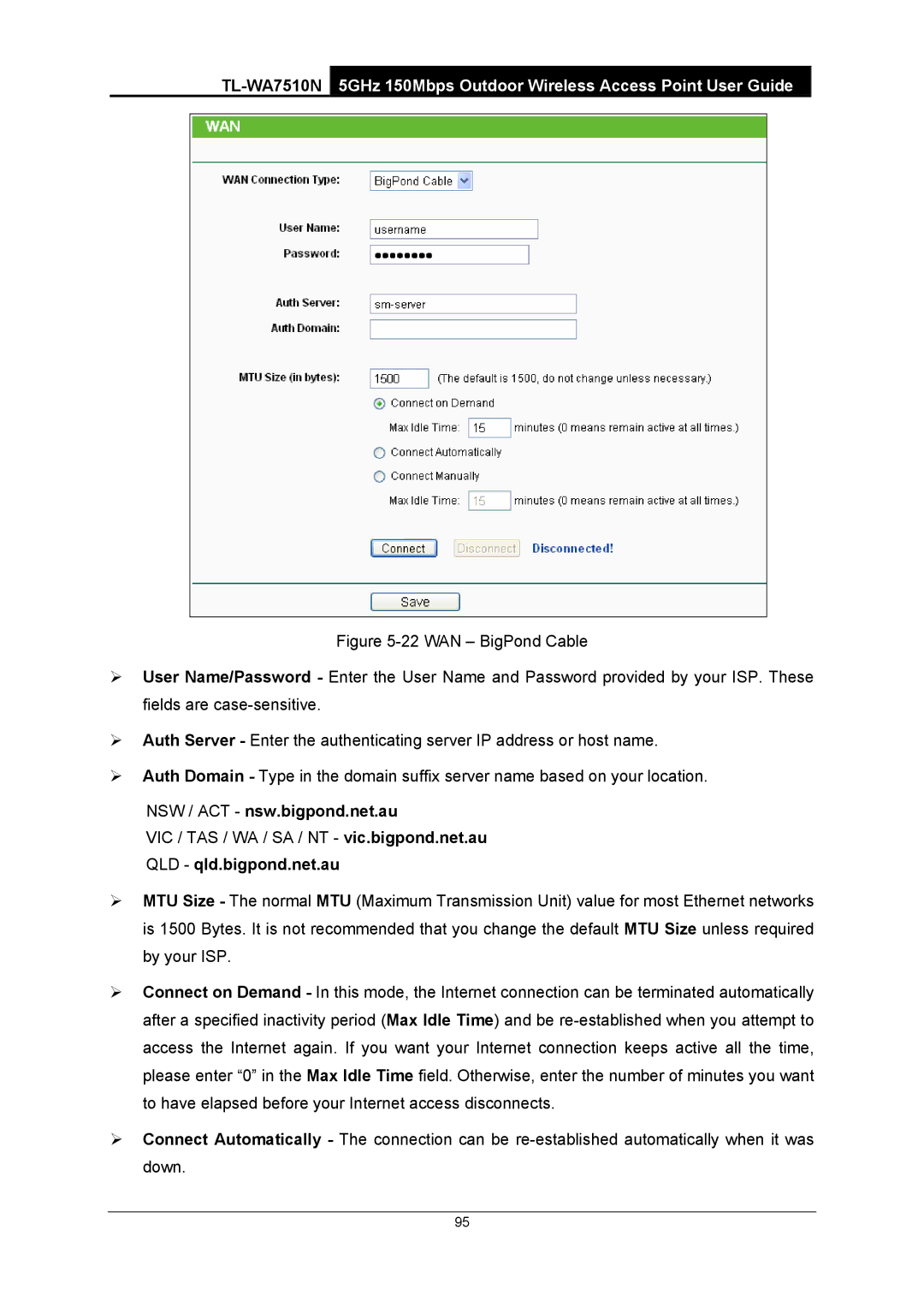TL-WA7510N
5GHz 150Mbps Outdoor Wireless Access Point User Guide
Figure 5-22 WAN – BigPond Cable
¾User Name/Password - Enter the User Name and Password provided by your ISP. These fields are case-sensitive.
¾Auth Server - Enter the authenticating server IP address or host name.
¾Auth Domain - Type in the domain suffix server name based on your location.
NSW / ACT - nsw.bigpond.net.au
VIC / TAS / WA / SA / NT - vic.bigpond.net.au
QLD - qld.bigpond.net.au
¾MTU Size - The normal MTU (Maximum Transmission Unit) value for most Ethernet networks is 1500 Bytes. It is not recommended that you change the default MTU Size unless required by your ISP.
¾Connect on Demand - In this mode, the Internet connection can be terminated automatically after a specified inactivity period (Max Idle Time) and be
¾Connect Automatically - The connection can be
95