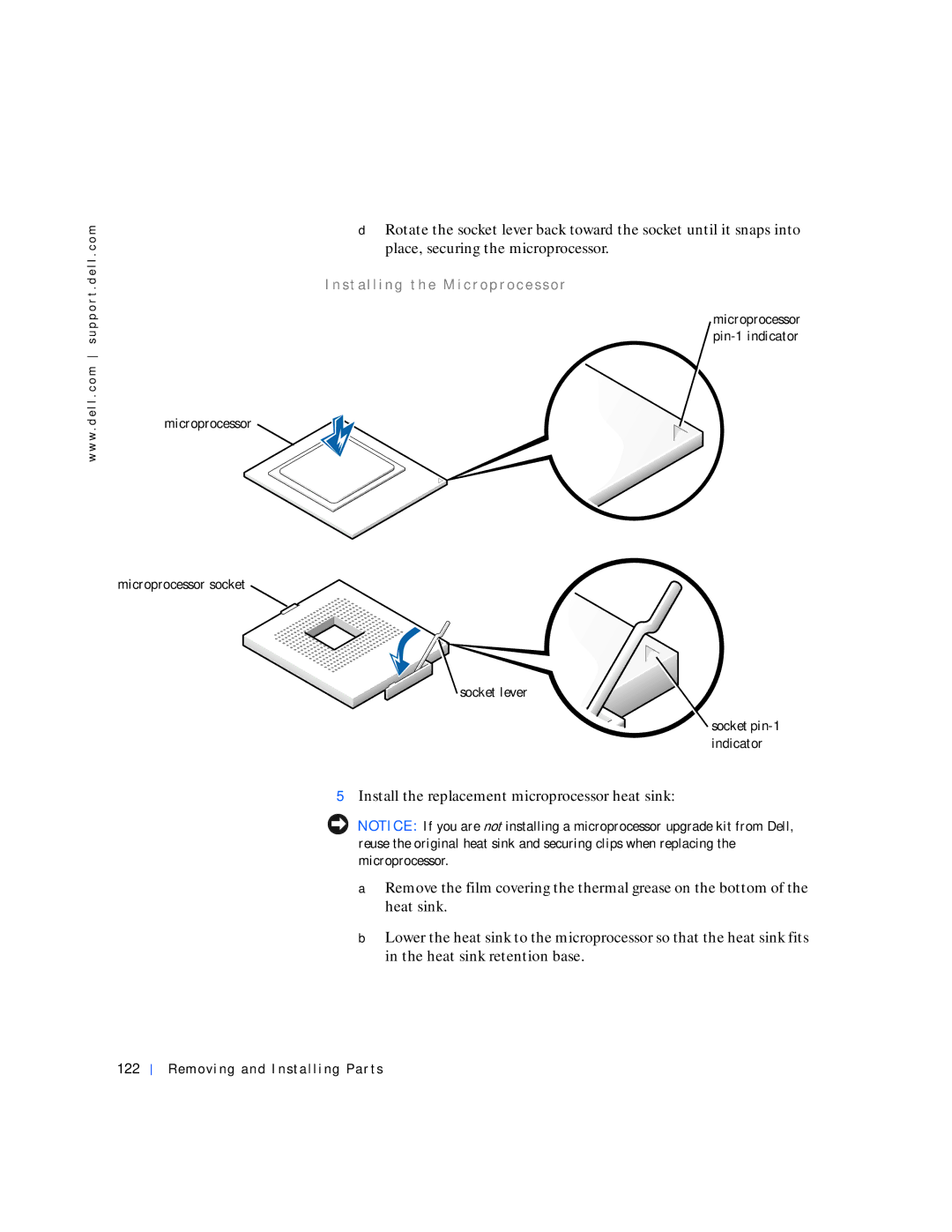w w w . d e l l . c o m s u p p o r t . d e l l . c o m
dRotate the socket lever back toward the socket until it snaps into place, securing the microprocessor.
I n s t a l l i n g t h e M i c r o p r o c e s s o r
microprocessor
microprocessor
microprocessor socket
socket lever
socket
5Install the replacement microprocessor heat sink:
NOTICE: If you are not installing a microprocessor upgrade kit from Dell, reuse the original heat sink and securing clips when replacing the microprocessor.
aRemove the film covering the thermal grease on the bottom of the heat sink.
bLower the heat sink to the microprocessor so that the heat sink fits in the heat sink retention base.