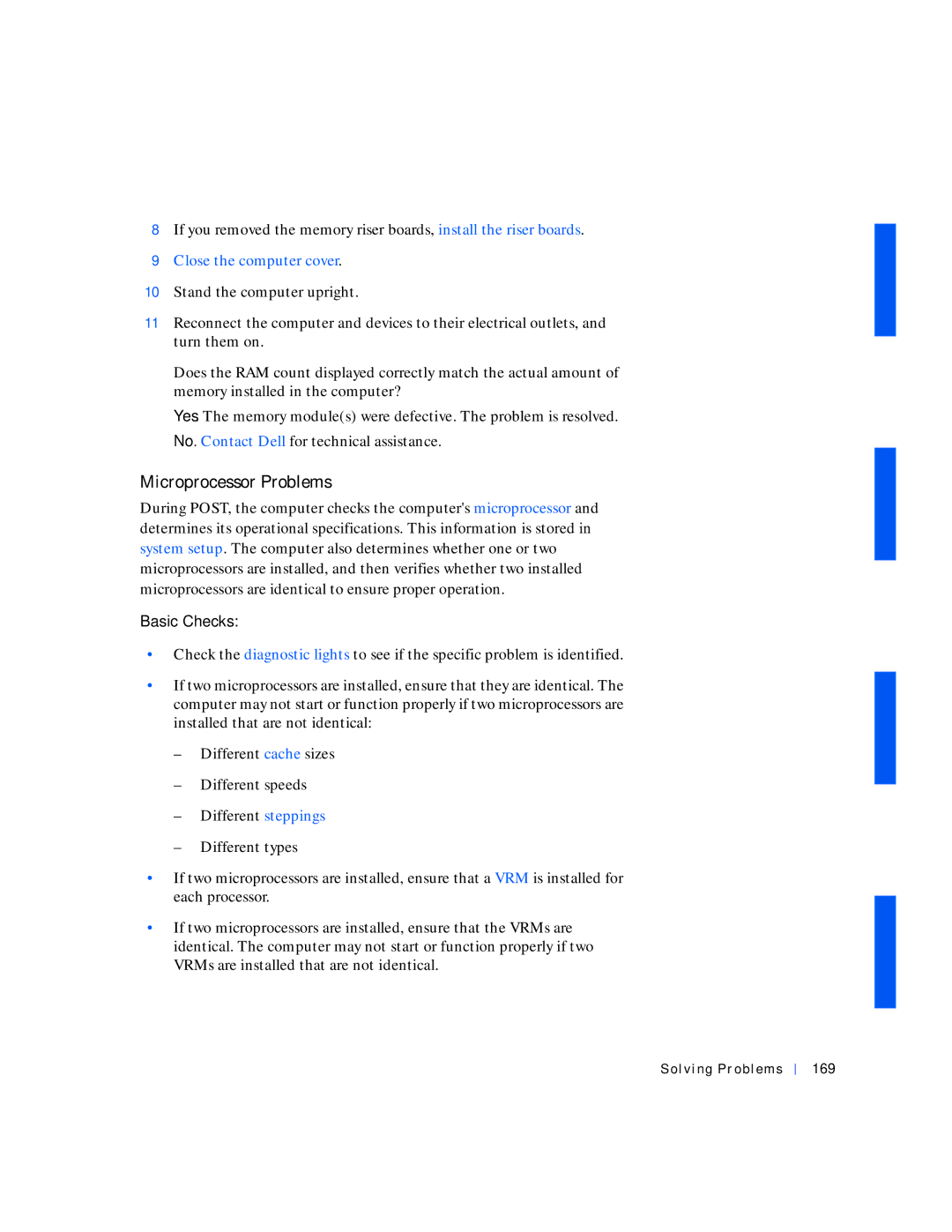8If you removed the memory riser boards, install the riser boards.
9Close the computer cover.
10Stand the computer upright.
11Reconnect the computer and devices to their electrical outlets, and turn them on.
Does the RAM count displayed correctly match the actual amount of memory installed in the computer?
Yes. The memory module(s) were defective. The problem is resolved. No. Contact Dell for technical assistance.
Microprocessor Problems
During POST, the computer checks the computer's microprocessor and determines its operational specifications. This information is stored in system setup. The computer also determines whether one or two microprocessors are installed, and then verifies whether two installed microprocessors are identical to ensure proper operation.
Basic Checks:
•Check the diagnostic lights to see if the specific problem is identified.
•If two microprocessors are installed, ensure that they are identical. The computer may not start or function properly if two microprocessors are installed that are not identical:
–Different cache sizes
–Different speeds
–Different steppings
–Different types
•If two microprocessors are installed, ensure that a VRM is installed for each processor.
•If two microprocessors are installed, ensure that the VRMs are identical. The computer may not start or function properly if two VRMs are installed that are not identical.