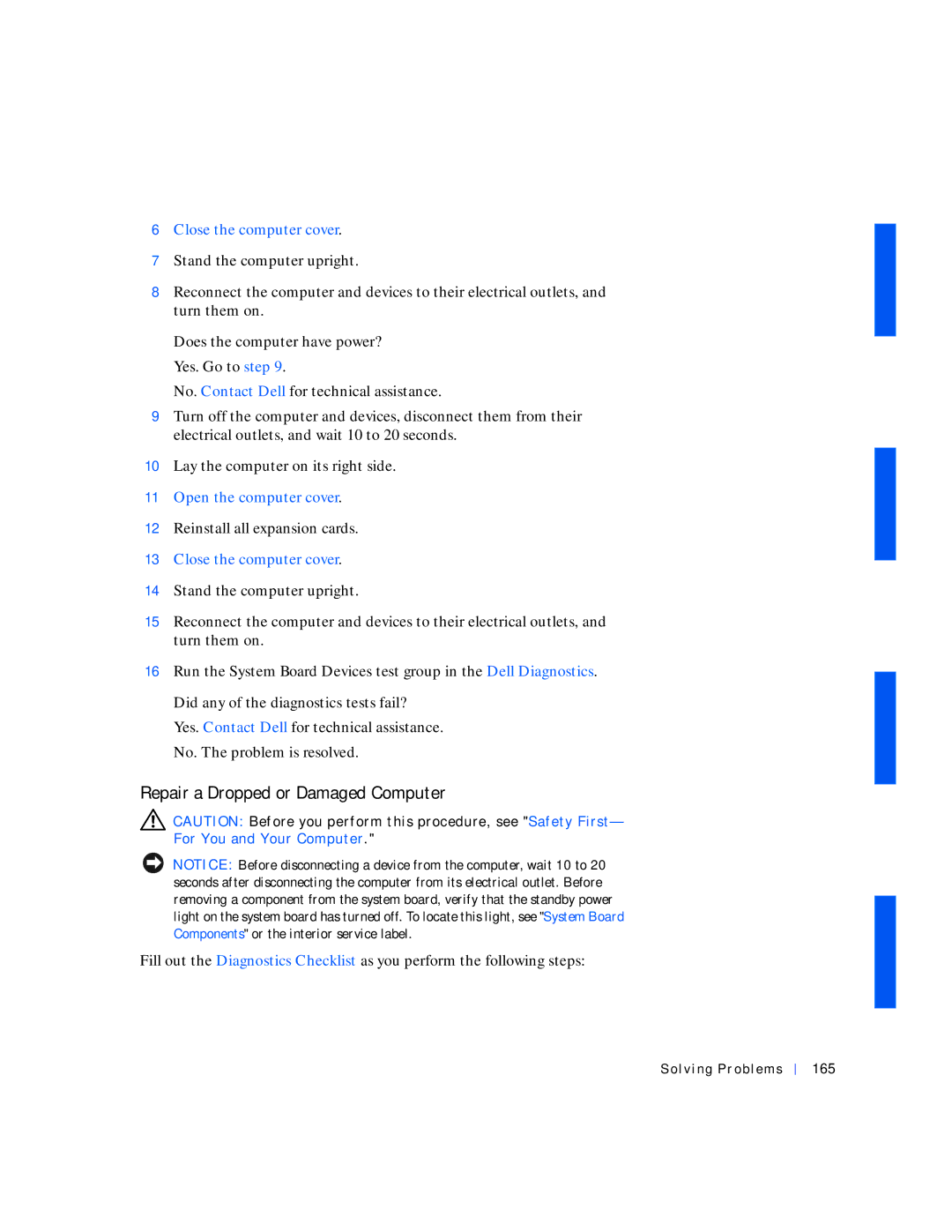6Close the computer cover.
7Stand the computer upright.
8Reconnect the computer and devices to their electrical outlets, and turn them on.
Does the computer have power? Yes. Go to step 9.
No. Contact Dell for technical assistance.
9Turn off the computer and devices, disconnect them from their electrical outlets, and wait 10 to 20 seconds.
10Lay the computer on its right side.
11Open the computer cover.
12Reinstall all expansion cards.
13Close the computer cover.
14Stand the computer upright.
15Reconnect the computer and devices to their electrical outlets, and turn them on.
16Run the System Board Devices test group in the Dell Diagnostics.
Did any of the diagnostics tests fail?
Yes. Contact Dell for technical assistance. No. The problem is resolved.
Repair a Dropped or Damaged Computer
![]() CAUTION: Before you perform this procedure, see "Safety First— For You and Your Computer."
CAUTION: Before you perform this procedure, see "Safety First— For You and Your Computer."
NOTICE: Before disconnecting a device from the computer, wait 10 to 20 seconds after disconnecting the computer from its electrical outlet. Before removing a component from the system board, verify that the standby power light on the system board has turned off. To locate this light, see "System Board Components" or the interior service label.
Fill out the Diagnostics Checklist as you perform the following steps: