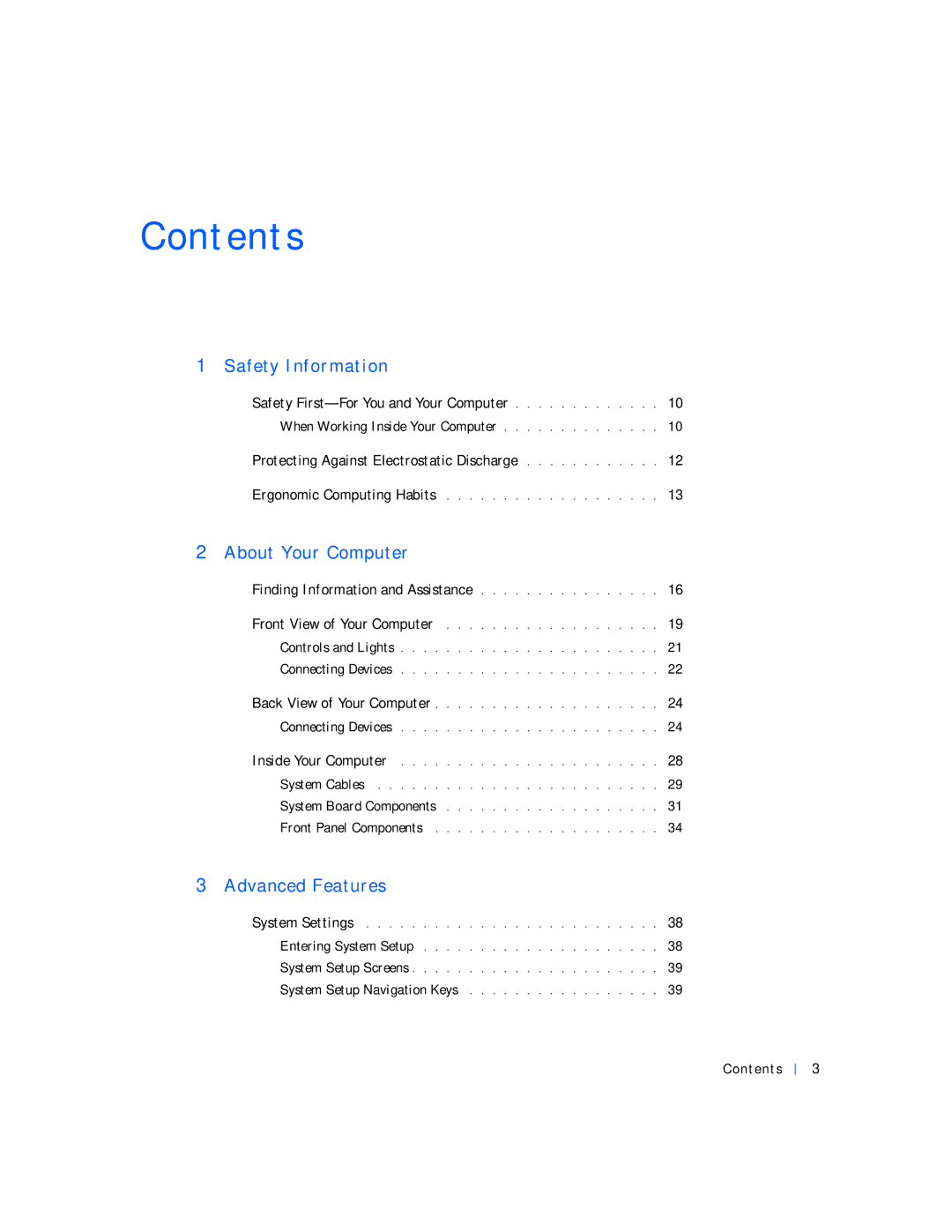Contents
1 Safety Information |
|
Safety | 10 |
When Working Inside Your Computer | 10 |
Protecting Against Electrostatic Discharge | 12 |
Ergonomic Computing Habits | 13 |
2 About Your Computer |
|
Finding Information and Assistance | 16 |
Front View of Your Computer | 19 |
Controls and Lights | 21 |
Connecting Devices | 22 |
Back View of Your Computer | 24 |
Connecting Devices | 24 |
Inside Your Computer | 28 |
System Cables | 29 |
System Board Components | 31 |
Front Panel Components | 34 |
3 Advanced Features
System Settings | 38 |
Entering System Setup | 38 |
System Setup Screens | 39 |
System Setup Navigation Keys | 39 |
Contents
3