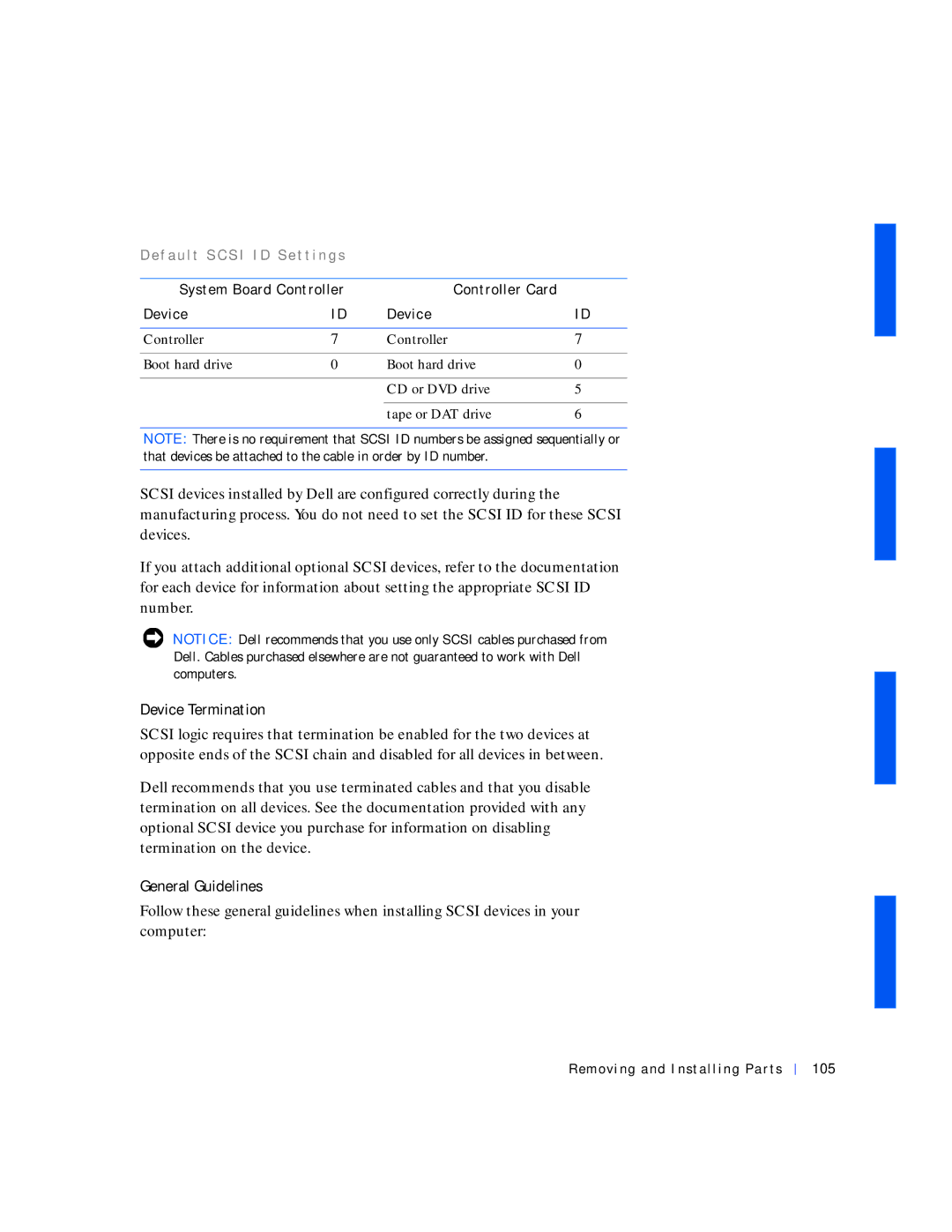D e f a u l t S C S I I D S e t t i n g s
System Board Controller | Controller Card |
| |
Device | ID | Device | ID |
|
|
|
|
Controller | 7 | Controller | 7 |
|
|
|
|
Boot hard drive | 0 | Boot hard drive | 0 |
|
|
|
|
|
| CD or DVD drive | 5 |
|
|
|
|
|
| tape or DAT drive | 6 |
NOTE: There is no requirement that SCSI ID numbers be assigned sequentially or that devices be attached to the cable in order by ID number.
SCSI devices installed by Dell are configured correctly during the manufacturing process. You do not need to set the SCSI ID for these SCSI devices.
If you attach additional optional SCSI devices, refer to the documentation for each device for information about setting the appropriate SCSI ID number.
NOTICE: Dell recommends that you use only SCSI cables purchased from Dell. Cables purchased elsewhere are not guaranteed to work with Dell computers.
Device Termination
SCSI logic requires that termination be enabled for the two devices at opposite ends of the SCSI chain and disabled for all devices in between.
Dell recommends that you use terminated cables and that you disable termination on all devices. See the documentation provided with any optional SCSI device you purchase for information on disabling termination on the device.
General Guidelines
Follow these general guidelines when installing SCSI devices in your computer: