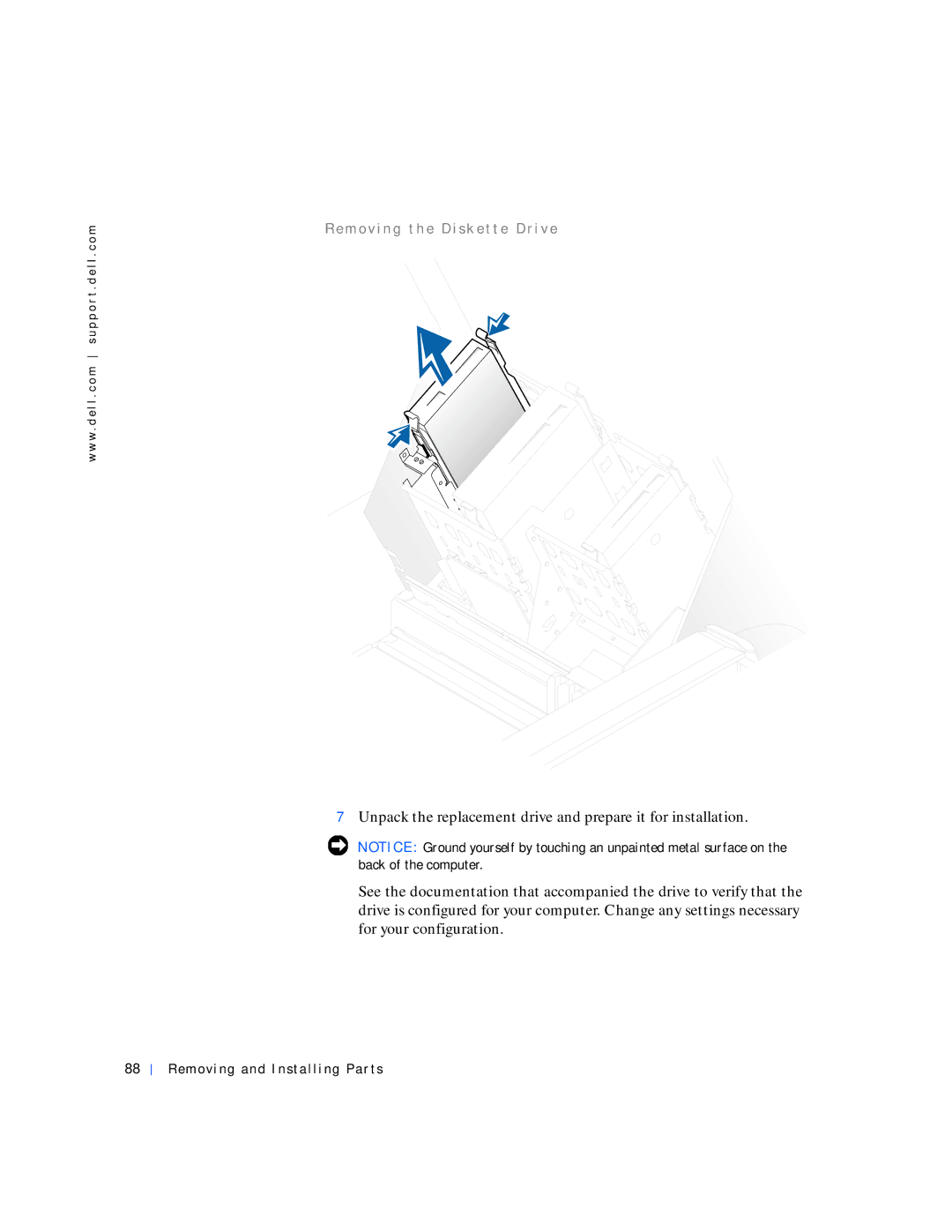w w w . d e l l . c o m s u p p o r t . d e l l . c o m
Re m o v i n g t h e D i s k e t t e D r i v e
7Unpack the replacement drive and prepare it for installation.
NOTICE: Ground yourself by touching an unpainted metal surface on the back of the computer.
See the documentation that accompanied the drive to verify that the drive is configured for your computer. Change any settings necessary for your configuration.
88