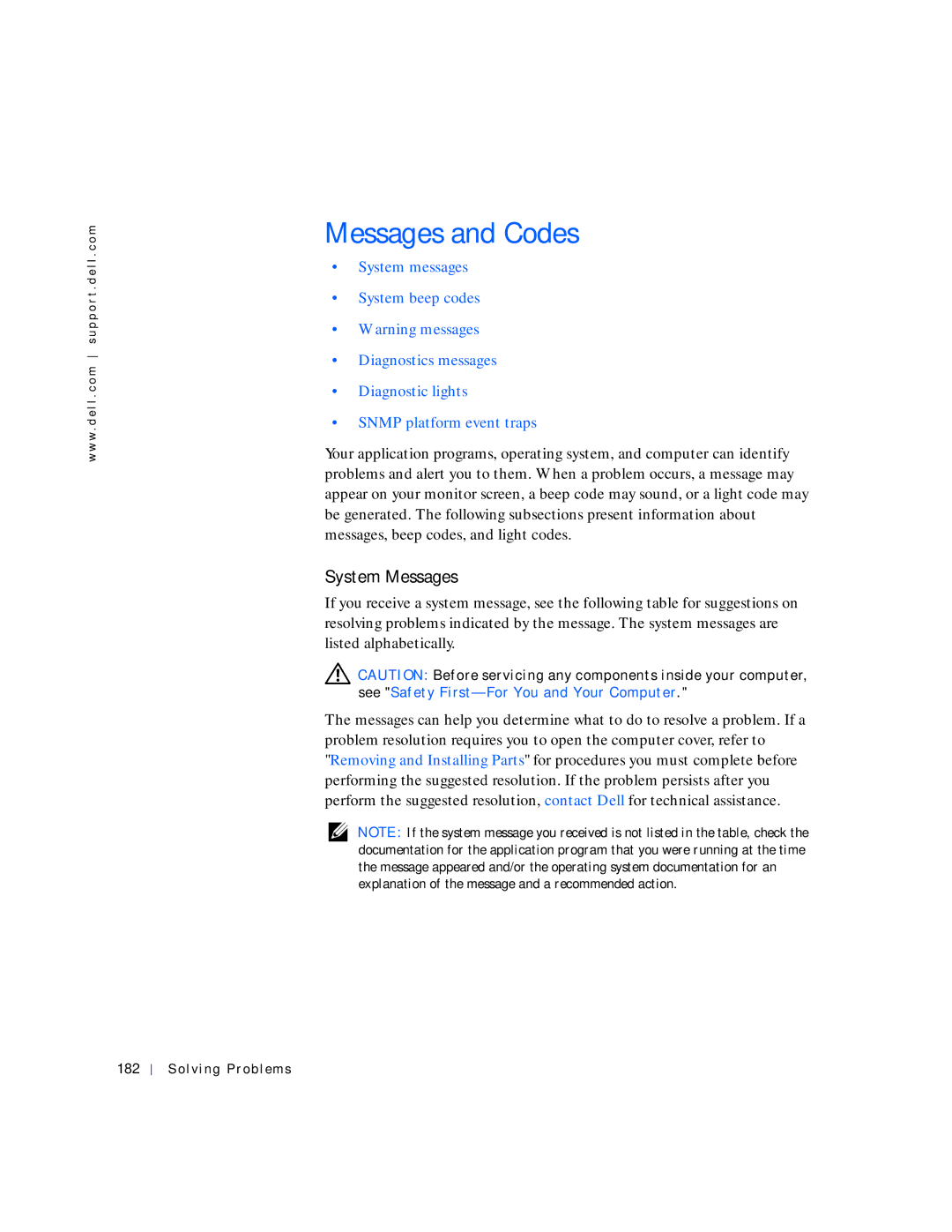w w w . d e l l . c o m s u p p o r t . d e l l . c o m
Messages and Codes
•System messages
•System beep codes
•Warning messages
•Diagnostics messages
•Diagnostic lights
•SNMP platform event traps
Your application programs, operating system, and computer can identify problems and alert you to them. When a problem occurs, a message may appear on your monitor screen, a beep code may sound, or a light code may be generated. The following subsections present information about messages, beep codes, and light codes.
System Messages
If you receive a system message, see the following table for suggestions on resolving problems indicated by the message. The system messages are listed alphabetically.
CAUTION: Before servicing any components inside your computer, see "Safety
The messages can help you determine what to do to resolve a problem. If a problem resolution requires you to open the computer cover, refer to "Removing and Installing Parts" for procedures you must complete before performing the suggested resolution. If the problem persists after you perform the suggested resolution, contact Dell for technical assistance.
NOTE: If the system message you received is not listed in the table, check the documentation for the application program that you were running at the time the message appeared and/or the operating system documentation for an explanation of the message and a recommended action.