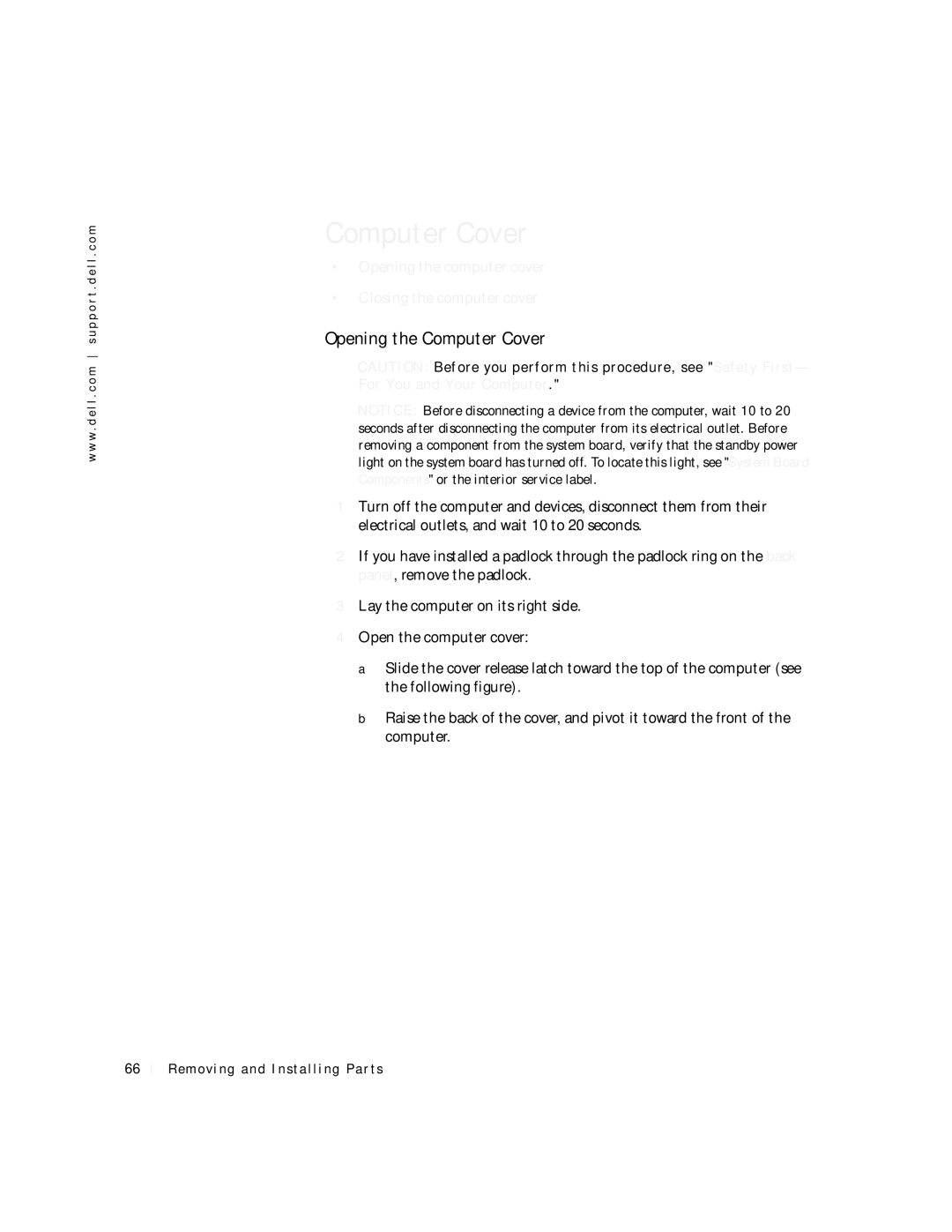w w w . d e l l . c o m s u p p o r t . d e l l . c o m
Computer Cover
•Opening the computer cover
•Closing the computer cover
Opening the Computer Cover
CAUTION: Before you perform this procedure, see "Safety First— For You and Your Computer."
NOTICE: Before disconnecting a device from the computer, wait 10 to 20 seconds after disconnecting the computer from its electrical outlet. Before removing a component from the system board, verify that the standby power light on the system board has turned off. To locate this light, see "System Board Components" or the interior service label.
1Turn off the computer and devices, disconnect them from their electrical outlets, and wait 10 to 20 seconds.
2If you have installed a padlock through the padlock ring on the back panel, remove the padlock.
3Lay the computer on its right side.
4Open the computer cover:
a Slide the cover release latch toward the top of the computer (see the following figure).
b Raise the back of the cover, and pivot it toward the front of the computer.
66