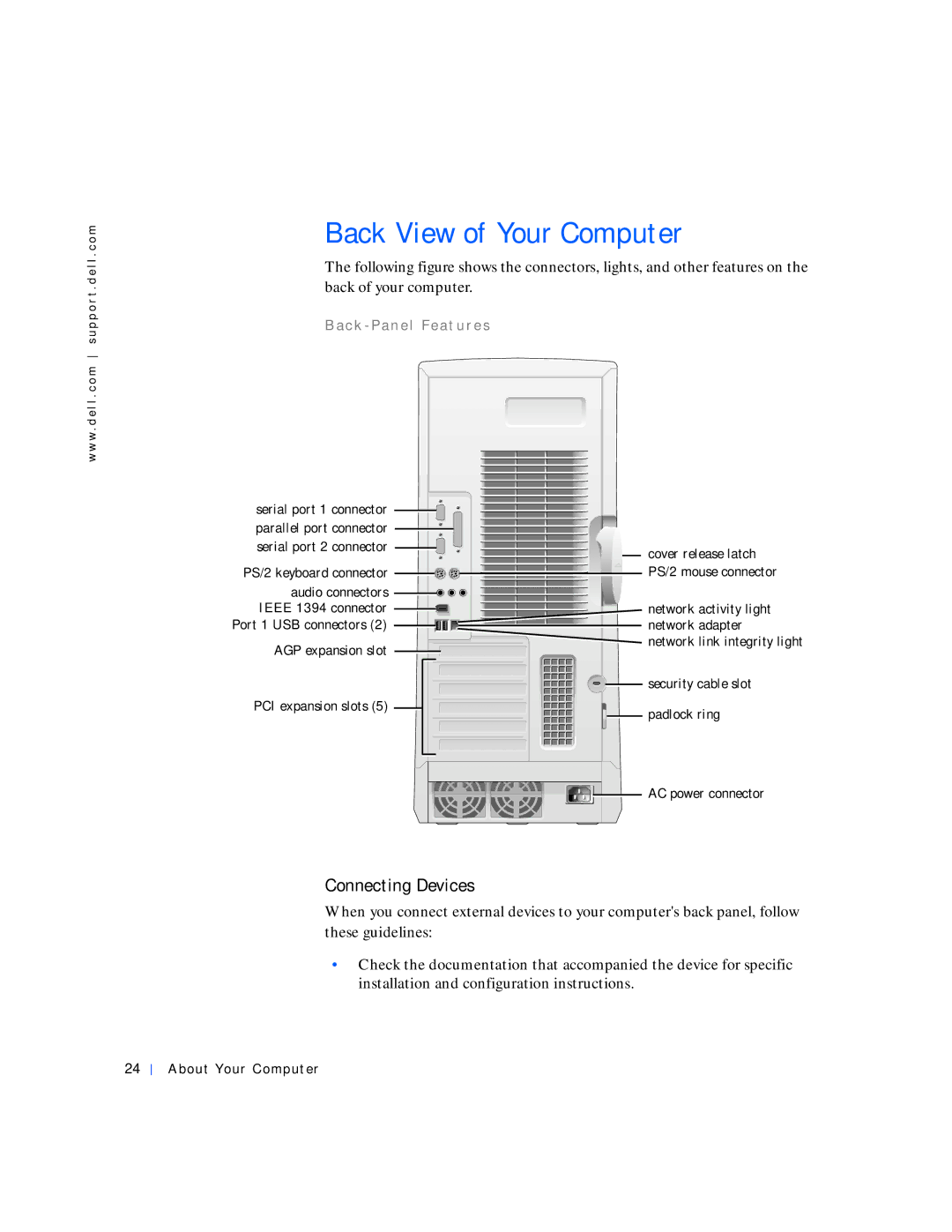w w w . d e l l . c o m s u p p o r t . d e l l . c o m
Back View of Your Computer
The following figure shows the connectors, lights, and other features on the back of your computer.
B a c k - Pa n e l Fe a t u r e s
serial port 1 connector |
|
parallel port connector |
|
serial port 2 connector | cover release latch |
| |
PS/2 keyboard connector | PS/2 mouse connector |
audio connectors |
|
IEEE 1394 connector | network activity light |
Port 1 USB connectors (2) | network adapter |
AGP expansion slot | network link integrity light |
|
| security cable slot |
PCI expansion slots (5) | padlock ring |
|
AC power connector |
Connecting Devices
When you connect external devices to your computer's back panel, follow these guidelines:
•Check the documentation that accompanied the device for specific installation and configuration instructions.
24
About Your Computer