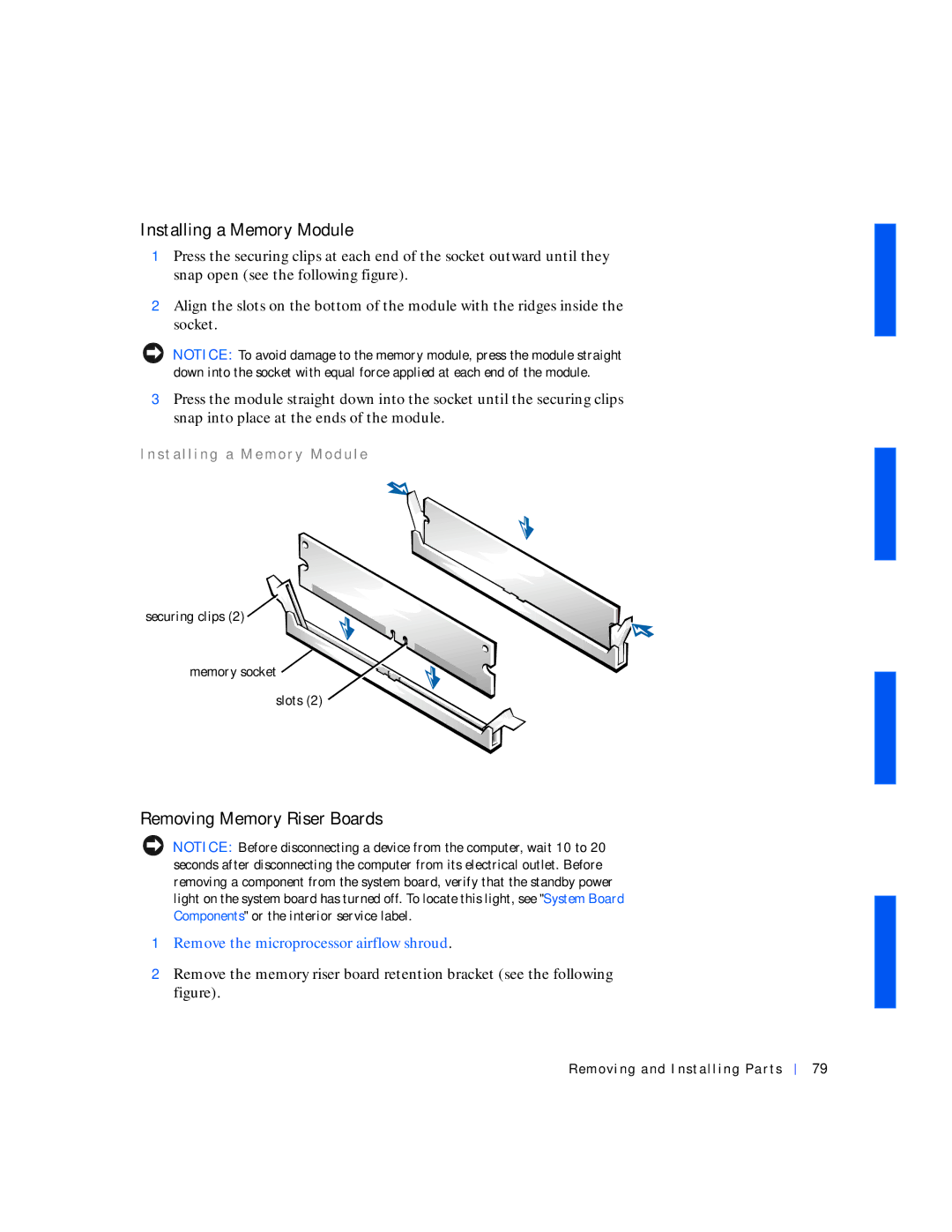Installing a Memory Module
1Press the securing clips at each end of the socket outward until they snap open (see the following figure).
2Align the slots on the bottom of the module with the ridges inside the socket.
NOTICE: To avoid damage to the memory module, press the module straight down into the socket with equal force applied at each end of the module.
3Press the module straight down into the socket until the securing clips snap into place at the ends of the module.
I n s t a l l i n g a M e m o r y M o d u l e
securing clips (2) 


memory socket 
slots (2)
Removing Memory Riser Boards
NOTICE: Before disconnecting a device from the computer, wait 10 to 20 seconds after disconnecting the computer from its electrical outlet. Before removing a component from the system board, verify that the standby power light on the system board has turned off. To locate this light, see "System Board Components" or the interior service label.
1Remove the microprocessor airflow shroud.
2Remove the memory riser board retention bracket (see the following figure).
Removing and Installing Parts
79