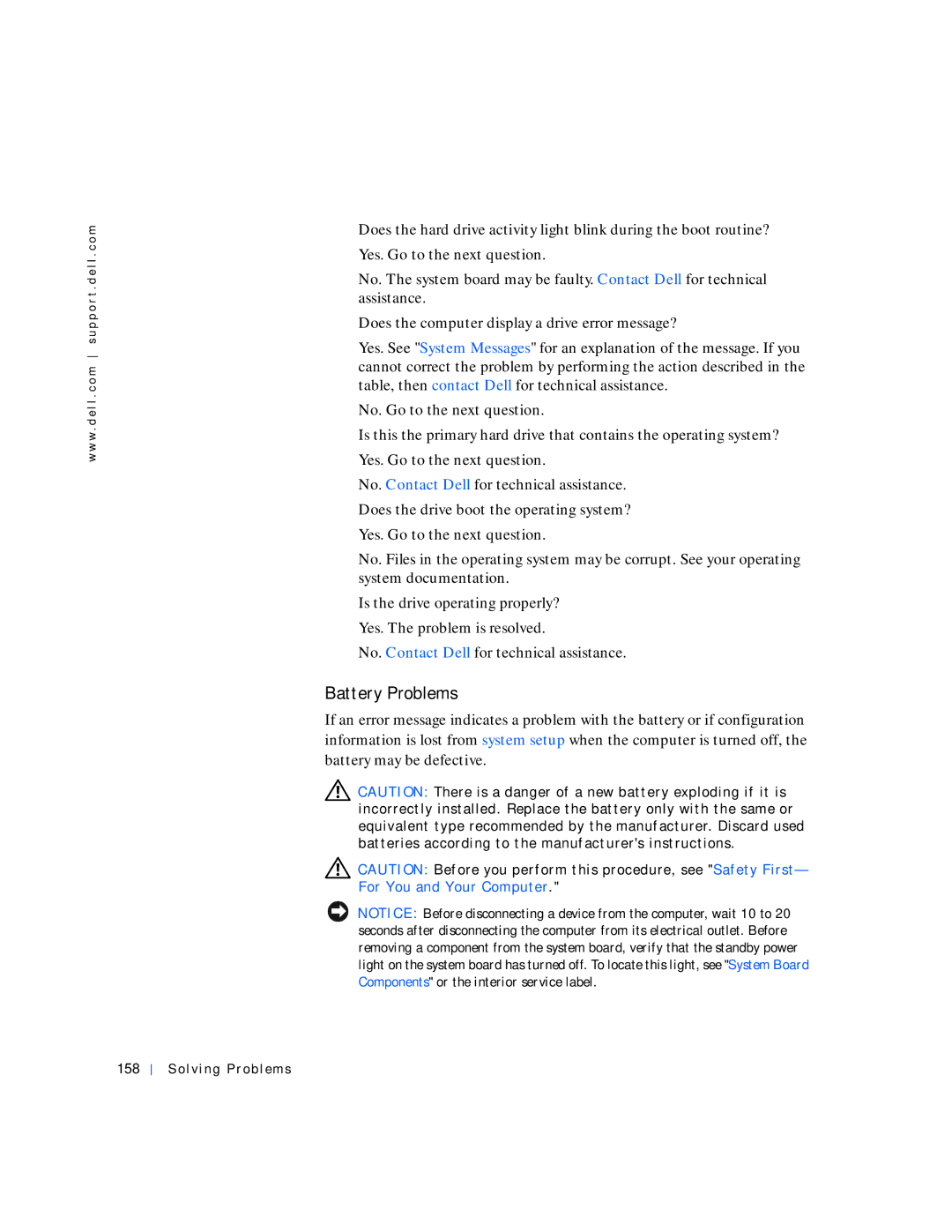w w w . d e l l . c o m s u p p o r t . d e l l . c o m
Does the hard drive activity light blink during the boot routine? Yes. Go to the next question.
No. The system board may be faulty. Contact Dell for technical assistance.
Does the computer display a drive error message?
Yes. See "System Messages" for an explanation of the message. If you cannot correct the problem by performing the action described in the table, then contact Dell for technical assistance.
No. Go to the next question.
Is this the primary hard drive that contains the operating system? Yes. Go to the next question.
No. Contact Dell for technical assistance. Does the drive boot the operating system? Yes. Go to the next question.
No. Files in the operating system may be corrupt. See your operating system documentation.
Is the drive operating properly? Yes. The problem is resolved.
No. Contact Dell for technical assistance.
Battery Problems
If an error message indicates a problem with the battery or if configuration information is lost from system setup when the computer is turned off, the battery may be defective.
CAUTION: There is a danger of a new battery exploding if it is incorrectly installed. Replace the battery only with the same or equivalent type recommended by the manufacturer. Discard used batteries according to the manufacturer's instructions.
![]() CAUTION: Before you perform this procedure, see "Safety First— For You and Your Computer."
CAUTION: Before you perform this procedure, see "Safety First— For You and Your Computer."
NOTICE: Before disconnecting a device from the computer, wait 10 to 20 seconds after disconnecting the computer from its electrical outlet. Before removing a component from the system board, verify that the standby power light on the system board has turned off. To locate this light, see "System Board Components" or the interior service label.