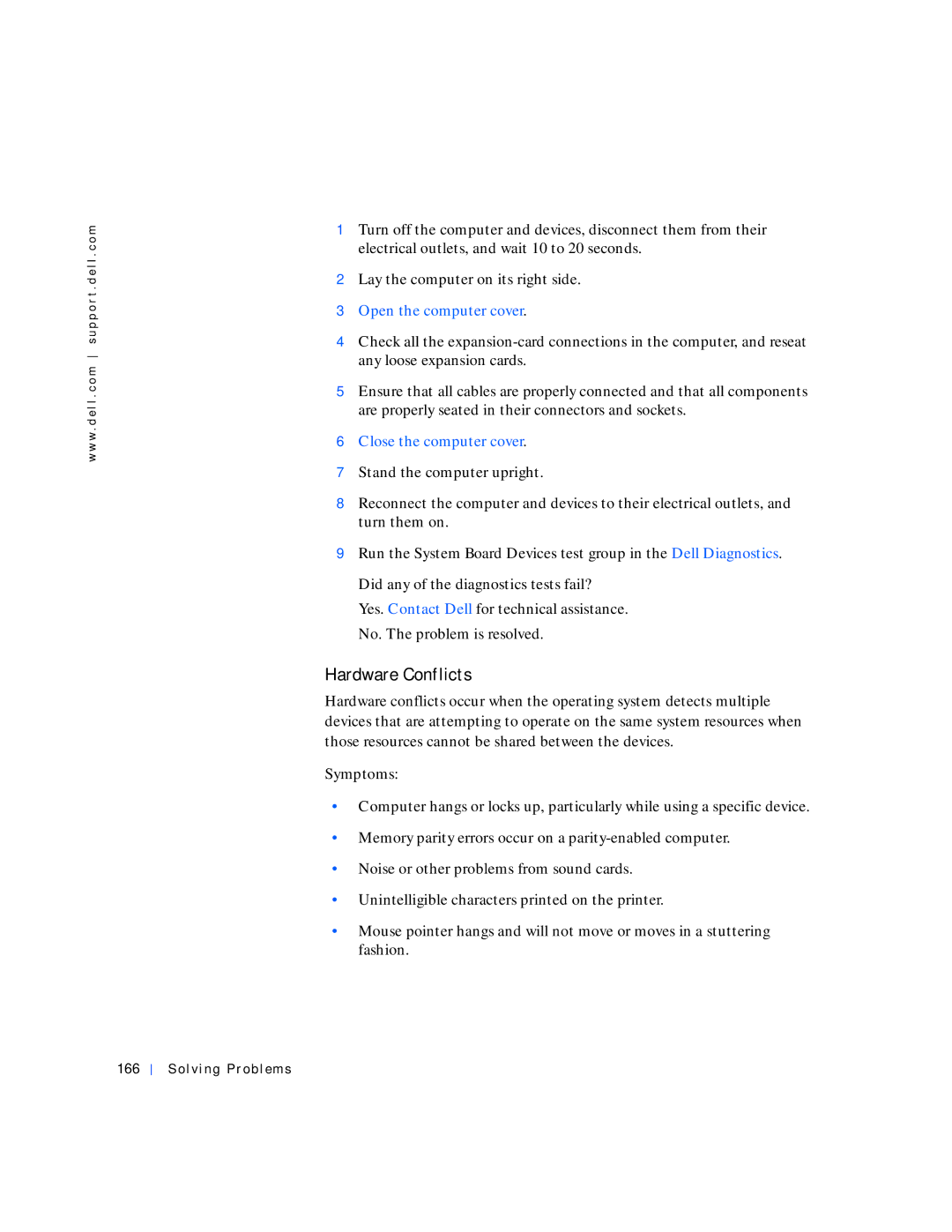w w w . d e l l . c o m s u p p o r t . d e l l . c o m
1Turn off the computer and devices, disconnect them from their electrical outlets, and wait 10 to 20 seconds.
2Lay the computer on its right side.
3Open the computer cover.
4Check all the
5Ensure that all cables are properly connected and that all components are properly seated in their connectors and sockets.
6Close the computer cover.
7Stand the computer upright.
8Reconnect the computer and devices to their electrical outlets, and turn them on.
9Run the System Board Devices test group in the Dell Diagnostics.
Did any of the diagnostics tests fail?
Yes. Contact Dell for technical assistance. No. The problem is resolved.
Hardware Conflicts
Hardware conflicts occur when the operating system detects multiple devices that are attempting to operate on the same system resources when those resources cannot be shared between the devices.
Symptoms:
•Computer hangs or locks up, particularly while using a specific device.
•Memory parity errors occur on a
•Noise or other problems from sound cards.
•Unintelligible characters printed on the printer.
•Mouse pointer hangs and will not move or moves in a stuttering fashion.