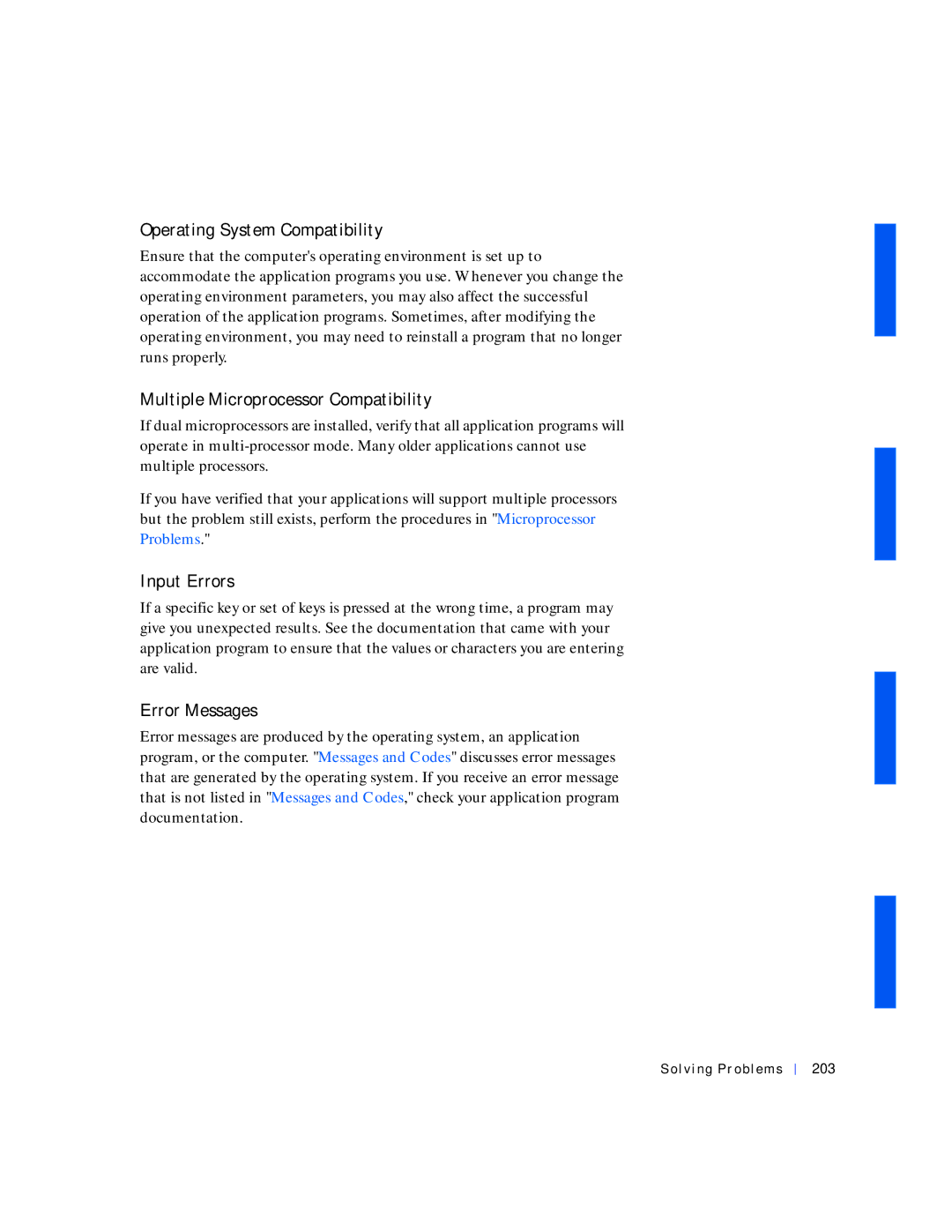Operating System Compatibility
Ensure that the computer's operating environment is set up to accommodate the application programs you use. Whenever you change the operating environment parameters, you may also affect the successful operation of the application programs. Sometimes, after modifying the operating environment, you may need to reinstall a program that no longer runs properly.
Multiple Microprocessor Compatibility
If dual microprocessors are installed, verify that all application programs will operate in
If you have verified that your applications will support multiple processors but the problem still exists, perform the procedures in "Microprocessor Problems."
Input Errors
If a specific key or set of keys is pressed at the wrong time, a program may give you unexpected results. See the documentation that came with your application program to ensure that the values or characters you are entering are valid.
Error Messages
Error messages are produced by the operating system, an application program, or the computer. "Messages and Codes" discusses error messages that are generated by the operating system. If you receive an error message that is not listed in "Messages and Codes," check your application program documentation.