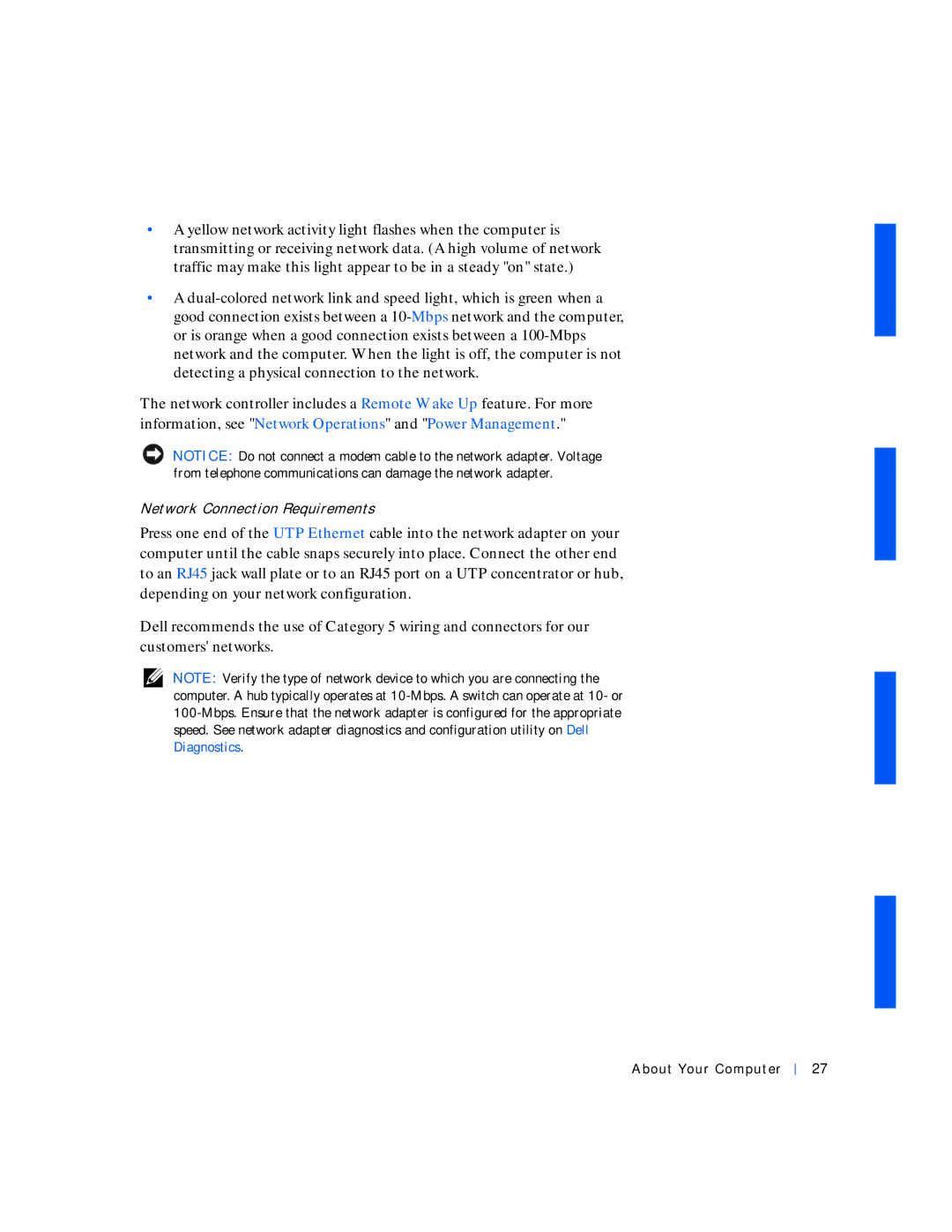•A yellow network activity light flashes when the computer is transmitting or receiving network data. (A high volume of network traffic may make this light appear to be in a steady "on" state.)
•A
The network controller includes a Remote Wake Up feature. For more information, see "Network Operations" and "Power Management."
NOTICE: Do not connect a modem cable to the network adapter. Voltage from telephone communications can damage the network adapter.
Network Connection Requirements
Press one end of the UTP Ethernet cable into the network adapter on your computer until the cable snaps securely into place. Connect the other end to an RJ45 jack wall plate or to an RJ45 port on a UTP concentrator or hub, depending on your network configuration.
Dell recommends the use of Category 5 wiring and connectors for our customers' networks.
NOTE: Verify the type of network device to which you are connecting the computer. A hub typically operates at
About Your Computer
27