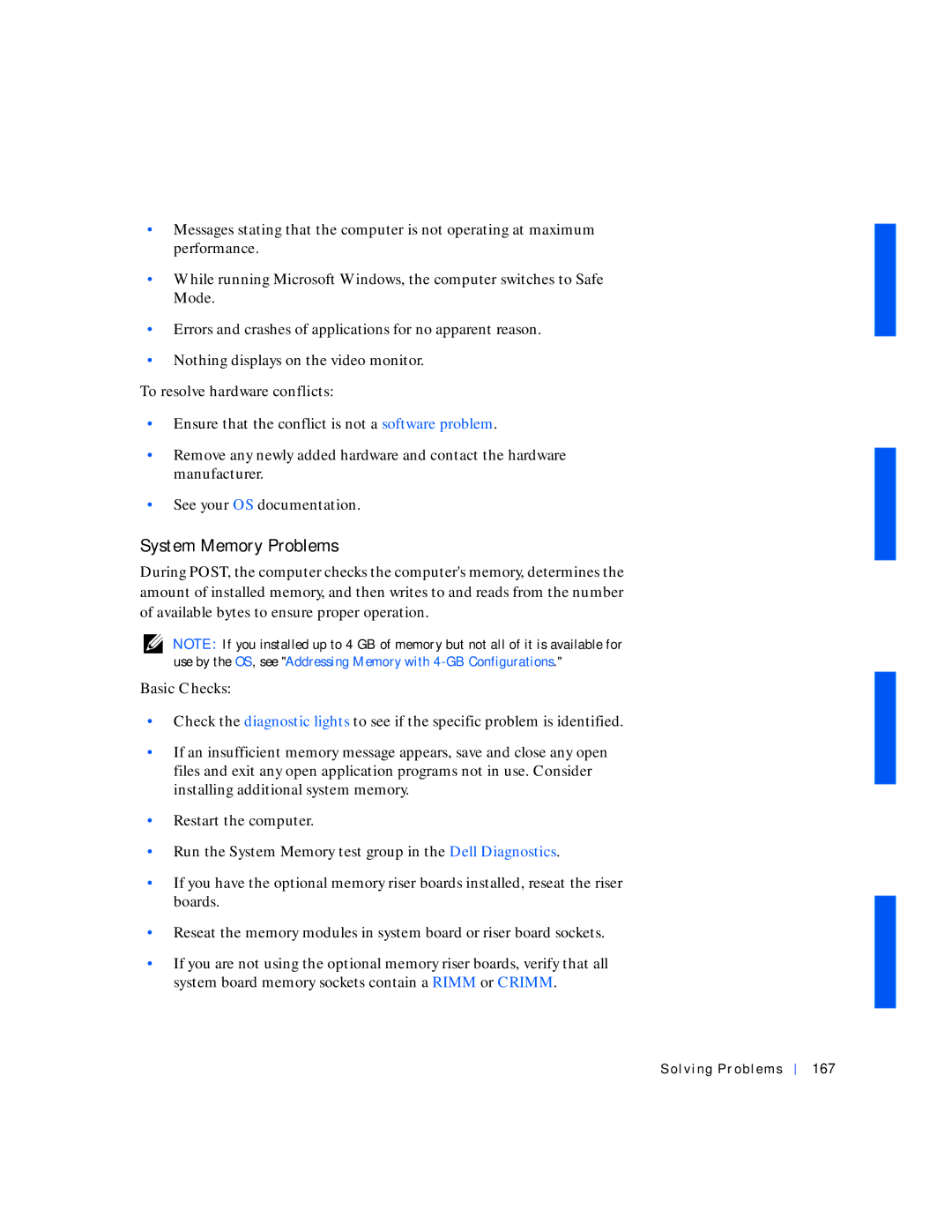•Messages stating that the computer is not operating at maximum performance.
•While running Microsoft Windows, the computer switches to Safe Mode.
•Errors and crashes of applications for no apparent reason.
•Nothing displays on the video monitor.
To resolve hardware conflicts:
•Ensure that the conflict is not a software problem.
•Remove any newly added hardware and contact the hardware manufacturer.
•See your OS documentation.
System Memory Problems
During POST, the computer checks the computer's memory, determines the amount of installed memory, and then writes to and reads from the number of available bytes to ensure proper operation.
NOTE: If you installed up to 4 GB of memory but not all of it is available for use by the OS, see "Addressing Memory with
Basic Checks:
•Check the diagnostic lights to see if the specific problem is identified.
•If an insufficient memory message appears, save and close any open files and exit any open application programs not in use. Consider installing additional system memory.
•Restart the computer.
•Run the System Memory test group in the Dell Diagnostics.
•If you have the optional memory riser boards installed, reseat the riser boards.
•Reseat the memory modules in system board or riser board sockets.
•If you are not using the optional memory riser boards, verify that all system board memory sockets contain a RIMM or CRIMM.