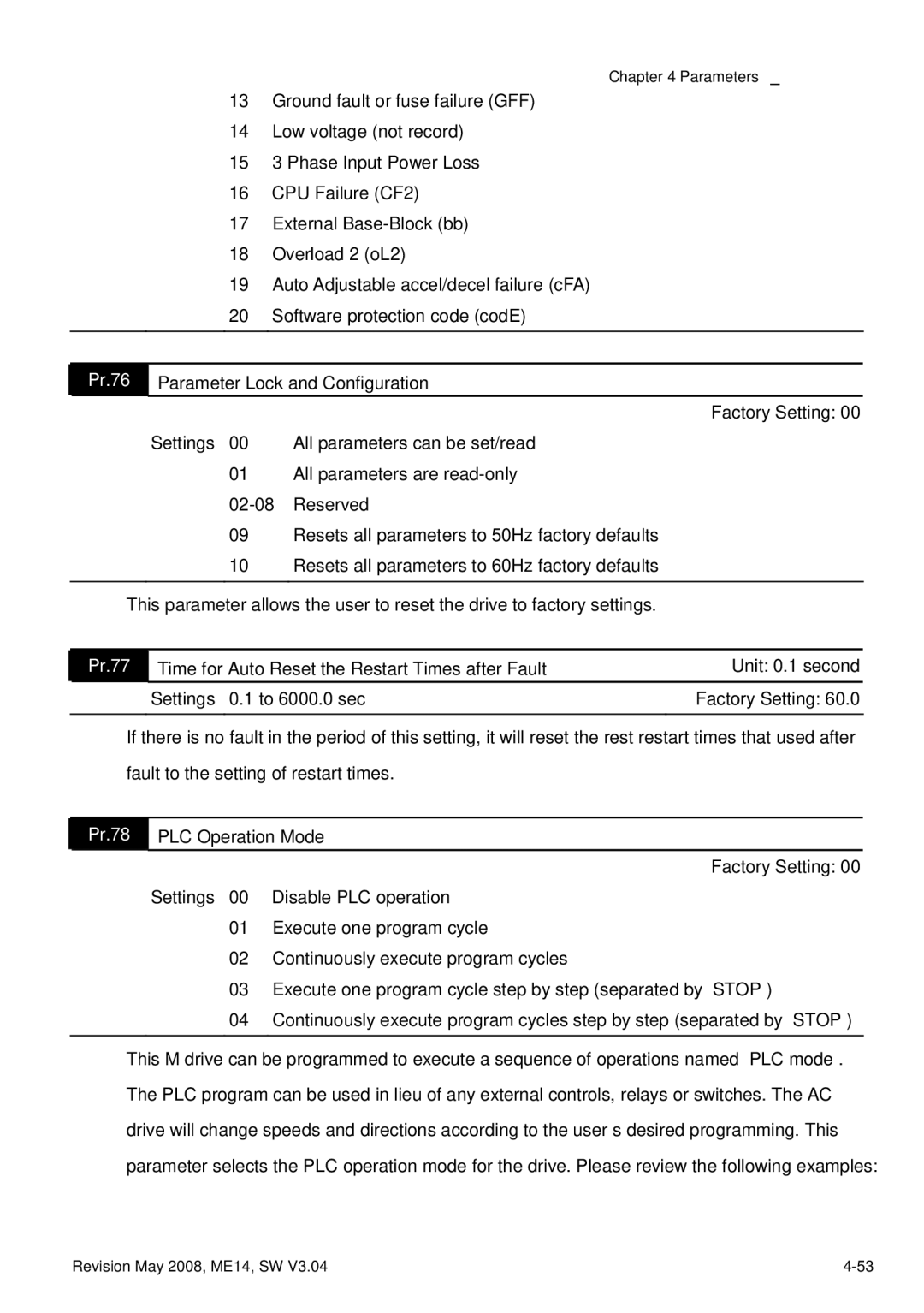Chapter 4 Parameters
13Ground fault or fuse failure (GFF)
14Low voltage (not record)
153 Phase Input Power Loss
16CPU Failure (CF2)
17External
18Overload 2 (oL2)
19Auto Adjustable accel/decel failure (cFA)
20Software protection code (codE)
Pr.76 | Parameter Lock and Configuration |
Factory Setting: 00
Settings 00 All parameters can be set/read
01All parameters are
09Resets all parameters to 50Hz factory defaults
10Resets all parameters to 60Hz factory defaults
This parameter allows the user to reset the drive to factory settings.
| Pr.77 | Time for Auto Reset the Restart Times after Fault | Unit: 0.1 second |
|
| Settings 0.1 to 6000.0 sec | Factory Setting: 60.0 |
|
|
|
|
If there is no fault in the period of this setting, it will reset the rest restart times that used after
fault to the setting of restart times.
Pr.78 | PLC Operation Mode |
Factory Setting: 00
Settings 00 | Disable PLC operation |
01 | Execute one program cycle |
02 | Continuously execute program cycles |
03 | Execute one program cycle step by step (separated by “STOP”) |
04Continuously execute program cycles step by step (separated by “STOP”) This M drive can be programmed to execute a sequence of operations named “PLC mode”. The PLC program can be used in lieu of any external controls, relays or switches. The AC drive will change speeds and directions according to the user’s desired programming. This parameter selects the PLC operation mode for the drive. Please review the following examples:
Revision May 2008, ME14, SW V3.04 |