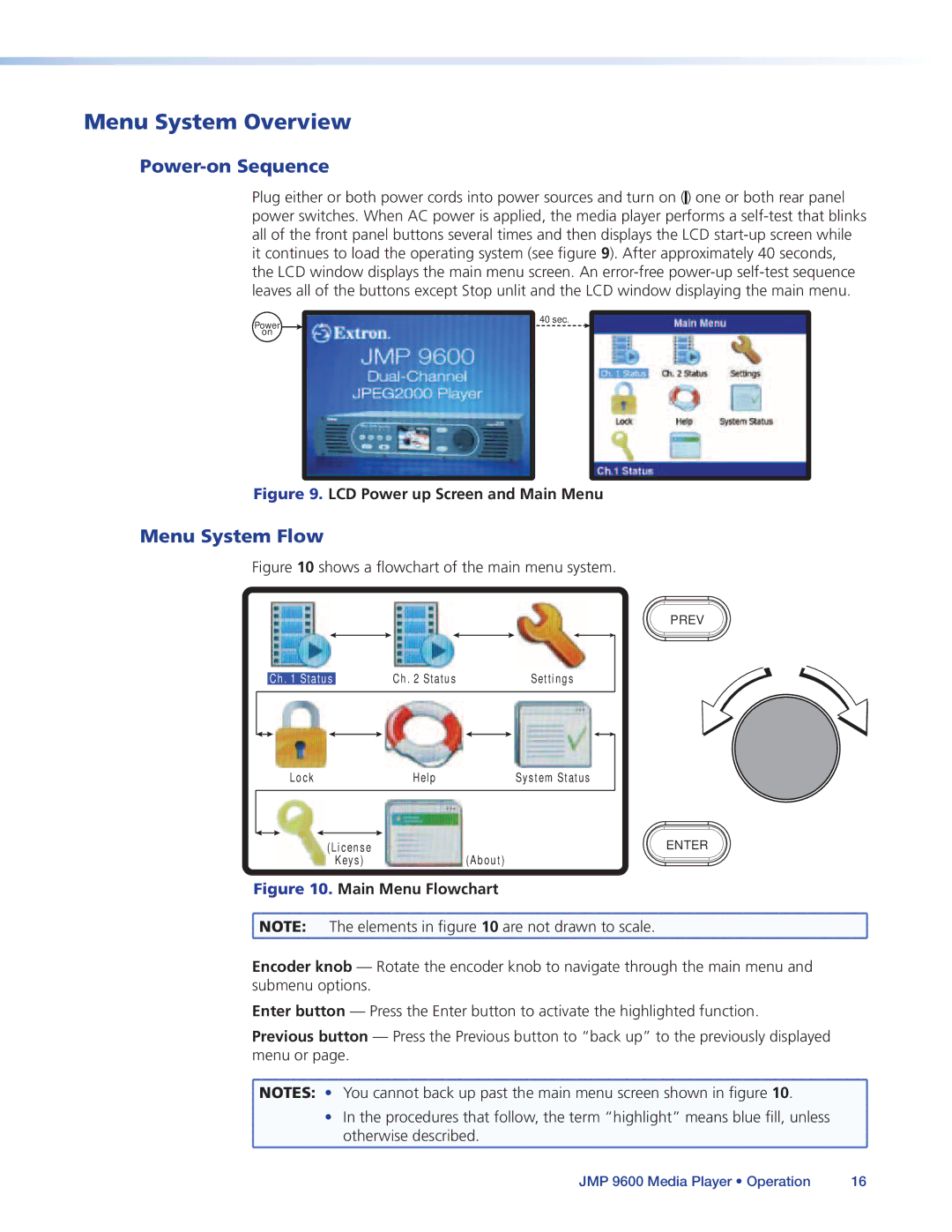Menu System Overview
Power-on Sequence
Plug either or both power cords into power sources and turn on ( ) one or both rear panel power switches. When AC power is applied, the media player performs a
Power | 40 sec. |
| |
on |
|
Figure 9. LCD Power up Screen and Main Menu
Menu System Flow
Figure 10 shows a flowchart of the main menu system.
PREV
|
|
|
|
| Ch. 2 Status |
|
|
| Settings |
|
| Ch. 1 Status | |||||||||
|
|
|
|
|
|
|
|
|
|
|
|
|
|
|
|
|
|
|
|
|
|
Lock | Help | System Status |
(License |
| ENTER |
Keys) |
| (About) |
Figure 10. Main Menu Flowchart
![]() NOTE: The elements in figure 10 are not drawn to scale.
NOTE: The elements in figure 10 are not drawn to scale.
Encoder knob — Rotate the encoder knob to navigate through the main menu and submenu options.
Enter button — Press the Enter button to activate the highlighted function.
Previous button — Press the Previous button to “back up” to the previously displayed menu or page.
![]() NOTES: • You cannot back up past the main menu screen shown in figure 10.
NOTES: • You cannot back up past the main menu screen shown in figure 10.
• In the procedures that follow, the term “highlight” means blue fill, unless otherwise described.
JMP 9600 Media Player • Operation | 16 |